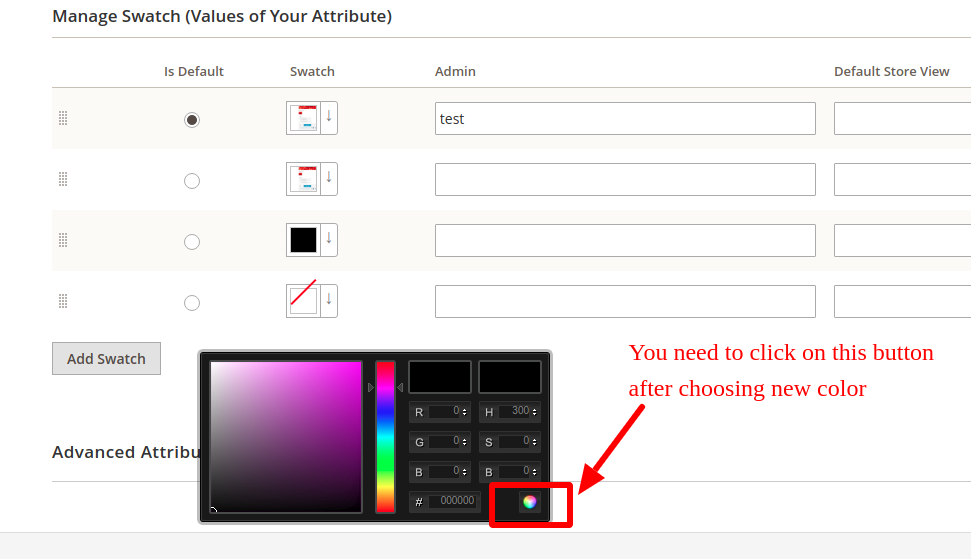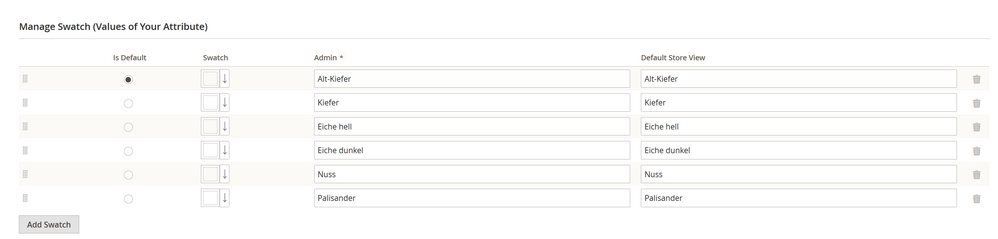- Forums
- :
- Core Technology - Magento 2
- :
- Magento 2.x Programming Questions
- :
- Swatch images are not displaying
- Subscribe to RSS Feed
- Mark Topic as New
- Mark Topic as Read
- Float this Topic for Current User
- Bookmark
- Subscribe
- Printer Friendly Page
Swatch images are not displaying
- Mark as New
- Bookmark
- Subscribe
- Subscribe to RSS Feed
- Permalink
- Report Inappropriate Content
Swatch images are not displaying
Hello,
at: Admin => Stores => Product
I have some Attributes with Swatch Images and Color.
After a modification and saving .. he did not show any image or color ... when I add them again and save and reopen, they are again lost.
- Mark as New
- Bookmark
- Subscribe
- Subscribe to RSS Feed
- Permalink
- Report Inappropriate Content
Re: Swatch images are not displaying
HI @hanhoe
Try the following command once and try :
php bin/magento cache:flush php bin/magento indexer:reindex chmod -R 0777 var/ pub/ generated/
- Mark as New
- Bookmark
- Subscribe
- Subscribe to RSS Feed
- Permalink
- Report Inappropriate Content
Re: Swatch images are not displaying
Hi @Vimal Kumar
Thank you ... I run all commands, but nothing changed.
When I add again at one the color, I has to renew the cache:
Blocks HTML output
Collections Data
Page Cache
And anytime, I set the color new, he open the popup with the correct color. Just need to confirm ... save .. but empty after reloading
- Mark as New
- Bookmark
- Subscribe
- Subscribe to RSS Feed
- Permalink
- Report Inappropriate Content
Re: Swatch images are not displaying
Please find attachment for the reference.
- Mark as New
- Bookmark
- Subscribe
- Subscribe to RSS Feed
- Permalink
- Report Inappropriate Content
Re: Swatch images are not displaying
Yes, when I open "Choose color" ... the color I was set before is already set and I click on this color to accept again.
And for the images I upload the image again ... all is display correct => I save => I open the attribute again: nothing is displayed .. they are not cleared, because if this will happen, there is a red stroke line.
Here you see the images are not displayed ... all attributes has images in this attribute. But are empty after saving and reopen