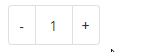- Forums
- :
- Core Technology - Magento 2
- :
- Magento 2.x Programming Questions
- :
- Trying to add quantity button for product incremen...
- Subscribe to RSS Feed
- Mark Topic as New
- Mark Topic as Read
- Float this Topic for Current User
- Bookmark
- Subscribe
- Printer Friendly Page
Trying to add quantity button for product increment and decrement
- Mark as New
- Bookmark
- Subscribe
- Subscribe to RSS Feed
- Permalink
- Report Inappropriate Content
Trying to add quantity button for product increment and decrement
I have a simple text field on my product page as default and i am trying to add a quantity button to increment and decrement as quantity box using KnockoutJS . I think adding a quantity button provide customers an option to easily add quantity for products. But i have been stuck somewhere as i don't know why the button is not functioning properly after clicking. I have followed this tutorial https://magenticians.com/quantity-increment-decrement-magento-2/ . Is there anything missing ?
- Mark as New
- Bookmark
- Subscribe
- Subscribe to RSS Feed
- Permalink
- Report Inappropriate Content
Re: Trying to add quantity button for product increment and decrement
So whats the error are you able to see on console ? while clicking on the button ? what exact error are you facing ?
- Mark as New
- Bookmark
- Subscribe
- Subscribe to RSS Feed
- Permalink
- Report Inappropriate Content
Re: Trying to add quantity button for product increment and decrement
You can get the source codes in the github How to create the buttons increase and decrease quantity in Magento 2
This is the results
See the video how it works https://www.youtube.com/watch?v=ihn9P0cLP80&list=PL98CDCbI3TNvPczWSOnpaMoyxVISLVzYQ&index=24
I hope it will save your time.
- Mark as New
- Bookmark
- Subscribe
- Subscribe to RSS Feed
- Permalink
- Report Inappropriate Content
Re: Trying to add quantity button for product increment and decrement
I had followed the same tutorial and the button were properly working in my PDP page.
Please check your folder structure or check the console to see the errors.
- Mark as New
- Bookmark
- Subscribe
- Subscribe to RSS Feed
- Permalink
- Report Inappropriate Content
Re: Trying to add quantity button for product increment and decrement
There are one or more solution check below link.
if issue solved,Click Kudos & Accept as Solution