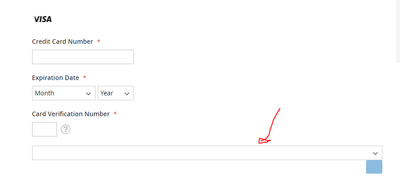Community Forum Closure Announcement
This forum is now Read-Only. The Magento Community Forum is scheduled to close permanently on December 31, 2025. Please save any necessary information before this date. Join us on Slack for continued engagement!
- Forums
- :
- Core Technology - Magento 2
- :
- Magento 2.x Programming Questions
- :
- custom data in payment method
Options
- Subscribe to RSS Feed
- Mark Topic as New
- Mark Topic as Read
- Float this Topic for Current User
- Bookmark
- Subscribe
- Printer Friendly Page
Turn on suggestions
Auto-suggest helps you quickly narrow down your search results by suggesting possible matches as you type.
Showing results for
custom data in payment method
- Mark as New
- Bookmark
- Subscribe
- Subscribe to RSS Feed
- Permalink
- Report Inappropriate Content
02-08-2021
08:52 AM
02-08-2021
08:52 AM
custom data in payment method
Hi,
I need to feed the select field
in that select I need to put the values 3,6,10,12
I tryed with this code, but is not working.
"Form.html"
<div class="payment-method-content">
<!-- ko foreach: getRegion('messages') -->
<!-- ko template: getTemplate() --><!-- /ko -->
<!--/ko-->
<div class="payment-method-billing-address">
<!-- ko foreach: $parent.getRegion(getBillingAddressFormName()) -->
<!-- ko template: getTemplate() --><!-- /ko -->
<!--/ko-->
</div>
<!-- Render the native credit card form. -->
<form class="form" data-bind="attr: {'id': getCode() + '-form'}">
<!-- ko template: 'Magento_Payment/payment/cc-form' --><!-- /ko -->
</form>
<div class="checkout-agreements-block">
<!-- ko foreach: $parent.getRegion('before-place-order') -->
<!-- ko template: getTemplate() --><!-- /ko -->
<!--/ko-->
</div>
<div class="control">
<select name="payment[cuota]"
class="select"
data-bind="options: getQuotaResults(),
optionsValue: 'value',
optionsText: 'cuota',
optionsCaption: $t('Cuotas'),
value: QuotasResults">
</select>
</div>
<div class="actions-toolbar">
<div class="primary">
<button data-role="review-save"
type="submit"
data-bind="
attr: {title: $t('Place Order')},
enable: (getCode() == isChecked()),
click: placeOrder,
css: {disabled: !isPlaceOrderActionAllowed()}
"
class="action primary checkout"
disabled>
<span data-bind="i18n: 'Place Order'"></span>
</button>
</div>
</div>
</div>render .js
getQuotaResults: function() {
return _.map(window.checkoutConfig.payment.llamacoin.QuotasResults, function(value, key) {
return {
'value': key,
'cuota': value
}
});
}ConfigProvider.php
public function getConfig()
{
return [
'payment' => [
self::CODE => [
'QuotasResults' => [
'3' => '3',
'6' => '6',
'12' => '12'
]
]
]
];
}Can you help me, what I need to do?
Labels:
© 2019 Magento, Inc. All rights reserved.