- Forums
- :
- Core Technology - Magento 2
- :
- Magento 2.x Programming Questions
- :
- getting sub category list with images 2.1
- Subscribe to RSS Feed
- Mark Topic as New
- Mark Topic as Read
- Float this Topic for Current User
- Bookmark
- Subscribe
- Printer Friendly Page
getting sub category list with images 2.1
- Mark as New
- Bookmark
- Subscribe
- Subscribe to RSS Feed
- Permalink
- Report Inappropriate Content
getting sub category list with images 2.1
I'm new to magento and really been racking my brain to figure out how to get sub categories to show images on parent page
anyone that can help i will be totally grateful
looking to do this for sub categories under main category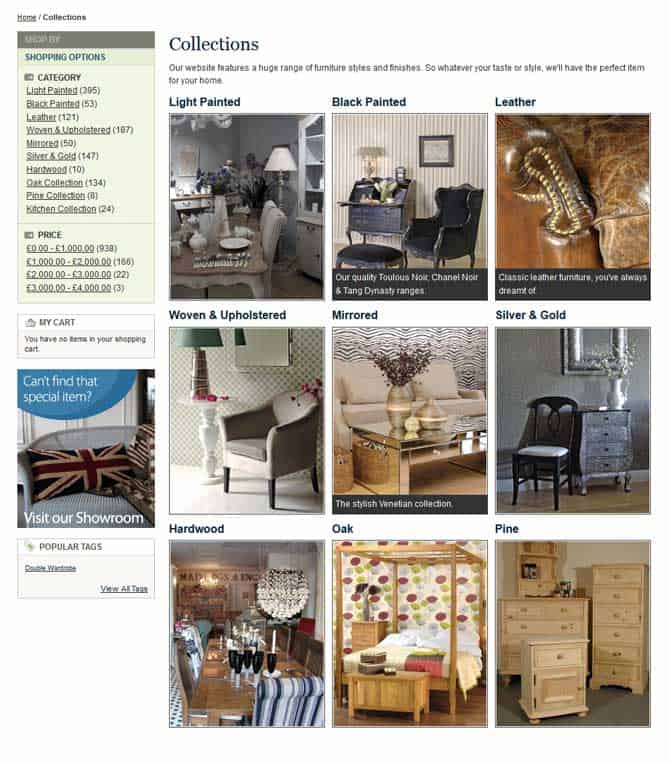
- Mark as New
- Bookmark
- Subscribe
- Subscribe to RSS Feed
- Permalink
- Report Inappropriate Content
Re: getting sub category list with images 2.1
Create Static Block,
Name as Subcategory Listing,
Keep content inside block,
set content inside block,
{{block class="Vendor\Modulename\Block\Subcategory" template="Vendor_Modulename::listing.phtml"}}Now Open your main category,
Now changes on Display Setting tab as below,
Display mode set to static block only.
Set CMS Block from dropdown listing,Subcategory Listing.
Save Category.
Crate one block file in your module,
<?php
namespace Vendor\Modulename\Block;
use Magento\Framework\App\Filesystem\DirectoryList;
class Subcategory extends \Magento\Catalog\Block\Product\ListProduct
{
protected $catalogProductVisibility;
protected $_categoryHelper;
protected $categoryFactory;
protected $_catalogLayer;
public function __construct(
\Magento\Catalog\Block\Product\Context $context,
\Magento\Catalog\Helper\Category $categoryHelper,
\Magento\Catalog\Model\CategoryFactory $categoryFactory,
\Magento\Framework\Filesystem $filesystem,
\Magento\Framework\Data\Helper\PostHelper $postDataHelper,
\Magento\Catalog\Model\Layer\Resolver $layerResolver,
\Magento\Catalog\Api\CategoryRepositoryInterface $categoryRepository,
\Magento\Framework\Url\Helper\Data $urlHelper,
array $data = []
) {
$this->_categoryHelper = $categoryHelper;
$this->categoryFactory = $categoryFactory;
$this->_catalogLayer = $layerResolver->get();
$this->storeManager = $context->getStoreManager();
$this->_filesystem = $filesystem;
parent::__construct(
$context,
$postDataHelper,
$layerResolver,
$categoryRepository,
$urlHelper,
$data
);
}
public function getCurrentCategoryInfo(){
$categories = $this->_catalogLayer->getCurrentCategory()->getChildrenCategories();
return $categories;
}
public function getStoreCategories($sorted = false, $asCollection = false, $toLoad = true)
{
return $this->_categoryHelper->getStoreCategories($sorted , $asCollection, $toLoad);
}
public function getCategoryData($id){
return $category = $this->categoryFactory->create()->load($id);
}
}In template file,
<?php
$currentCategory = $this->getCurrentCategoryInfo();
$noOfCategory = count($currentCategory);
?>
<?php if($noOfCategory) { ?>
<ul class="listing-category">
<?php
foreach($currentCategory as $categoryDetails){
$categoryId = $categoryDetails->getId();
$categoryObj = $this->getCategoryData($categoryId);
$categoryImage = $categoryObj->getData('image');
$categoryUrl = $categoryObj->getUrl();
$categoryName = $categoryDetails->getName();
$imageUrlPlaceHolder = $block->getViewFileUrl('images/no-img.jpg');
if(!empty($categoryImage) && $categoryImage !== ''){
$imageUrl = $this->_filesystem->getDirectoryRead(\Magento\Framework\App\Filesystem\DirectoryList::MEDIA)->getAbsolutePath('catalog/category/').$image;
}
?>
<li class="listing-item">
<div class="product details product-item-details">
<a href="<?php echo $categoryUrl; ?>">
<img src="<?php echo $imageUrl; ?>"/>
<div class="listing-category-info">
<span class="category-name"><?php echo $categoryName; ?></span>
</div>
</a>
</div>
</li>
<?php } //endforeach ?>
</ul>
<?php } //main if end here ?>Clear cache.
Now check your main category.
if issue solved, Click kudos/accept as solutions.
Magento 2 Blogs/Tutorial
- Mark as New
- Bookmark
- Subscribe
- Subscribe to RSS Feed
- Permalink
- Report Inappropriate Content
Re: getting sub category list with images 2.1
Totally new to this can you tell me where each file goes please thanks
- Mark as New
- Bookmark
- Subscribe
- Subscribe to RSS Feed
- Permalink
- Report Inappropriate Content
Re: getting sub category list with images 2.1
If you are still looking for a solution to show Subcategories on parent category page. Have a look at Advanced Subcategory Grid module on Magento2 Marketplace that can be used to show subcategories on category pages, its highly customizable and also supports configurable color swatches as-well.
- Mark as New
- Bookmark
- Subscribe
- Subscribe to RSS Feed
- Permalink
- Report Inappropriate Content
Re: getting sub category list with images 2.1
Hi,
I tried with https://community.magento.com/t5/Magento-2-x-Programming/getting-sub-category-list-with-images-2-1/m... but not working. Please help to fix this solution.