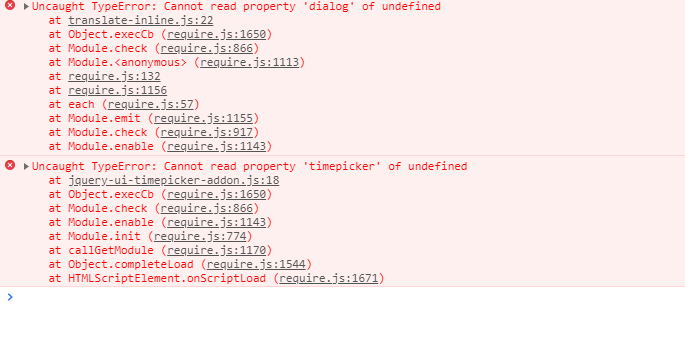Community Forum Closure Announcement
This forum is now Read-Only. The Magento Community Forum is scheduled to close permanently on December 31, 2025. Please save any necessary information before this date. Join us on Slack for continued engagement!
- Forums
- :
- Core Technology - Magento 2
- :
- Magento 2.x Programming Questions
- :
- how can i fix jquery issue occurred after run stat...
Options
- Subscribe to RSS Feed
- Mark Topic as New
- Mark Topic as Read
- Float this Topic for Current User
- Bookmark
- Subscribe
- Printer Friendly Page
Turn on suggestions
Auto-suggest helps you quickly narrow down your search results by suggesting possible matches as you type.
Showing results for
how can i fix jquery issue occurred after run static-deploy command ?
- Mark as New
- Bookmark
- Subscribe
- Subscribe to RSS Feed
- Permalink
- Report Inappropriate Content
04-15-2019
04:06 AM
04-15-2019
04:06 AM
how can i fix jquery issue occurred after run static-deploy command ?
Magento Version : 2.2.6
I used free theme to develop website for my client and today i had run magento upgrade and static deploy command.
then after in the site throw error like as per mention into below screenshot
I had tried all solutions available on magento forum, git and stackoverflow but not got proper solution to fix this issue.
Please suggest me how can i fix it ?
Thanks in advance.
Labels:
2 REPLIES 2
- Mark as New
- Bookmark
- Subscribe
- Subscribe to RSS Feed
- Permalink
- Report Inappropriate Content
04-22-2019
04:33 AM
04-22-2019
04:33 AM
Re: how can i fix jquery issue occurred after run static-deploy command ?
@yagnik_solanki
You can check in Firebug name of the files from which error is coming.
Then go to that file and include the js whose variables are coming undefined.
For example:
require([
'jquery',
'mage/mage',
'mage/calendar'
], function($){
//code here
});
The error you mentioned is coming because js used for variables timepicker and dialog is not included in that page.
Problem solved? Click Kudos & Accept as Solution!
The error you mentioned is coming because js used for variables timepicker and dialog is not included in that page.
Problem solved? Click Kudos & Accept as Solution!
Reply
- Mark as New
- Bookmark
- Subscribe
- Subscribe to RSS Feed
- Permalink
- Report Inappropriate Content
04-23-2019
09:59 PM
04-23-2019
09:59 PM
Re: how can i fix jquery issue occurred after run static-deploy command ?
Thanks for reply,
I tried your solution but still same error occurred after run static deploy.
© 2019 Magento, Inc. All rights reserved.