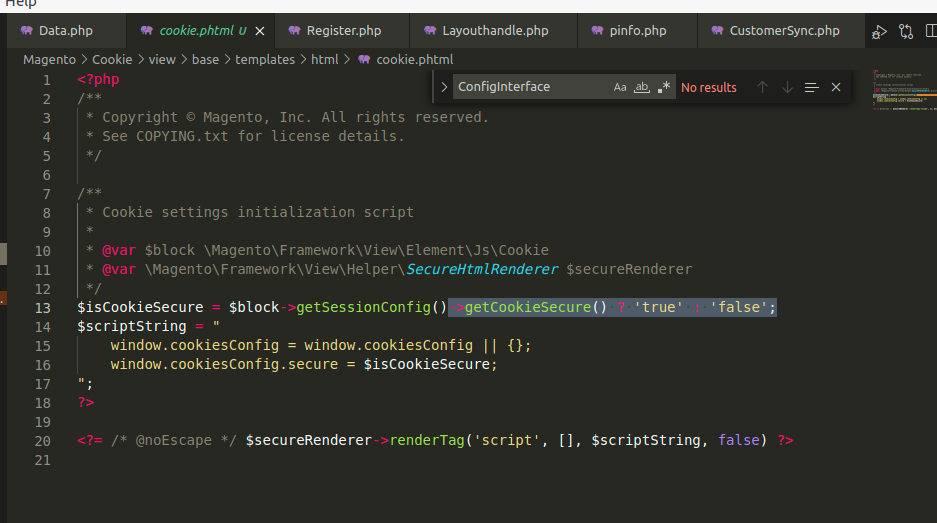- Forums
- :
- Core Technology - Magento 2
- :
- Magento 2.x Programming Questions
- :
- how to enable the Magento cookies secure
- Subscribe to RSS Feed
- Mark Topic as New
- Mark Topic as Read
- Float this Topic for Current User
- Bookmark
- Subscribe
- Printer Friendly Page
how to enable the Magento cookies secure
- Mark as New
- Bookmark
- Subscribe
- Subscribe to RSS Feed
- Permalink
- Report Inappropriate Content
how to enable the Magento cookies secure
Hi
how to enable the secure cookies on Magento
I refer many article and Magento admin settings
public function getCookieSecure(): bool
{
return $this->sessionConfig->getCookieSecure();
}
and
- Mark as New
- Bookmark
- Subscribe
- Subscribe to RSS Feed
- Permalink
- Report Inappropriate Content
Re: how to enable the Magento cookies secure
i am facing the same problem and unable to find the exact solution for this problem. PLease ping me back if you find the answer
- Mark as New
- Bookmark
- Subscribe
- Subscribe to RSS Feed
- Permalink
- Report Inappropriate Content
Re: how to enable the Magento cookies secure
Go To
Stores > Configuration > (General) > Web > Default Cookie Settings
Cookie Lifetime. It’s how long Cookie files stay on user’s computer. By default it’s set as 3600 seconds which is equal to about 1 hour. If you want to ensure that cookies expire when a user closes their browser, then select 0 here.
Cookie Path. To make cookies available for some particular folders, enter the Cookie Path here. If you want them to be available anywhere on your site, then enter a “/”.
Cookie Domain. If you want to enable cookies for a subdomain, enter it here. If you want to enable cookies for all subdomains, enter something like “.domain.com” (make sure there is a “.” before your domain name).
Use HTTP Only. To prevent your store from Malware, select “Yes” here. It uses HTTP protocol only and doesn’t allow other protocols such as JavaScript. Cookie Restriction Mode. You need to select “Yes” here.
- Mark as New
- Bookmark
- Subscribe
- Subscribe to RSS Feed
- Permalink
- Report Inappropriate Content
Re: how to enable the Magento cookies secure
Hello please follow this link for enable secure Cockies
https://magento.stackexchange.com/questions/227709/magento-2-how-to-set-secure-cookie-or-http-only-f...