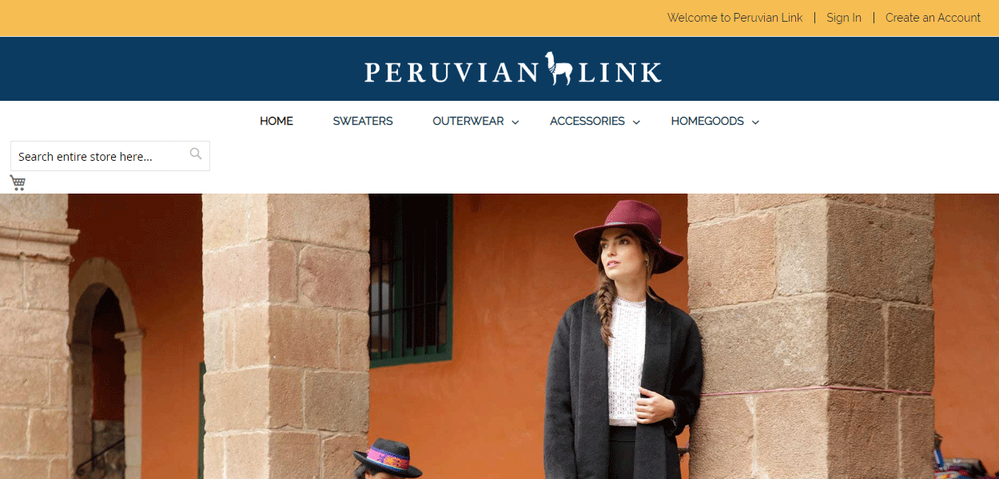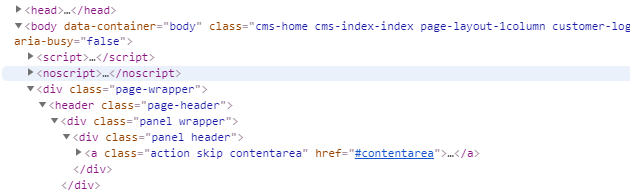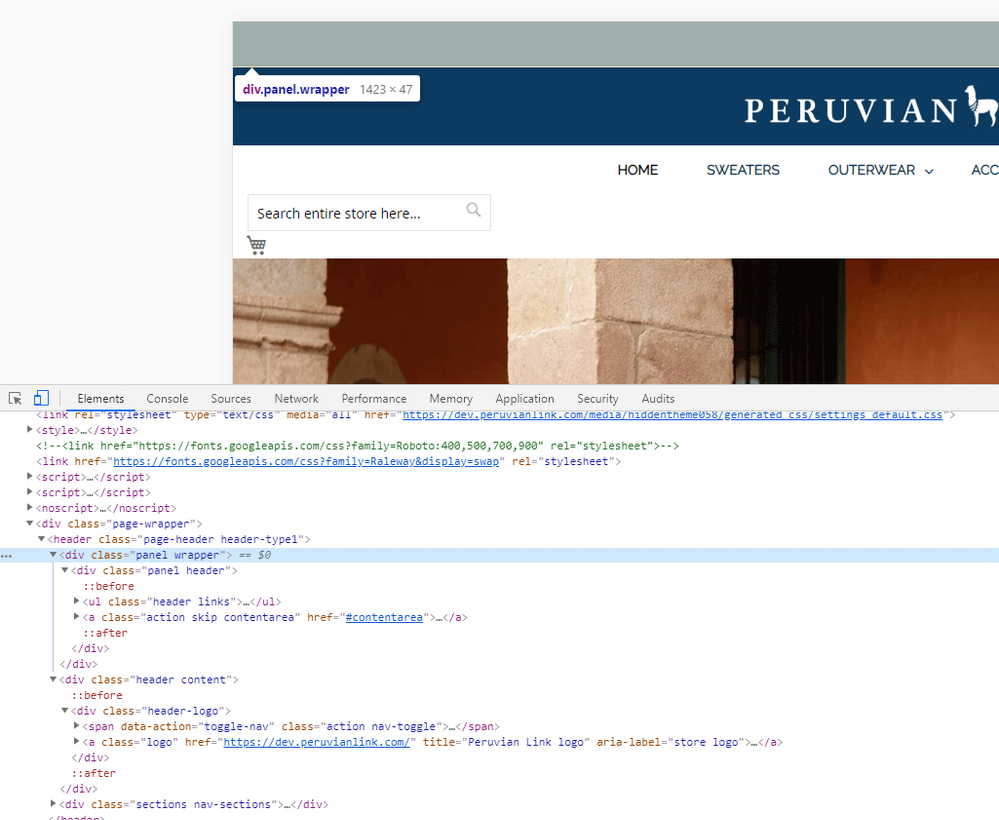- Forums
- :
- Core Technology - Magento 2
- :
- Magento 2.x Programming Questions
- :
- trouble moving search and minicart to header panel
- Subscribe to RSS Feed
- Mark Topic as New
- Mark Topic as Read
- Float this Topic for Current User
- Bookmark
- Subscribe
- Printer Friendly Page
trouble moving search and minicart to header panel
- Mark as New
- Bookmark
- Subscribe
- Subscribe to RSS Feed
- Permalink
- Report Inappropriate Content
Re: trouble moving search and minicart to header panel
I am using a theme by HiddenTechies called Apparel Pro (https://www.hiddentechies.com/apparel-pro-responsive-theme-magento-2.html)
Changed to destination="page.top" and now those elements are at least appearing--thanks (see screenshot below). I think I need to determine the correct name to use for destination to get them in the top part of the header (the yellow part). How do I do that?
- Mark as New
- Bookmark
- Subscribe
- Subscribe to RSS Feed
- Permalink
- Report Inappropriate Content
Re: trouble moving search and minicart to header panel
Can you inspect and check in structure what you seen as in default it shown like so what you seen in your
- Mark as New
- Bookmark
- Subscribe
- Subscribe to RSS Feed
- Permalink
- Report Inappropriate Content
Re: trouble moving search and minicart to header panel
Your image isn't displaying, but I inspected the page in my browser and I can see that that part of the header is contained within <div class="panel header"> but not sure how this translates to what I should use in default.xml.
Here's a screenshot of what I'm seeing (you can inspect the page directly at https://dev.peruvianlink.com).
- Mark as New
- Bookmark
- Subscribe
- Subscribe to RSS Feed
- Permalink
- Report Inappropriate Content
Re: trouble moving search and minicart to header panel
as you use header.panel.wrapper as destination and check it work or not.
- Mark as New
- Bookmark
- Subscribe
- Subscribe to RSS Feed
- Permalink
- Report Inappropriate Content
Re: trouble moving search and minicart to header panel
No, that's not it either.
Where can I go to determine the name of that header location? Is that in one of the templates?
I found the header.phtml in the original theme:
<?php
$themeHelper = $this->helper('Hiddentechies\Hiddentheme058\Helper\Data');
$headerStaticBlock = $themeHelper->getConfigValue('hiddentheme058/header_settings/header_static_block');
$headerStaticBlock = $themeHelper->getConfigValue('hiddentheme058/header_settings/header_static_block');
?>
<?php echo $this->getChildHtml("top.promotion"); ?>
<header class="page-header header-type1">
<div class="panel wrapper">
<div class="panel header">
<?php echo $this->getChildHtml("header.links"); ?>
<?php echo $this->getChildHtml("skip_to_content"); ?>
<?php echo $this->getChildHtml("currency"); ?>
<?php echo $this->getChildHtml("store_language"); ?>
</div>
</div>
<div class="header content">
<div class="header-logo">
<?php echo $this->getChildHtml("logo"); ?>
</div>
<?php echo $this->getChildHtml("minicart"); ?>
<?php
if ($headerStaticBlock != '') {
echo $this->getLayout()->createBlock('Magento\Cms\Block\Block')->setBlockId($headerStaticBlock)->toHtml();
}
?>
<?php echo $this->getChildHtml("top.search"); ?>
</div>
<?php echo $this->getChildHtml("navigation.sections"); ?>
</header>
- Mark as New
- Bookmark
- Subscribe
- Subscribe to RSS Feed
- Permalink
- Report Inappropriate Content
Re: trouble moving search and minicart to header panel
Hi @ed_geis
you can override this in your theme and move the
<div class="panel wrapper">
<div class="panel header">
<?php echo $this->getChildHtml("header.links"); ?>
<?php echo $this->getChildHtml("skip_to_content"); ?>
<?php echo $this->getChildHtml("currency"); ?>
<?php echo $this->getChildHtml("store_language"); ?>
<?php echo $this->getChildHtml("top.search"); ?>
<?php echo $this->getChildHtml("minicart"); ?>
</div>
</div>
i hope this work for you
- Mark as New
- Bookmark
- Subscribe
- Subscribe to RSS Feed
- Permalink
- Report Inappropriate Content
Re: trouble moving search and minicart to header panel
OK--so do I just copy header.phtml to my child theme folder using the same path, and then edit header phtml in that location?
Thanks much.
- Mark as New
- Bookmark
- Subscribe
- Subscribe to RSS Feed
- Permalink
- Report Inappropriate Content
Re: trouble moving search and minicart to header panel
@ed_geis
on your child theme
- Mark as New
- Bookmark
- Subscribe
- Subscribe to RSS Feed
- Permalink
- Report Inappropriate Content
Re: trouble moving search and minicart to header panel
Getting closer. I did as you suggested, and have the minicart appearing correctly, but the search box is nowhere to be found.
Does it need to be in some special container?
- Mark as New
- Bookmark
- Subscribe
- Subscribe to RSS Feed
- Permalink
- Report Inappropriate Content
Re: trouble moving search and minicart to header panel
@ed_geis
<?= $block->getChildHtml('topSearch'); ?>
try it i hope it will work for you.