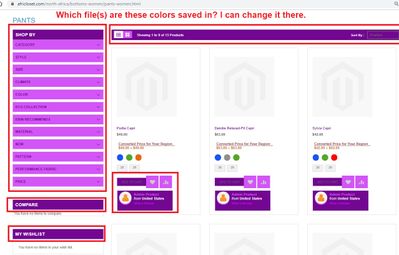- Forums
- :
- Core Technology - Magento 2
- :
- Magento 2.x Programming Questions
- :
- which director to run php bin/magento setup:static...
- Subscribe to RSS Feed
- Mark Topic as New
- Mark Topic as Read
- Float this Topic for Current User
- Bookmark
- Subscribe
- Printer Friendly Page
which director to run php bin/magento setup:static-content:deploy
- Mark as New
- Bookmark
- Subscribe
- Subscribe to RSS Feed
- Permalink
- Report Inappropriate Content
which director to run php bin/magento setup:static-content:deploy
Please see attached. using magento 2.3.3. Site not in production mode. Using Webkul's Multi-Vendor package and need to change colors on Product page.
Which directory should I be in to run the php bin/magento setup:static-content:deploy?
Since Webkul would not tell me which file to edit, does anyone know which file to edit to change the colors on product page. Thanks for your attention.
- Mark as New
- Bookmark
- Subscribe
- Subscribe to RSS Feed
- Permalink
- Report Inappropriate Content
Re: which director to run php bin/magento setup:static-content:deploy
Hello @Sheba
Screenshots need to be approved by a moderator before we can see, but I can advise one thing,
In browser, right click, inspect element,
Select the section of color you want to change.
Bottom right you will see the CSS file and line, download that file and make a change what you want to change.
About your question where to run the deploy command, deploy command you need to run from Magento root only.
200+ Premium Magento 2 Extensions Need help? Hire Magento Developer
- Mark as New
- Bookmark
- Subscribe
- Subscribe to RSS Feed
- Permalink
- Report Inappropriate Content
Re: which director to run php bin/magento setup:static-content:deploy
You can run deploy command in magento's root directory.
As I can see in your screenshot you need to run the command inside the public_html/ folder or you can say in parallel of pub folder.
- Mark as New
- Bookmark
- Subscribe
- Subscribe to RSS Feed
- Permalink
- Report Inappropriate Content
Re: which director to run php bin/magento setup:static-content:deploy
- Mark as New
- Bookmark
- Subscribe
- Subscribe to RSS Feed
- Permalink
- Report Inappropriate Content
Re: which director to run php bin/magento setup:static-content:deploy
Try to run the following command from the Magento Root folder.
php bin/magento setup:static-content:deploy -f
200+ professional extensions for M1 & M2 with free lifetime updates!
- Mark as New
- Bookmark
- Subscribe
- Subscribe to RSS Feed
- Permalink
- Report Inappropriate Content
Re: which director to run php bin/magento setup:static-content:deploy
Please see attached or click here https://africloset.com/changing_color_and_words.jpg
I have no idea where to make the color changes needed in styles.m-css
HELP!
- Mark as New
- Bookmark
- Subscribe
- Subscribe to RSS Feed
- Permalink
- Report Inappropriate Content
Re: which director to run php bin/magento setup:static-content:deploy
@Sheba
you can create your own css file and change the color with which you want to change and placing of your custom css file be at the top.
If it help you give kudos and accept as solution.