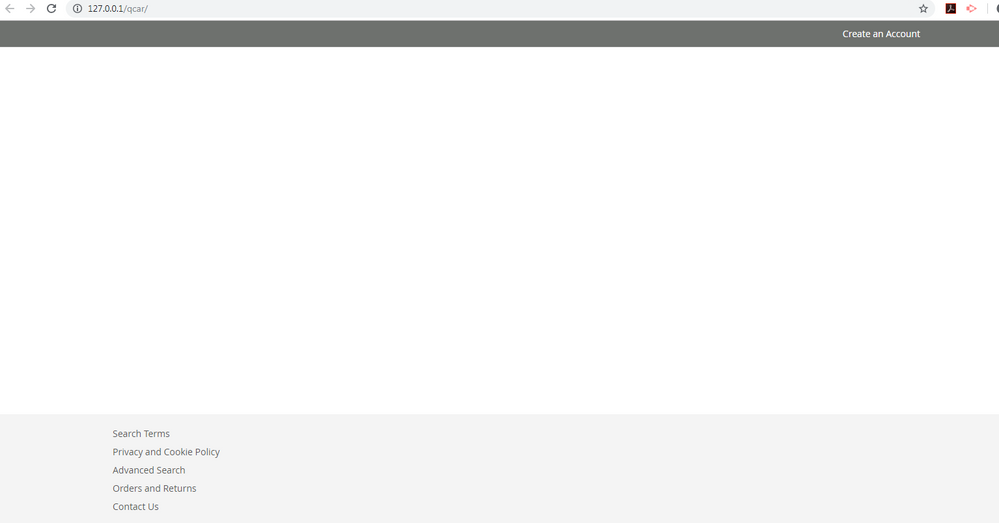- Forums
- :
- Core Technology - Magento 2
- :
- Magento 2.x Technical Issues
- :
- Admin Url not working
- Subscribe to RSS Feed
- Mark Topic as New
- Mark Topic as Read
- Float this Topic for Current User
- Bookmark
- Subscribe
- Printer Friendly Page
Admin Url not working
- Mark as New
- Bookmark
- Subscribe
- Subscribe to RSS Feed
- Permalink
- Report Inappropriate Content
Admin Url not working
Hai I have installed magento 2 ,Installation was success without errors but when i try to open admin nothing is opened just black screen, there is not login form there...how to resolve this
- Mark as New
- Bookmark
- Subscribe
- Subscribe to RSS Feed
- Permalink
- Report Inappropriate Content
Re: Admin Url not working
Hi @YasR
I understand the problem you are facing !
To resolve this error - you will required to create .htaccess file in the root directory of your magento 2 and require to put below code in it :
############################################
## overrides deployment configuration mode value
## use command bin/magento deploy:mode:set to switch modes
# SetEnv MAGE_MODE developer
############################################
## uncomment these lines for CGI mode
## make sure to specify the correct cgi php binary file name
## it might be /cgi-bin/php-cgi
# Action php5-cgi /cgi-bin/php5-cgi
# AddHandler php5-cgi .php
############################################
## GoDaddy specific options
# Options -MultiViews
## you might also need to add this line to php.ini
## cgi.fix_pathinfo = 1
## if it still doesn't work, rename php.ini to php5.ini
############################################
## this line is specific for 1and1 hosting
#AddType x-mapp-php5 .php
#AddHandler x-mapp-php5 .php
############################################
## default index file
DirectoryIndex index.php
<IfModule mod_php5.c>
############################################
## adjust memory limit
php_value memory_limit 756M
php_value max_execution_time 18000
############################################
## disable automatic session start
## before autoload was initialized
php_flag session.auto_start off
############################################
## enable resulting html compression
#php_flag zlib.output_compression on
###########################################
## disable user agent verification to not break multiple image upload
php_flag suhosin.session.cryptua off
</IfModule>
<IfModule mod_php7.c>
############################################
## adjust memory limit
php_value memory_limit 756M
php_value max_execution_time 18000
############################################
## disable automatic session start
## before autoload was initialized
php_flag session.auto_start off
############################################
## enable resulting html compression
#php_flag zlib.output_compression on
###########################################
## disable user agent verification to not break multiple image upload
php_flag suhosin.session.cryptua off
</IfModule>
<IfModule mod_security.c>
###########################################
## disable POST processing to not break multiple image upload
SecFilterEngine Off
SecFilterScanPOST Off
</IfModule>
<IfModule mod_deflate.c>
############################################
## enable apache served files compression
## http://developer.yahoo.com/performance/rules.html#gzip
# Insert filter on all content
###SetOutputFilter DEFLATE
# Insert filter on selected content types only
#AddOutputFilterByType DEFLATE text/html text/plain text/xml text/css text/javascript application/javascript application/x-javascript application/json image/svg+xml
# Netscape 4.x has some problems...
#BrowserMatch ^Mozilla/4 gzip-only-text/html
# Netscape 4.06-4.08 have some more problems
#BrowserMatch ^Mozilla/4\.0[678] no-gzip
# MSIE masquerades as Netscape, but it is fine
#BrowserMatch \bMSIE !no-gzip !gzip-only-text/html
# Don't compress images
#SetEnvIfNoCase Request_URI \.(?:gif|jpe?g|png)$ no-gzip dont-vary
# Make sure proxies don't deliver the wrong content
#Header append Vary User-Agent env=!dont-vary
</IfModule>
<IfModule mod_ssl.c>
############################################
## make HTTPS env vars available for CGI mode
SSLOptions StdEnvVars
</IfModule>
############################################
## workaround for Apache 2.4.6 CentOS build when working via ProxyPassMatch with HHVM (or any other)
## Please, set it on virtual host configuration level
## SetEnvIf Authorization "(.*)" HTTP_AUTHORIZATION=$1
############################################
<IfModule mod_rewrite.c>
############################################
## enable rewrites
Options +FollowSymLinks
RewriteEngine on
############################################
## you can put here your magento root folder
## path relative to web root
#RewriteBase /magento/
############################################
## workaround for HTTP authorization
## in CGI environment
RewriteRule .* - [E=HTTP_AUTHORIZATION:%{HTTP:Authorization}]
############################################
## TRACE and TRACK HTTP methods disabled to prevent XSS attacks
RewriteCond %{REQUEST_METHOD} ^TRAC[EK]
RewriteRule .* - [L,R=405]
############################################
## redirect for mobile user agents
#RewriteCond %{REQUEST_URI} !^/mobiledirectoryhere/.*$
#RewriteCond %{HTTP_USER_AGENT} "android|blackberry|ipad|iphone|ipod|iemobile|opera mobile|palmos|webos|googlebot-mobile" [NC]
#RewriteRule ^(.*)$ /mobiledirectoryhere/ [L,R=302]
############################################
## never rewrite for existing files, directories and links
RewriteCond %{REQUEST_FILENAME} !-f
RewriteCond %{REQUEST_FILENAME} !-d
RewriteCond %{REQUEST_FILENAME} !-l
############################################
## rewrite everything else to index.php
RewriteRule .* index.php [L]
</IfModule>
############################################
## Prevent character encoding issues from server overrides
## If you still have problems, use the second line instead
AddDefaultCharset Off
#AddDefaultCharset UTF-8
AddType 'text/html; charset=UTF-8' html
<IfModule mod_expires.c>
############################################
## Add default Expires header
## http://developer.yahoo.com/performance/rules.html#expires
ExpiresDefault "access plus 1 year"
ExpiresByType text/html A0
ExpiresByType text/plain A0
</IfModule>
###########################################
## Deny access to root files to hide sensitive application information
RedirectMatch 403 /\.git
<Files composer.json>
order allow,deny
deny from all
</Files>
<Files composer.lock>
order allow,deny
deny from all
</Files>
<Files .gitignore>
order allow,deny
deny from all
</Files>
<Files .htaccess>
order allow,deny
deny from all
</Files>
<Files .htaccess.sample>
order allow,deny
deny from all
</Files>
<Files .php_cs>
order allow,deny
deny from all
</Files>
<Files .travis.yml>
order allow,deny
deny from all
</Files>
<Files CHANGELOG.md>
order allow,deny
deny from all
</Files>
<Files CONTRIBUTING.md>
order allow,deny
deny from all
</Files>
<Files COPYING.txt>
order allow,deny
deny from all
</Files>
<Files Gruntfile.js>
order allow,deny
deny from all
</Files>
<Files LICENSE.txt>
order allow,deny
deny from all
</Files>
<Files LICENSE_AFL.txt>
order allow,deny
deny from all
</Files>
<Files nginx.conf.sample>
order allow,deny
deny from all
</Files>
<Files package.json>
order allow,deny
deny from all
</Files>
<Files php.ini.sample>
order allow,deny
deny from all
</Files>
<Files README.md>
order allow,deny
deny from all
</Files>
<Files auth.json>
order allow,deny
deny from all
</Files>
<Files magento_umask>
order allow,deny
deny from all
</Files>
# For 404s and 403s that aren't handled by the application, show plain 404 response
ErrorDocument 404 /pub/errors/404.php
ErrorDocument 403 /pub/errors/404.php
################################
## If running in cluster environment, uncomment this
## http://developer.yahoo.com/performance/rules.html#etags
#FileETag none
# ######################################################################
# # INTERNET EXPLORER #
# ######################################################################
# ----------------------------------------------------------------------
# | Document modes |
# ----------------------------------------------------------------------
# Force Internet Explorer 8/9/10 to render pages in the highest mode
# available in the various cases when it may not.
#
# https://hsivonen.fi/doctype/#ie8
#
# (!) Starting with Internet Explorer 11, document modes are deprecated.
# If your business still relies on older web apps and services that were
# designed for older versions of Internet Explorer, you might want to
# consider enabling `Enterprise Mode` throughout your company.
#
# https://msdn.microsoft.com/en-us/library/ie/bg182625.aspx#docmode
# http://blogs.msdn.com/b/ie/archive/2014/04/02/stay-up-to-date-with-enterprise-mode-for-internet-explorer-11.aspx
<IfModule mod_headers.c>
Header set X-UA-Compatible "IE=edge"
# `mod_headers` cannot match based on the content-type, however,
# the `X-UA-Compatible` response header should be send only for
# HTML documents and not for the other resources.
<FilesMatch "\.(appcache|atom|bbaw|bmp|crx|css|cur|eot|f4[abpv]|flv|geojson|gif|htc|ico|jpe?g|js|json(ld)?|m4[av]|manifest|map|mp4|oex|og[agv]|opus|otf|pdf|png|rdf|rss|safariextz|svgz?|swf|topojson|tt[cf]|txt|vcard|vcf|vtt|webapp|web[mp]|webmanifest|woff2?|xloc|xml|xpi)$">
Header unset X-UA-Compatible
</FilesMatch>
</IfModule>After that , it will resolve your error and you will able to see the admin panel for the same.
Hope it helps !
- Mark as New
- Bookmark
- Subscribe
- Subscribe to RSS Feed
- Permalink
- Report Inappropriate Content
Re: Admin Url not working
created .htaccess file but problem not resolved yet
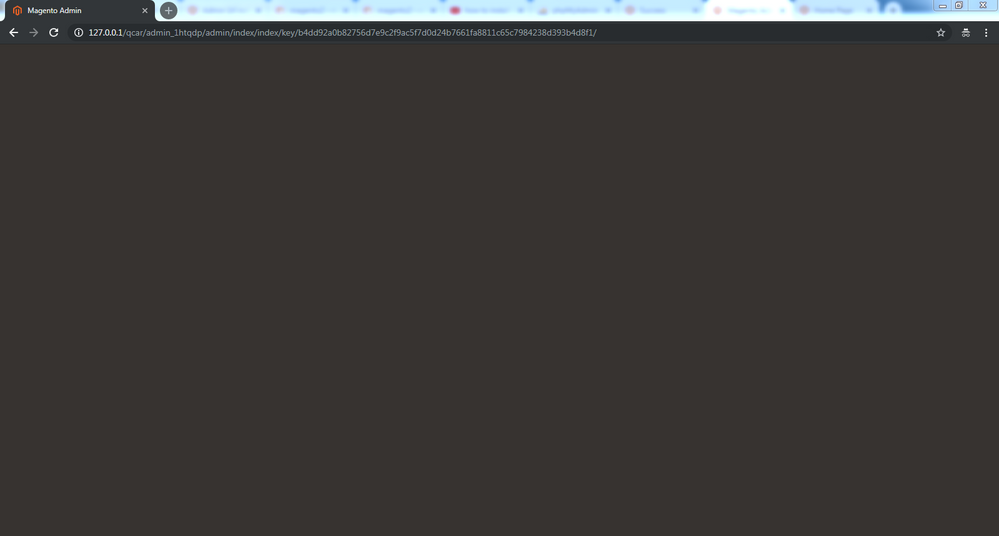
front end
installed on wamp server
- Mark as New
- Bookmark
- Subscribe
- Subscribe to RSS Feed
- Permalink
- Report Inappropriate Content
Re: Admin Url not working
Hi @YasR
Your screenshot is not visible to us - so i would suggest you to upload on some third party site and add screenshot links over here
or post the actual error over here - so its help us to troubleshoot the issue.
Hope it helps !
- Mark as New
- Bookmark
- Subscribe
- Subscribe to RSS Feed
- Permalink
- Report Inappropriate Content
Re: Admin Url not working
There is no error showing,
on console these are showing
5Refused to execute script from '<URL>' because its MIME type ('text/html') is not executable, and strict MIME type checking is enabled.
localhost/:1 Refused to execute script from 'http://localhost/qcar/admin/admin/index/index/key/c85de4f9e9ce818e04e7430e23e608b16e9a96e287359cdaa26489e672162c50/' because its MIME type ('text/html') is not executable, and strict MIME type checking is enabled.
localhost/:1 Refused to execute script from 'http://localhost/qcar/admin/admin/index/index/key/c85de4f9e9ce818e04e7430e23e608b16e9a96e287359cdaa26489e672162c50/' because its MIME type ('text/html') is not executable, and strict MIME type checking is enabled.
localhost/:1 Refused to execute script from 'http://localhost/qcar/admin/admin/index/index/key/c85de4f9e9ce818e04e7430e23e608b16e9a96e287359cdaa26489e672162c50/' because its MIME type ('text/html') is not executable, and strict MIME type checking is enabled.
localhost/:1 Refused to execute script from 'http://localhost/qcar/admin/admin/index/index/key/c85de4f9e9ce818e04e7430e23e608b16e9a96e287359cdaa26489e672162c50/' because its MIME type ('text/html') is not executable, and strict MIME type checking is enabled.
localhost/:1 Refused to execute script from 'http://localhost/qcar/admin/admin/index/index/key/c85de4f9e9ce818e04e7430e23e608b16e9a96e287359cdaa26489e672162c50/' because its MIME type ('text/html') is not executable, and strict MIME type checking is enabled.
require.js:141 Uncaught Error: Script error for: js/theme
http://requirejs.org/docs/errors.html#scripterror
at makeError (require.js:166)
at HTMLScriptElement.onScriptError (require.js:1681)
require.js:141 Uncaught Error: Script error for: Magento_Catalog/catalog/product
http://requirejs.org/docs/errors.html#scripterror
at makeError (require.js:166)
at HTMLScriptElement.onScriptError (require.js:1681)
require.js:141 Uncaught Error: Script error for: mage/backend/bootstrap
http://requirejs.org/docs/errors.html#scripterror
at makeError (require.js:166)
at HTMLScriptElement.onScriptError (require.js:1681)
require.js:141 Uncaught Error: Script error for: jquery
http://requirejs.org/docs/errors.html#scripterror
at makeError (require.js:166)
at HTMLScriptElement.onScriptError (require.js:1681)
require.js:141 Uncaught Error: Script error for: mage/adminhtml/globals
http://requirejs.org/docs/errors.html#scripterror
at makeError (require.js:166)
at HTMLScriptElement.onScriptError (require.js:1681)
- Mark as New
- Bookmark
- Subscribe
- Subscribe to RSS Feed
- Permalink
- Report Inappropriate Content
Re: Admin Url not working
Hi @YasR
ok - open your bootstrap.php file from the app directory !
Find this line - #ini_set('display_errors', 1);
Uncomment this line by removing # and then check - it will display error for the same.
Post the same error over here - so its help us to troubleshoot the issue !
- Mark as New
- Bookmark
- Subscribe
- Subscribe to RSS Feed
- Permalink
- Report Inappropriate Content
Re: Admin Url not working
I followed the same but no change still that blank page only loaded. no errors are showing.
I have changedto developer mode , on developer mode it shows errors
1 exception(s):
Exception #0 (Magento\Framework\Exception\ValidatorException): Invalid template file: 'D:/wamp64/www/qcar/vendor/magento/module-backend/view/adminhtml/templates/page/js/require_js.phtml' in module: 'Magento_Backend' block's name: 'require.js'
Exception #0 (Magento\Framework\Exception\ValidatorException): Invalid template file: 'D:/wamp64/www/qcar/vendor/magento/module-backend/view/adminhtml/templates/page/js/require_js.phtml' in module: 'Magento_Backend' block's name: 'require.js'
#0 D:\wamp64\www\qcar\vendor\magento\framework\View\Element\Template.php(301): Magento\Framework\View\Element\Template->fetchView('D:/wamp64/www/q...')
#1 D:\wamp64\www\qcar\vendor\magento\framework\View\Element\AbstractBlock.php(668): Magento\Framework\View\Element\Template->_toHtml()
#2 D:\wamp64\www\qcar\vendor\magento\framework\View\Result\Page.php(249): Magento\Framework\View\Element\AbstractBlock->toHtml()
#3 D:\wamp64\www\qcar\vendor\magento\framework\View\Result\Layout.php(171): Magento\Framework\View\Result\Page->render(Object(Magento\Framework\App\Response\Http\Interceptor))
#4 D:\wamp64\www\qcar\generated\code\Magento\Backend\Model\View\Result\Page\Interceptor.php(193): Magento\Framework\View\Result\Layout->renderResult(Object(Magento\Framework\App\Response\Http\Interceptor))
#5 D:\wamp64\www\qcar\vendor\magento\framework\App\Http.php(139): Magento\Backend\Model\View\Result\Page\Interceptor->renderResult(Object(Magento\Framework\App\Response\Http\Interceptor))
#6 D:\wamp64\www\qcar\generated\code\Magento\Framework\App\Http\Interceptor.php(24): Magento\Framework\App\Http->launch()
#7 D:\wamp64\www\qcar\vendor\magento\framework\App\Bootstrap.php(258): Magento\Framework\App\Http\Interceptor->launch()
#8 D:\wamp64\www\qcar\index.php(39): Magento\Framework\App\Bootstrap->run(Object(Magento\Framework\App\Http\Interceptor))
#9 {main}
- Mark as New
- Bookmark
- Subscribe
- Subscribe to RSS Feed
- Permalink
- Report Inappropriate Content
Re: Admin Url not working
It seems that you are using Windows! Magento does not officially support Windows.
This is not an official solution but can fix this issue for using Magento on a Windows machine for development and testing purposes.
1- Open this file:
vendor\magento\framework\View\Element\Template\File\Validator.php
2- Search for this line (around line 138 on version 2.3):
$realPath = $this->fileDriver->getRealPath($path);
3- Replace it with this line:
$realPath = str_replace("\\", "/", $this->fileDriver->getRealPath($path));
This is a very common issue, Many people are not aware of the fact that Magento does not officially support Windows servers! some hacks and un-official modifications such as this one needs to be done in order to make it work on a Windows machine, If you visit the below link "Magento 2.3.x technology stack requirements" you can see that the only supported OS is "Linux x86-64".
https://devdocs.magento.com/guides/v2.3/install-gde/system-requirements-tech.html
I hope this helps and solves your issue.
- Mark as New
- Bookmark
- Subscribe
- Subscribe to RSS Feed
- Permalink
- Report Inappropriate Content
Re: Admin Url not working
After Spending 2 hours, the only solutions that worked.
Thanks Mate.
@yacoub_oweis wrote:It seems that you are using Windows! Magento does not officially support Windows.
This is not an official solution but can fix this issue for using Magento on a Windows machine for development and testing purposes.
1- Open this file:
vendor\magento\framework\View\Element\Template\File\Validator.php
2- Search for this line (around line 138 on version 2.3):
$realPath = $this->fileDriver->getRealPath($path);3- Replace it with this line:
$realPath = str_replace("\\", "/", $this->fileDriver->getRealPath($path));
This is a very common issue, Many people are not aware of the fact that Magento does not officially support Windows servers! some hacks and un-official modifications such as this one needs to be done in order to make it work on a Windows machine, If you visit the below link "Magento 2.3.x technology stack requirements" you can see that the only supported OS is "Linux x86-64".
https://devdocs.magento.com/guides/v2.3/install-gde/system-requirements-tech.html
I hope this helps and solves your issue.
- Mark as New
- Bookmark
- Subscribe
- Subscribe to RSS Feed
- Permalink
- Report Inappropriate Content
Re: Admin Url not working
Thank you, Manthan! Your .htaccess file worked perfect for me. I'm running Magento 2.3.1 on a Centos 7.6 VPS.