php 7.1
magento 2.3.0
downloaded patch
For versions 2.2.X and 2.3.0 - Download Auth.net.md5-2019-02-28-05-04-05.composer-2019-03-04-07-33-26.patch
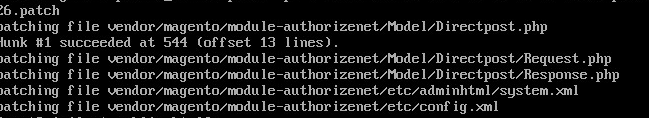
no errors during patching
For the changes to be reflected, refresh the cache in the Admin under System > Cache Management.
- Log into the Merchant Interface at https://account.authorize.net.
Click Account from the main toolbar.
Click Settings in the main left-side menu.
Click API Credentials & Keys.
Select New Signature Key. Review the options available.
Click Submit to continue.
Request and enter PIN for verification.
Your new Signature Key is displayed. Copy this key to add to your Magento Admin configuration.
even create new transaction key what the heck may as well try at this point.
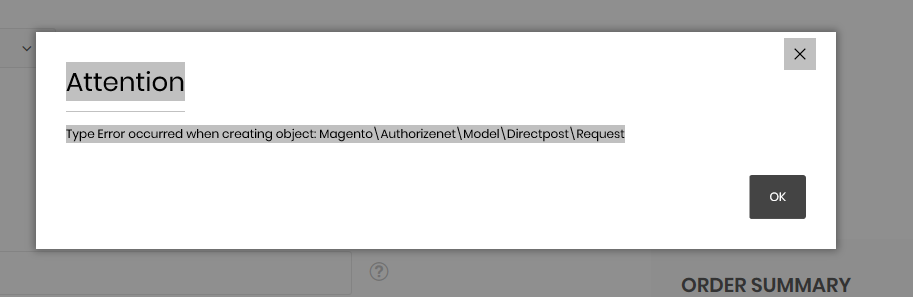
this is what I get when trying to buy something after I put card info in.