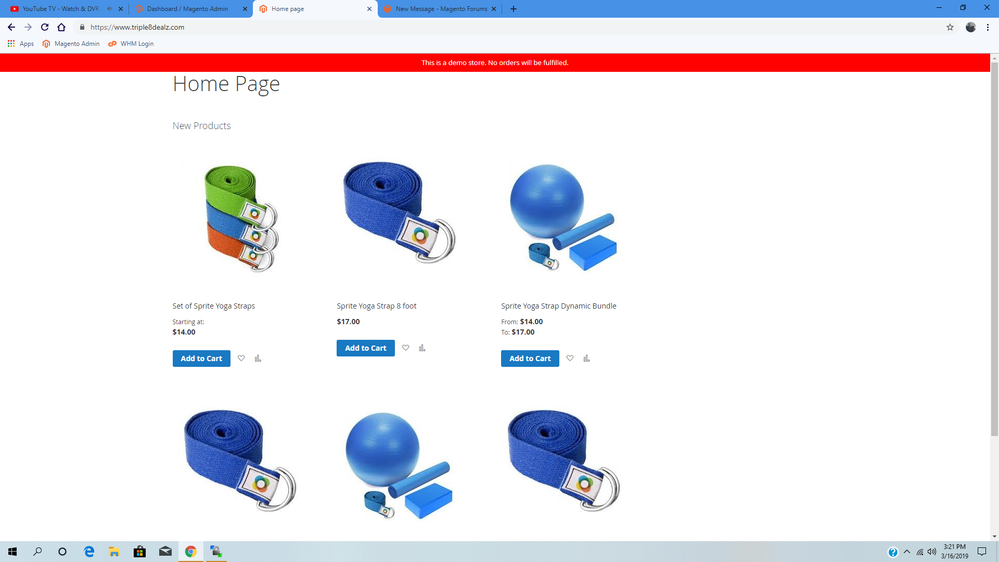- Forums
- :
- Core Technology - Magento 2
- :
- Magento 2.x Technical Issues
- :
- Cause of this problem
- Subscribe to RSS Feed
- Mark Topic as New
- Mark Topic as Read
- Float this Topic for Current User
- Bookmark
- Subscribe
- Printer Friendly Page
Cause of this problem
SOLVED- Mark as New
- Bookmark
- Subscribe
- Subscribe to RSS Feed
- Permalink
- Report Inappropriate Content
hello im new to community i have a issue i recently reinstalled magento 2.3 and viewed both default themes blank and luma just today switched back to luma from blank and have this error on homepage only this is my online marketplace i am slowly working on here is home page https://www.triple8dealz.com/ i am changing domain name soon i got this one a whim just to set up hosting account please visit homepage them click on a demo product and see luma theme then go back to homepage there you will see this where no header no footer just products and i have changed everything back to luma tryed flushing static files cache reindexing i dont understand what is happening
Solved! Go to Solution.
Accepted Solutions
- Mark as New
- Bookmark
- Subscribe
- Subscribe to RSS Feed
- Permalink
- Report Inappropriate Content
It means that you are using default Magento 2 theme. But I would recommend you to create a custom theme. Here is the link will help you to create a custom theme.
OR
For fix above error. Run below commands:
sudo rm -Rf pub/static/frontend/* var/pre_processed/* pub/static/_requirejs/* sudo rm -Rf var/generation/* var/di/* var/cache/* sudo php bin/magento setup:upgrade sudo php bin/magento setup:di:compile sudo php bin/magento setup:static-content:deploy -f sudo php bin/magento cache:clean sudo php bin/magento cache:flush sudo chmod -R 777 var/ pub/ generated/
I hope it will work for you.
Thanks
--
If my answer is useful, please Accept as Solution & give Kudos
- Mark as New
- Bookmark
- Subscribe
- Subscribe to RSS Feed
- Permalink
- Report Inappropriate Content
Re: Cause of this problem
Hi @bigboy3879
I have a solution might work for you.
Copy default.xml file from the Magento vendor directory:
vendor/magento/module-theme/view/frontend/layout/default.xml
To
app\design\frontend\themepackage\themename\Magento_Theme\layout\default.xml
and then run below commands:
sudo rm -Rf pub/static/frontend/* pub/static/_requirejs/* sudo php bin/magento setup:static-content:deploy -f sudo php bin/magento cache:clean sudo php bin/magento cache:flush sudo chmod -R 777 var/ pub/
Thanks
--
If my answer is useful, please Accept as Solution & give Kudos
- Mark as New
- Bookmark
- Subscribe
- Subscribe to RSS Feed
- Permalink
- Report Inappropriate Content
Re: Cause of this problem
Hello the app/design/frontend/magento 2 directory is empty if i do this will it affect the default themes im currently using
- Mark as New
- Bookmark
- Subscribe
- Subscribe to RSS Feed
- Permalink
- Report Inappropriate Content
It means that you are using default Magento 2 theme. But I would recommend you to create a custom theme. Here is the link will help you to create a custom theme.
OR
For fix above error. Run below commands:
sudo rm -Rf pub/static/frontend/* var/pre_processed/* pub/static/_requirejs/* sudo rm -Rf var/generation/* var/di/* var/cache/* sudo php bin/magento setup:upgrade sudo php bin/magento setup:di:compile sudo php bin/magento setup:static-content:deploy -f sudo php bin/magento cache:clean sudo php bin/magento cache:flush sudo chmod -R 777 var/ pub/ generated/
I hope it will work for you.
Thanks
--
If my answer is useful, please Accept as Solution & give Kudos
- Mark as New
- Bookmark
- Subscribe
- Subscribe to RSS Feed
- Permalink
- Report Inappropriate Content
Re: Cause of this problem
Thank you much for your assistance i will follow this to create a custom theme