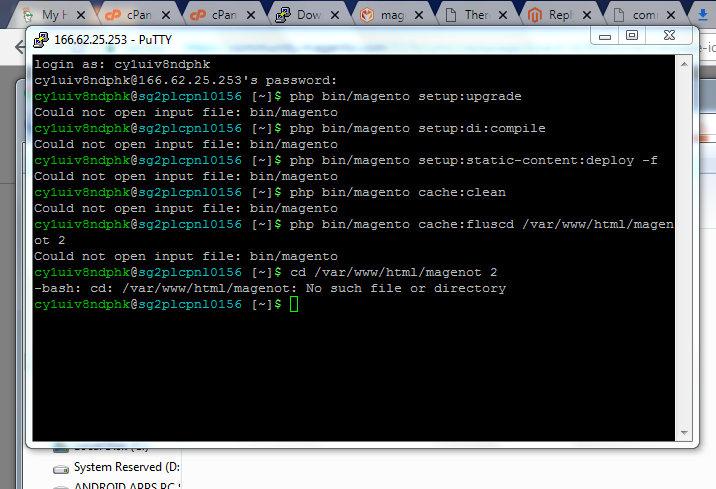- Forums
- :
- Core Technology - Magento 2
- :
- Magento 2.x Technical Issues
- :
- Error 404 page not found
- Subscribe to RSS Feed
- Mark Topic as New
- Mark Topic as Read
- Float this Topic for Current User
- Bookmark
- Subscribe
- Printer Friendly Page
Error 404 page not found
SOLVED- Mark as New
- Bookmark
- Subscribe
- Subscribe to RSS Feed
- Permalink
- Report Inappropriate Content
Re: Error 404 page not found
command with it to remove error
- Mark as New
- Bookmark
- Subscribe
- Subscribe to RSS Feed
- Permalink
- Report Inappropriate Content
Re: Error 404 page not found
Hi @croo_shop
Glad to know that you have logged in using putty !
1) You need to go to the magento 2 root directory - are you in magento 2 root directory or not ? if not then you need to go to magento 2 root directory by using CD command , Example - cd /var/www/html/magenot 2 ( your path may be different)
2) Then from magento 2 root directory - you need to run directly those commands which i have mention on above thread - like - php bin/magento setup:upgrade
same way other remaining commands which i mention above that you need to run !
Hope its helps
- Mark as New
- Bookmark
- Subscribe
- Subscribe to RSS Feed
- Permalink
- Report Inappropriate Content
Re: Error 404 page not found
sorry for disturbing you again
can you tell me from where i can get my root directory
- Mark as New
- Bookmark
- Subscribe
- Subscribe to RSS Feed
- Permalink
- Report Inappropriate Content
Re: Error 404 page not found
Hi @croo_shop
From your putty itself you can go to root directory !
From putty you are already logged in into your server so you just need to change the directory
- Mark as New
- Bookmark
- Subscribe
- Subscribe to RSS Feed
- Permalink
- Report Inappropriate Content
Re: Error 404 page not found
how to change directory here
- Mark as New
- Bookmark
- Subscribe
- Subscribe to RSS Feed
- Permalink
- Report Inappropriate Content
Re: Error 404 page not found
Hi @croo_shop
Well as i mention above you need to run CD command to change the directory and go to root directory !
I understand you might not tech savvy guy so its difficult for you to understand this and run this commands !
so i would suggest you to go with some technical guy who can does this for you
Because its quite difficult to explain this in details , as you need to run command CD and go to that specific directory !
Hope you understand
- Mark as New
- Bookmark
- Subscribe
- Subscribe to RSS Feed
- Permalink
- Report Inappropriate Content
Re: Error 404 page not found
can you do this for me
i can give you my godaddy account details
- Mark as New
- Bookmark
- Subscribe
- Subscribe to RSS Feed
- Permalink
- Report Inappropriate Content
Re: Error 404 page not found
I think you may find this blog useful to deal with 404 Error on your Magento store.
- « Previous
-
- 1
- 2
- Next »