- Forums
- :
- Core Technology - Magento 2
- :
- Magento 2.x Technical Issues
- :
- Failed to open file composer.json. Please verify t...
- Subscribe to RSS Feed
- Mark Topic as New
- Mark Topic as Read
- Float this Topic for Current User
- Bookmark
- Subscribe
- Printer Friendly Page
Failed to open file composer.json. Please verify the archive
SOLVED- Mark as New
- Bookmark
- Subscribe
- Subscribe to RSS Feed
- Permalink
- Report Inappropriate Content
Hey, follow developers, I am new in Magento2 module development and I have successfully managed to build a custom courier module that hits a third party API to generate quotations and creating client's bookings.
Now, my is issue is, when I go to Magento Technical Submission page to attach my module for review, I get an error: Failed to open file composer.json. Please verify the archive.
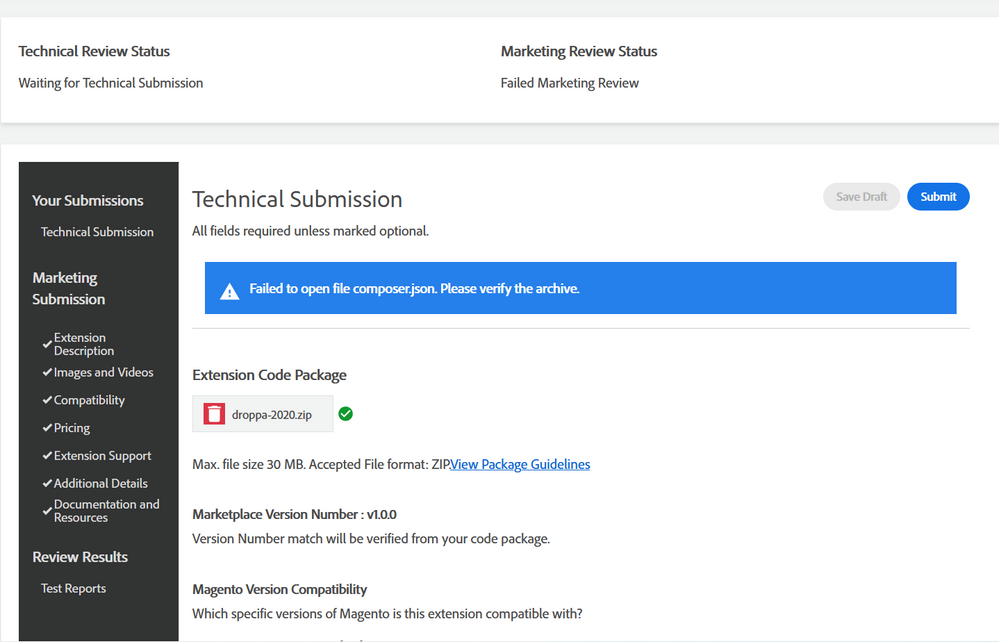
This is my composer.json code:
<pre>
{
"name": "droppa-2020/droppashipping",
"minimum-stability": "stable",
"description": "Custom Droppa Shipping Module",
"homepage": "https://github.com/jackmanamela/Magento-Droppa-Shipping-Plugin",
"keywords": [
"Magento 2",
"Magento 2 Courier",
"Magento 2 Shipping",
"Courier",
"Magento 2 extension free"
],
"require": {
"php": "~7.2.0||~7.3.0||~7.4.0",
"magento/framework": "102.0.0",
"magento/module-backend": "101.0.0",
"magento/module-catalog": "103.0.0",
"magento/module-config": "101.1.0",
"magento/module-directory": "100.3.0",
"magento/module-quote": "101.1.0",
"magento/module-sales": "102.0.0",
"magento/module-sales-rule": "101.1.0",
"magento/module-shipping": "100.3.0",
"magento/module-store": "101.0.0"
},
"type": "magento2-module",
"license": [
"OSL-3.0",
"AFL-3.0"
],
"autoload": {
"files": [
"registration.php"
],
"psr-4": {
"Droppa-2020\\DroppaShipping\\": ""
}
},
"authors": [
{
"name": "Jack Manamela",
"email": "jackm@droppa.co.za",
"role": "Developer"
}
],
"support": {
"email": "itsupport@droppa.co.za"
},
"repositories": [
{
"type": "composer",
"url": "https://repo.magento.com/"
},
{
"type": "git",
"url": "https://github.com/jackmanamela/magento-droppa-shipping-plugin.git"
}
],
"archive": {
"name": "droppashipping",
"directory": "dist",
"format": "zip",
"skip-dev": false
},
"version": "1.0.0"
}
</pre>May I please get some assistance in regards to my current error! Thanks in advanced.
Solved! Go to Solution.
Accepted Solutions
- Mark as New
- Bookmark
- Subscribe
- Subscribe to RSS Feed
- Permalink
- Report Inappropriate Content
Hello @Jack ,
Trust you are doing well!
Make sure your module and composer files are placed in the root location of your archive file.
Assume you have developed a module below the app/code/Vendor/Module.
Create a composer file
Go to app/code/Vendor/Module and create the following composer.json file:
{
"name": "vendor/module",
"description": "Description of your Magento 2 module",
"type": "magento2-module",
"version": "0.1.0",
"license": [
"OSL-3.0",
"AFL-3.0"
],
"require": {
"php": "~5.5.0|~5.6.0|~7.0.0",
"magento/framework": "~100.0.4"
},
"authors": [
{
"name": "Firstname Lastname",
"email": "email@address.com",
"homepage": "https://www.store.com/",
"role": "Developer"
}
],
"autoload": {
"files": [ "registration.php" ],
"psr-4": {
"Vendor\Module\": ""
}
}
}
Check out this solution.
Hope this helps you,
Problem solved? Hit the Kudos button and "Accept it as Solution"
- Mark as New
- Bookmark
- Subscribe
- Subscribe to RSS Feed
- Permalink
- Report Inappropriate Content
Hello @Jack ,
Trust you are doing well!
Make sure your module and composer files are placed in the root location of your archive file.
Assume you have developed a module below the app/code/Vendor/Module.
Create a composer file
Go to app/code/Vendor/Module and create the following composer.json file:
{
"name": "vendor/module",
"description": "Description of your Magento 2 module",
"type": "magento2-module",
"version": "0.1.0",
"license": [
"OSL-3.0",
"AFL-3.0"
],
"require": {
"php": "~5.5.0|~5.6.0|~7.0.0",
"magento/framework": "~100.0.4"
},
"authors": [
{
"name": "Firstname Lastname",
"email": "email@address.com",
"homepage": "https://www.store.com/",
"role": "Developer"
}
],
"autoload": {
"files": [ "registration.php" ],
"psr-4": {
"Vendor\Module\": ""
}
}
}
Check out this solution.
Hope this helps you,
Problem solved? Hit the Kudos button and "Accept it as Solution"
- Mark as New
- Bookmark
- Subscribe
- Subscribe to RSS Feed
- Permalink
- Report Inappropriate Content
Re: Failed to open file composer.json. Please verify the archive
Thank you kindly. ![]()
- Mark as New
- Bookmark
- Subscribe
- Subscribe to RSS Feed
- Permalink
- Report Inappropriate Content
Re: Failed to open file composer.json. Please verify the archive
Please try this. ->Composer.json file path>>> module>composer.json No need app/code/vendor
Hope this helps you,
Problem solved? Hit the Kudos button and "Accept it as Solution"