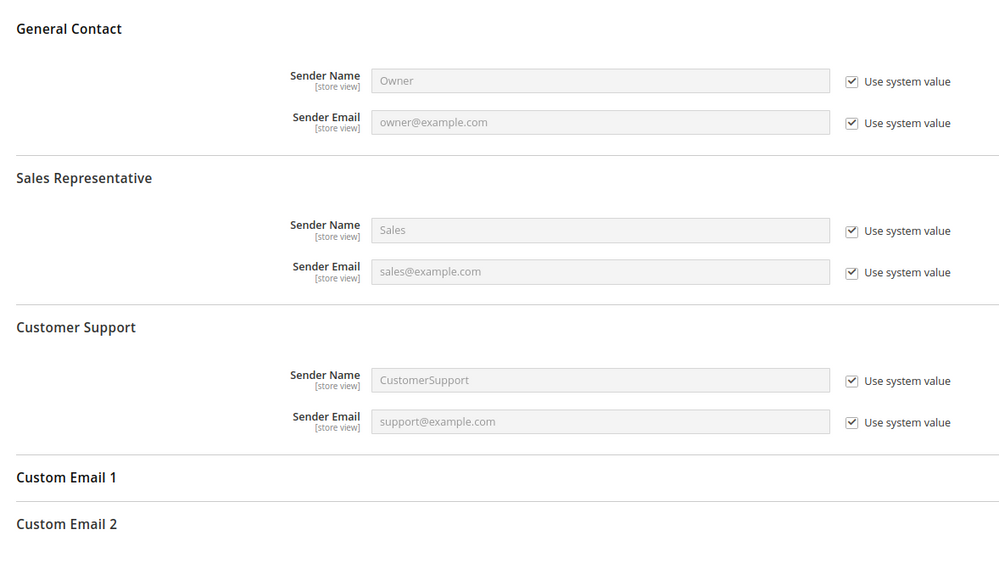- Forums
- :
- Core Technology - Magento 2
- :
- Magento 2.x Technical Issues
- :
- Get Store email addresses programmatically
- Subscribe to RSS Feed
- Mark Topic as New
- Mark Topic as Read
- Float this Topic for Current User
- Bookmark
- Subscribe
- Printer Friendly Page
Get Store email addresses programmatically
SOLVED- Mark as New
- Bookmark
- Subscribe
- Subscribe to RSS Feed
- Permalink
- Report Inappropriate Content
Hi,
In my custom controller want to get store email addresses programmatically for email sender info. Please suggest ASAP
Solved! Go to Solution.
Accepted Solutions
- Mark as New
- Bookmark
- Subscribe
- Subscribe to RSS Feed
- Permalink
- Report Inappropriate Content
Resolved this error by this piece of code :
$objectManager = \Magento\Framework\App\ObjectManager::getInstance();
$scopeConfig = $objectManager->create('\Magento\Framework\App\Config\ScopeConfigInterface');
$email = $scopeConfig->getValue('trans_email/ident_support/email',\Magento\Store\Model\ScopeInterface::SCOPE_STORE);
- Mark as New
- Bookmark
- Subscribe
- Subscribe to RSS Feed
- Permalink
- Report Inappropriate Content
Re: Get Store email addresses programmatically
Hi @tippanna_pawar
Try the below stack solution.
https://magento.stackexchange.com/a/125449
I hope it will help you!
- Mark as New
- Bookmark
- Subscribe
- Subscribe to RSS Feed
- Permalink
- Report Inappropriate Content
Re: Get Store email addresses programmatically
Hi @tippanna_pawar
Try below code :
<?php
namespace Custom\Module\Controller\Index;
use Magento\Framework\App\Config\ScopeConfigInterface;
use Magento\Store\Model\ScopeInterface;
class Index extends \Magento\Framework\App\Action\Action
{
protected $request;
protected $scopeConfig;
public function __construct(
\Magento\Framework\App\Action\Context $context,
\Magento\Framework\App\Request\Http $request,
ScopeConfigInterface $scopeConfig
){
parent::__construct($context);
$this->scopeConfig = $scopeConfig;
$this->request = $request;
}
public function execute()
{
$email = $this->scopeConfig->getValue('trans_email/ident_support/email',ScopeInterface::SCOPE_STORE);
$name = $this->scopeConfig->getValue('trans_email/ident_support/name',ScopeInterface::SCOPE_STORE);
echo $email;echo "<br/>";
echo $name;echo "<br/>";
}It may help you to get store email id.
If issue resolve, please click on 'Kudos' & Accept as Solution!
- Mark as New
- Bookmark
- Subscribe
- Subscribe to RSS Feed
- Permalink
- Report Inappropriate Content
Re: Get Store email addresses programmatically
Hi Bhanu,
Tried above code ,Throws an error as per the above post.
- Mark as New
- Bookmark
- Subscribe
- Subscribe to RSS Feed
- Permalink
- Report Inappropriate Content
Re: Get Store email addresses programmatically
Hi @tippanna_pawar ,
To get the store email address programmatically, please follow @Vimal Kumar suggestion:
return $this->_scopeConfig->getValue( 'trans_email/ident_sales/name',
\Magento\Store\Model\ScopeInterface::SCOPE_STORE );
Try replacing the highlighted string with others String if you want other Email address as well:
General :- ident_general
Sales:- ident_sales
Customer Support:- ident_support
Custom Email1:- ident_custom1
Custom Email2:- ident_custom2
Hope it helps you.
Problem Solved! Click Kudos & Accept as Solution!
- Mark as New
- Bookmark
- Subscribe
- Subscribe to RSS Feed
- Permalink
- Report Inappropriate Content
Re: Get Store email addresses programmatically
Vimal kumar post is on block but when i use code in controller it is not working.Please give me controller code for this issue. Even bhanu post is not working...
- Mark as New
- Bookmark
- Subscribe
- Subscribe to RSS Feed
- Permalink
- Report Inappropriate Content
Re: Get Store email addresses programmatically
Hi @tippanna_pawar
Please try this :
$objectManager = \Magento\Framework\App\ObjectManager::getInstance();
$objectManager = $objectManager->create('Magento\Store\Model\ScopeInterface');
$email = $objectManager->getValue('trans_email/ident_sales/name',ScopeInterface::SCOPE_STORE);
echo $email;It show only email if saved with configuration.
If issue resolved, please click on 'Kudos' & Accept as Solution!
- Mark as New
- Bookmark
- Subscribe
- Subscribe to RSS Feed
- Permalink
- Report Inappropriate Content
Re: Get Store email addresses programmatically
Hi @tippanna_pawar,
Can you please share the screenshot of the issue which you are facing. After adding code in your controller please run below command.
php bin/magento s:d:c
Thanks!
Problem Solved! Click Kudos & Accept as Solution!
- Mark as New
- Bookmark
- Subscribe
- Subscribe to RSS Feed
- Permalink
- Report Inappropriate Content
Re: Get Store email addresses programmatically
Assuming you've already run these commands after pasting code :
php bin/magento setup:di:compile
php bin/magento c:f
also share the related error.
- Mark as New
- Bookmark
- Subscribe
- Subscribe to RSS Feed
- Permalink
- Report Inappropriate Content
Re: Get Store email addresses programmatically
I used code as per the instruction but thown error.
Fatal error: Uncaught Error: Cannot instantiate interface Magento\Store\Model\ScopeInterface in C:\xampp\htdocs\dnourm2\vendor\magento\framework\ObjectManager\Factory\Dynamic\Developer.php:50 Stack trace: #0