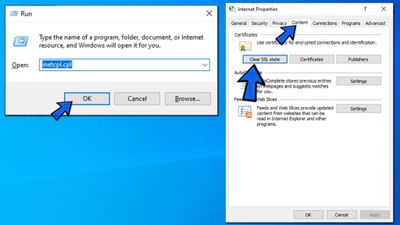- Forums
- :
- Core Technology - Magento 2
- :
- Magento 2.x Technical Issues
- :
- Getting NET::ERR_CERT_DATE_INVALID message when tr...
- Subscribe to RSS Feed
- Mark Topic as New
- Mark Topic as Read
- Float this Topic for Current User
- Bookmark
- Subscribe
- Printer Friendly Page
Getting NET::ERR_CERT_DATE_INVALID message when trying to access our site
- Mark as New
- Bookmark
- Subscribe
- Subscribe to RSS Feed
- Permalink
- Report Inappropriate Content
Getting NET::ERR_CERT_DATE_INVALID message when trying to access our site
Hi
We're currently getting the below message when trying to access our website:
NET::ERR_CERT_DATE_INVALID
I am unable to access the Magento console due to this issue. Is there a way to resolve this?
Thanks
Jimmy
- Mark as New
- Bookmark
- Subscribe
- Subscribe to RSS Feed
- Permalink
- Report Inappropriate Content
Re: Getting NET::ERR_CERT_DATE_INVALID message when trying to access our site
Hello @jimmy_smith
Basically, “Your connection is not private” or “Net::ERR_CERT_DATE_INVALID” error appears on screen due to the SSL error. SSL (secure sockets layer) is used by TurboTenant and other websites to keep all the information you enter on their pages private and secure.
If you are getting the SSL error Net::ERR_CERT_DATE_INVALID in Google chrome, it means your Internet connection or your computer is preventing Chrome from loading the page securely and privately.
Do you have installed SSL certification?
If not get LetsEncrpt Free SSL installed,
200+ Premium Magento 2 Extensions Need help? Hire Magento Developer
- Mark as New
- Bookmark
- Subscribe
- Subscribe to RSS Feed
- Permalink
- Report Inappropriate Content
Re: Getting NET::ERR_CERT_DATE_INVALID message when trying to access our site
How do I check the SSL certification?
Thanks
Jimmy
- Mark as New
- Bookmark
- Subscribe
- Subscribe to RSS Feed
- Permalink
- Report Inappropriate Content
Re: Getting NET::ERR_CERT_DATE_INVALID message when trying to access our site
Hello @jimmy_smith
If you have SSL installed and working properly then you can check
If not, then ask hosting guys to install LetsEncrypt one free for you. Some hosting provider help with this for free.
200+ Premium Magento 2 Extensions Need help? Hire Magento Developer
- Mark as New
- Bookmark
- Subscribe
- Subscribe to RSS Feed
- Permalink
- Report Inappropriate Content
Re: Getting NET::ERR_CERT_DATE_INVALID message when trying to access our site
Clear SSL Certificate Cache
- Press Windows + R type “inetcpl.cpl” and click ok,
- This will open Internet Properties.
- Switch to the Content tab,
- Then click on Clear SSL state Now click Apply followed by OK.
- Reboot your PC to take effect the changes,
- Now open chrome browser and check there is no more errors.
https://geeksadvice.com/fix-net-err-cert-date-invalid-error/
- Mark as New
- Bookmark
- Subscribe
- Subscribe to RSS Feed
- Permalink
- Report Inappropriate Content
Re: Getting NET::ERR_CERT_DATE_INVALID message when trying to access our site
SSL checker tool helps you to verify that the SSL Certificate on your web server is properly installed or not. You can check your SSL certificate information with this free SSL checker tool - https://sslwiki.org/ssl-checker-tool/ from the trusted source.
- Mark as New
- Bookmark
- Subscribe
- Subscribe to RSS Feed
- Permalink
- Report Inappropriate Content
Re: Getting NET::ERR_CERT_DATE_INVALID message when trying to access our site
The NET::ERR_CERT_DATE_INVALID error typically indicates that your SSL certificate has expired or is not yet valid. To resolve this, you can check your SSL certificate's status using the SSL Checker Tool. This tool will help you identify any issues with your certificate and guide you on renewing or updating it. If you're unable to access the Magento console, consider contacting your hosting provider for immediate assistance with certificate management.
- Mark as New
- Bookmark
- Subscribe
- Subscribe to RSS Feed
- Permalink
- Report Inappropriate Content
Re: Getting NET::ERR_CERT_DATE_INVALID message when trying to access our site
You can simply try these stpes if you found this error:
1. Refreshing the Page after clearnig cache
2. Adjust System’s Date and Time Settings in Your PC
3. Check the Certificate Has Expired or is Faulty
4. Update Your Operating System and Browser
5. Temporarily Disable Antivirus Software and Firewall
6. Temporarily Disable All Browser Extensions
7. Clear SSL Cache
8. Change Your Domain Name System (DNS) Server
After all if you still facing the issue check this one https://certera.com/kb/how-to-fix-the-neterr-cert-date-invalid-error/ i hope it will solve your problem.
- Mark as New
- Bookmark
- Subscribe
- Subscribe to RSS Feed
- Permalink
- Report Inappropriate Content
Re: Getting NET::ERR_CERT_DATE_INVALID message when trying to access our site
The error NET: ERR_CERT_DATE_INVALID an SSL-related error that usually means your SSL connection isn’t private. Likewise, there’s no definite reason, and the browser can show this error message for many different reasons. The error won’t prevent you from accessing the website, and you can overlook and click through the web page if you wish. Hope it helps!