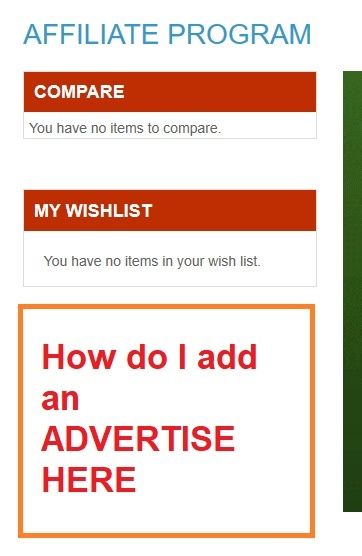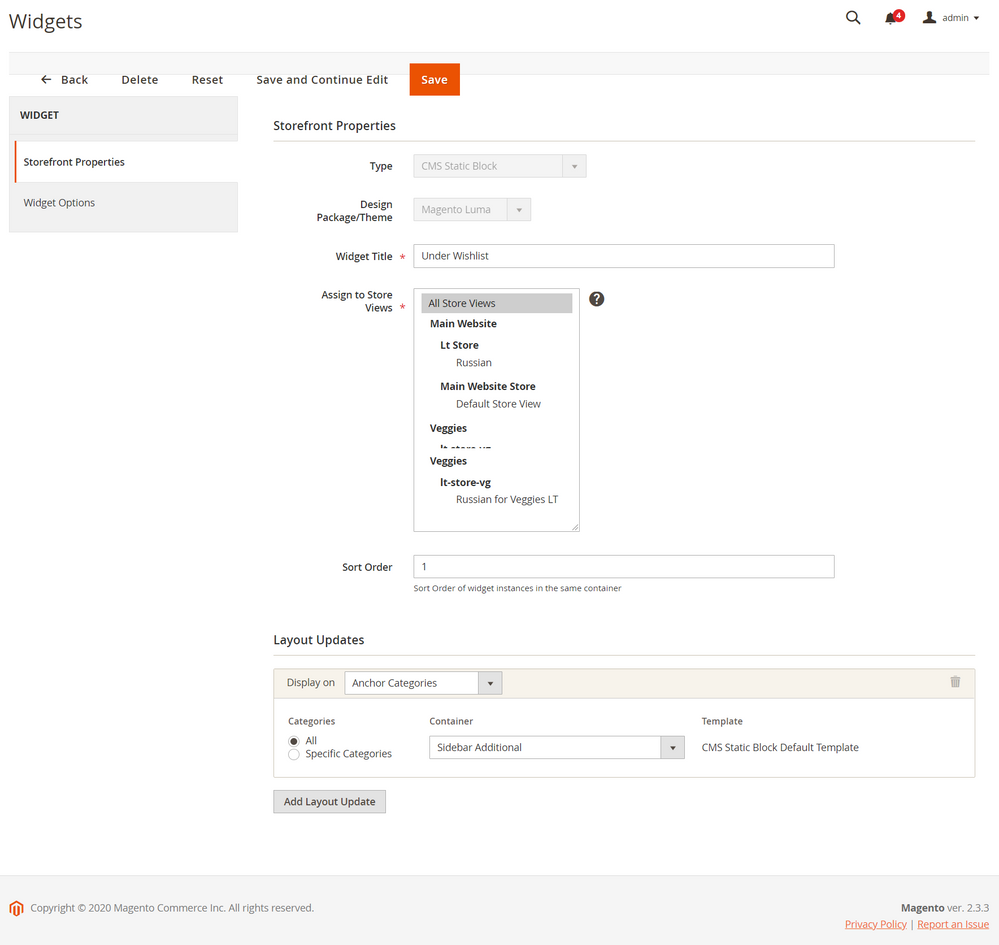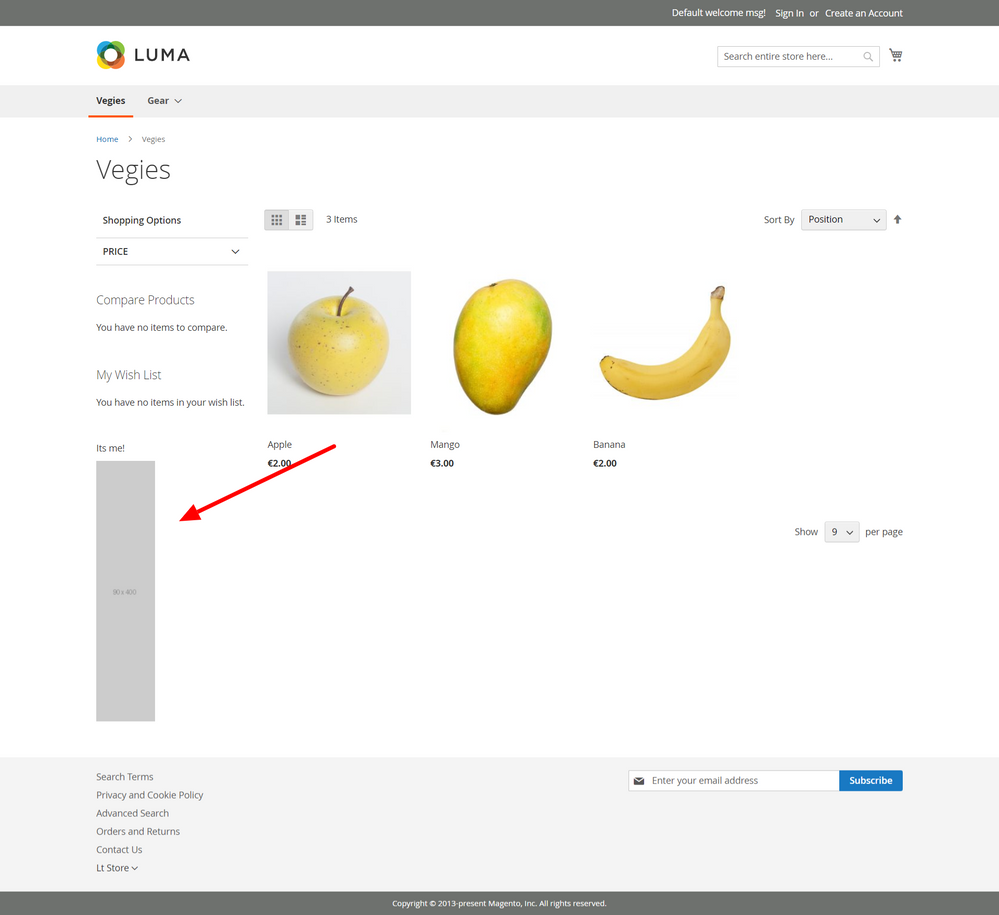Community Forum Closure Announcement
This forum is now Read-Only. The Magento Community Forum is scheduled to close permanently on December 31, 2025. Please save any necessary information before this date. Join us on Slack for continued engagement!
- Forums
- :
- Core Technology - Magento 2
- :
- Magento 2.x Technical Issues
- :
- How do I add a block under Compare & Wishlist
Options
- Subscribe to RSS Feed
- Mark Topic as New
- Mark Topic as Read
- Float this Topic for Current User
- Bookmark
- Subscribe
- Printer Friendly Page
Turn on suggestions
Auto-suggest helps you quickly narrow down your search results by suggesting possible matches as you type.
Showing results for
How do I add a block under Compare & Wishlist
SOLVED- Mark as New
- Bookmark
- Subscribe
- Subscribe to RSS Feed
- Permalink
- Report Inappropriate Content
01-01-2020
08:43 PM
01-01-2020
08:43 PM
Happy New Year! Wishing you and your family a Healthy and Prosperous 2020 ![]()
How do I add an image on the left side under Compare and Wishlist. Which file do I modify?
Please click here to see image . Thanks for your attention.
Solved! Go to Solution.
Labels:
2 ACCEPTED SOLUTIONS
Accepted Solutions
- Mark as New
- Bookmark
- Subscribe
- Subscribe to RSS Feed
- Permalink
- Report Inappropriate Content
01-02-2020
03:01 AM
01-02-2020
03:01 AM
1. You need create static block with the image.
2. Create widget with next type of configuration (your theme and store view may vary)
Reply
- Mark as New
- Bookmark
- Subscribe
- Subscribe to RSS Feed
- Permalink
- Report Inappropriate Content
01-02-2020
05:50 AM
01-02-2020
05:50 AM
@Sheba you can try the solution suggested by @dmitrij_rebrov.
I have personally used it and it is working fine.
Thanks
3 REPLIES 3
- Mark as New
- Bookmark
- Subscribe
- Subscribe to RSS Feed
- Permalink
- Report Inappropriate Content
01-02-2020
03:01 AM
Reply
- Mark as New
- Bookmark
- Subscribe
- Subscribe to RSS Feed
- Permalink
- Report Inappropriate Content
01-02-2020
05:50 AM
01-02-2020
05:50 AM
@Sheba you can try the solution suggested by @dmitrij_rebrov.
I have personally used it and it is working fine.
Thanks
- Mark as New
- Bookmark
- Subscribe
- Subscribe to RSS Feed
- Permalink
- Report Inappropriate Content
01-02-2020
02:37 PM
01-02-2020
02:37 PM
Re: How do I add a block under Compare & Wishlist
@dmitrij_rebrov: YOU ROCK!!!! It works. Thanks so much. Have a phenominal YEAR![]()
Reply
© 2019 Magento, Inc. All rights reserved.