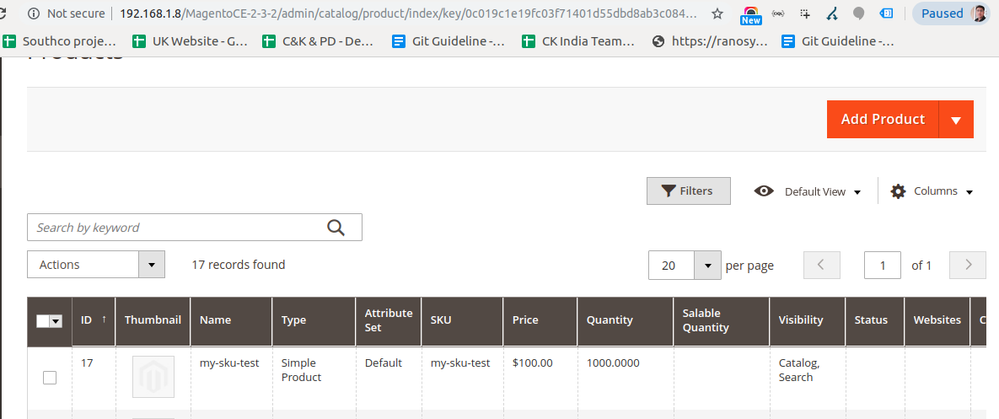Community Forum Closure Announcement
This forum is now Read-Only. The Magento Community Forum is scheduled to close permanently on December 31, 2025. Please save any necessary information before this date. Join us on Slack for continued engagement!
- Forums
- :
- Core Technology - Magento 2
- :
- Magento 2.x Technical Issues
- :
- How to add new products through magento database?
Options
- Subscribe to RSS Feed
- Mark Topic as New
- Mark Topic as Read
- Float this Topic for Current User
- Bookmark
- Subscribe
- Printer Friendly Page
Turn on suggestions
Auto-suggest helps you quickly narrow down your search results by suggesting possible matches as you type.
Showing results for
How to add new products through magento database?
- Mark as New
- Bookmark
- Subscribe
- Subscribe to RSS Feed
- Permalink
- Report Inappropriate Content
05-10-2020
09:41 AM
05-10-2020
09:41 AM
How to add new products through magento database?
I am trying to bring products from mysql database to magento database. Could you please help which tables i have to insert the data? as i am using sql triggers.
1 REPLY 1
- Mark as New
- Bookmark
- Subscribe
- Subscribe to RSS Feed
- Permalink
- Report Inappropriate Content
05-29-2020
08:02 PM
05-29-2020
08:02 PM
Re: How to add new products through magento database?
Hi @vajeevan
Please use following queries to create new product and set product's respective values:
1. insert new product INSERT INTO `catalog_product_entity` (`entity_id`, `attribute_set_id`, `type_id`, `sku`, `has_options`, `required_options`, `created_at`, `updated_at`) VALUES (NULL, '4', 'simple', 'my-sku-test', '0', '0', CURRENT_TIMESTAMP, CURRENT_TIMESTAMP); [get entity id of new product] 2. Set status of new product using entity_id INSERT INTO `catalog_product_entity_int` (`value_id`, `attribute_id`, `store_id`, `entity_id`, `value`) VALUES (NULL, '97', '1', '17', '1'); 3. Set visibility of product using entity_id INSERT INTO `catalog_product_entity_int` (`value_id`, `attribute_id`, `store_id`, `entity_id`, `value`) VALUES (NULL, '99', '0', '17', '4') 4. Set tax_class_id of product INSERT INTO `catalog_product_entity_int` (`value_id`, `attribute_id`, `store_id`, `entity_id`, `value`) VALUES (NULL, '134', '0', '17', '0') 5. Set filter_price_range of product INSERT INTO `catalog_product_entity_decimal` (`value_id`, `attribute_id`, `store_id`, `entity_id`, `value`) VALUES (NULL, '77', '0', '17', '100'); 6. Set weight of product INSERT INTO `catalog_product_entity_decimal` (`value_id`, `attribute_id`, `store_id`, `entity_id`, `value`) VALUES (NULL, '82', '0', '17', '10') 7. Set quantity of product INSERT INTO `cataloginventory_stock_item` (`item_id`, `product_id`, `stock_id`, `qty`, `min_qty`, `use_config_min_qty`, `is_qty_decimal`, `backorders`, `use_config_backorders`, `min_sale_qty`, `use_config_min_sale_qty`, `max_sale_qty`, `use_config_max_sale_qty`, `is_in_stock`, `low_stock_date`, `notify_stock_qty`, `use_config_notify_stock_qty`, `manage_stock`, `use_config_manage_stock`, `stock_status_changed_auto`, `use_config_qty_increments`, `qty_increments`, `use_config_enable_qty_inc`, `enable_qty_increments`, `is_decimal_divided`, `website_id`) VALUES (NULL, '17', '1', '1000', '0.0000', '1', '0', '0', '1', '1.0000', '1', '0.0000', '1', '0', NULL, NULL, '1', '0', '1', '0', '1', '0.0000', '1', '0', '0', '0'); 8. Set name of product INSERT INTO `catalog_product_entity_varchar` (`value_id`, `attribute_id`, `store_id`, `entity_id`, `value`) VALUES (NULL, '73', '0', '17', 'my-sku-test'); 9. Set url of product INSERT INTO `catalog_product_entity_varchar` (`value_id`, `attribute_id`, `store_id`, `entity_id`, `value`) VALUES (NULL, '121', '0', '17', 'my-sku-test');
NOTE: Please set attribute_id and entity_id according to your database.
Issue solved ?
Please click on Kudos & accept as Solution !
Problem solved? Click Accept as Solution!
© 2019 Magento, Inc. All rights reserved.