- Mark as New
- Bookmark
- Subscribe
- Subscribe to RSS Feed
- Permalink
- Report Inappropriate Content
How to change a new order from pending to completed
hi I tried more than once to change status new order from pending to completed i have magento 2.3.7 P4 If i try to open the box to change the status i see only the pending status i don't have any other statues
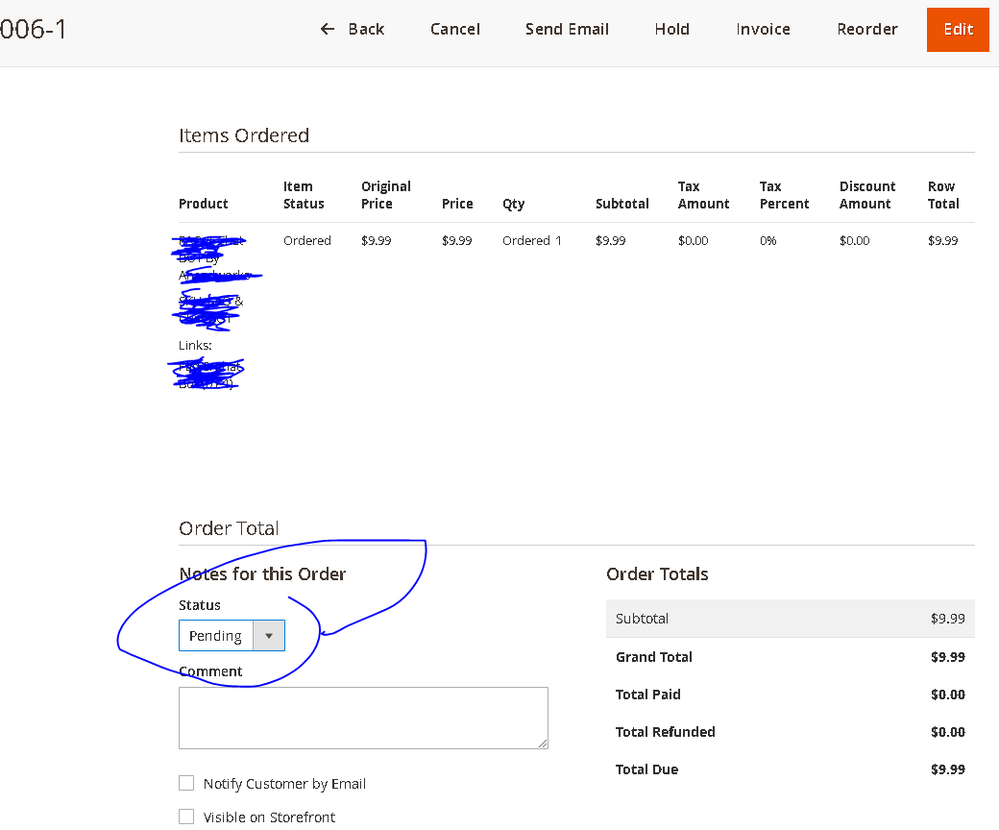
- Mark as New
- Bookmark
- Subscribe
- Subscribe to RSS Feed
- Permalink
- Report Inappropriate Content
Re: How to change a new order from pending to completed
To change a new order from pending to completed in Magento 2.3.7 P4, follow these steps:
1. Log in to your Magento admin panel.
2. Navigate to the Sales > Orders section.
3. Find the order you want to update from the list of orders.
4. Click on the order to open its details.
5. Look for the "Order Status" dropdown menu or field.
6. If you only see "Pending" as the status, it's possible that your order status workflow is not configured correctly or that there are restrictions preventing status changes.
7. Check your order status configuration and permissions to ensure that you have the necessary permissions to change the status from pending to completed.
8. If you have the appropriate permissions and the order status workflow is configured correctly, you should be able to select "Completed" from the dropdown menu or change the status manually.
9. Save the changes after updating the order status.
10. Verify that the order status has been successfully updated to "Completed."
If you encounter any issues or restrictions while attempting to change the order status, you may need to review your Magento configuration settings or consult with your system administrator or developer for further assistance.
- Mark as New
- Bookmark
- Subscribe
- Subscribe to RSS Feed
- Permalink
- Report Inappropriate Content
Re: How to change a new order from pending to completed
The order will automatically go to complete once you ship it and invoice it.
- Mark as New
- Bookmark
- Subscribe
- Subscribe to RSS Feed
- Permalink
- Report Inappropriate Content
Re: How to change a new order from pending to completed
Hey,
Go to your magento admin Follow the below steps:
- Go Stores > Settings > Order status
- Click on Assign Status to State
- Select Complete as Order status
- Select Pending as Order state
- Save the configuration
- Go to the pending order
- You can see the assigned order status will be available in list order Order status dropdown.
Thank You!
200+ Magento 2 Extensions for Enhanced Shopping Experience.