- Forums
- :
- Core Technology - Magento 2
- :
- Magento 2.x Technical Issues
- :
- How to change localhost URL from http://192.168.1....
- Subscribe to RSS Feed
- Mark Topic as New
- Mark Topic as Read
- Float this Topic for Current User
- Bookmark
- Subscribe
- Printer Friendly Page
How to change localhost URL from http://192.168.1.65:8087 to http://www.magento.local/
- Mark as New
- Bookmark
- Subscribe
- Subscribe to RSS Feed
- Permalink
- Report Inappropriate Content
How to change localhost URL from http://192.168.1.65:8087 to http://www.magento.local/
I am installed Magento 2.3.4 in LEMP Most of the tutorial suggest use http://www.magento.local/ instead of ip address, how to change this into Nginx?
- Mark as New
- Bookmark
- Subscribe
- Subscribe to RSS Feed
- Permalink
- Report Inappropriate Content
Re: How to change localhost URL from http://192.168.1.65:8087 to http://www.magento.local/
Hi @Aveeva
You have to edit secure/unsecure url from table 'core_config_data':
SELECT * FROM `core_config_data` WHERE `path` LIKE '%secure%'
and replace your required URL with this table.
After replace you need to flush cache:
php bin/magento cache:flush
If issue resolve, please click on 'Kudos' & Accept as Solution!
- Mark as New
- Bookmark
- Subscribe
- Subscribe to RSS Feed
- Permalink
- Report Inappropriate Content
Re: How to change localhost URL from http://192.168.1.65:8087 to http://www.magento.local/
Hi @Aveeva
To access the Magento 2 URL with the domain name you need to add its entry in hosts file!
So open your etc/hosts file if you are using ubuntu!
Then you need to specify your IP address along with domain name like below :
192.168.1.65:8087 www.magento.local
Then you can access your Magento 2 via this URL -
Refer this link for more details -
https://www.mgt-commerce.com/documentation/mgt-development-environment-usage-host-file
I hope it helps!
- Mark as New
- Bookmark
- Subscribe
- Subscribe to RSS Feed
- Permalink
- Report Inappropriate Content
Re: How to change localhost URL from http://192.168.1.65:8087 to http://www.magento.local/
@Manthan Dave Really thank you, after i change this then to change url in the Store->configuration->general->web->Base url -> http://www.giri.local instead of http://192.168.1.64:8087/ error.
- Mark as New
- Bookmark
- Subscribe
- Subscribe to RSS Feed
- Permalink
- Report Inappropriate Content
Re: How to change localhost URL from http://192.168.1.65:8087 to http://www.magento.local/
Hi @Aveeva
What error it's giving can you please share the screenshots or the error log ?
Its helps us to troubleshoot the issue.
- Mark as New
- Bookmark
- Subscribe
- Subscribe to RSS Feed
- Permalink
- Report Inappropriate Content
Re: How to change localhost URL from http://192.168.1.65:8087 to http://www.magento.local/
@Manthan DaveFinally save, and my backend url http://www.giri.local/admin_1siev0/ geting error screenshot : https://snipboard.io/dOtLuT.jpg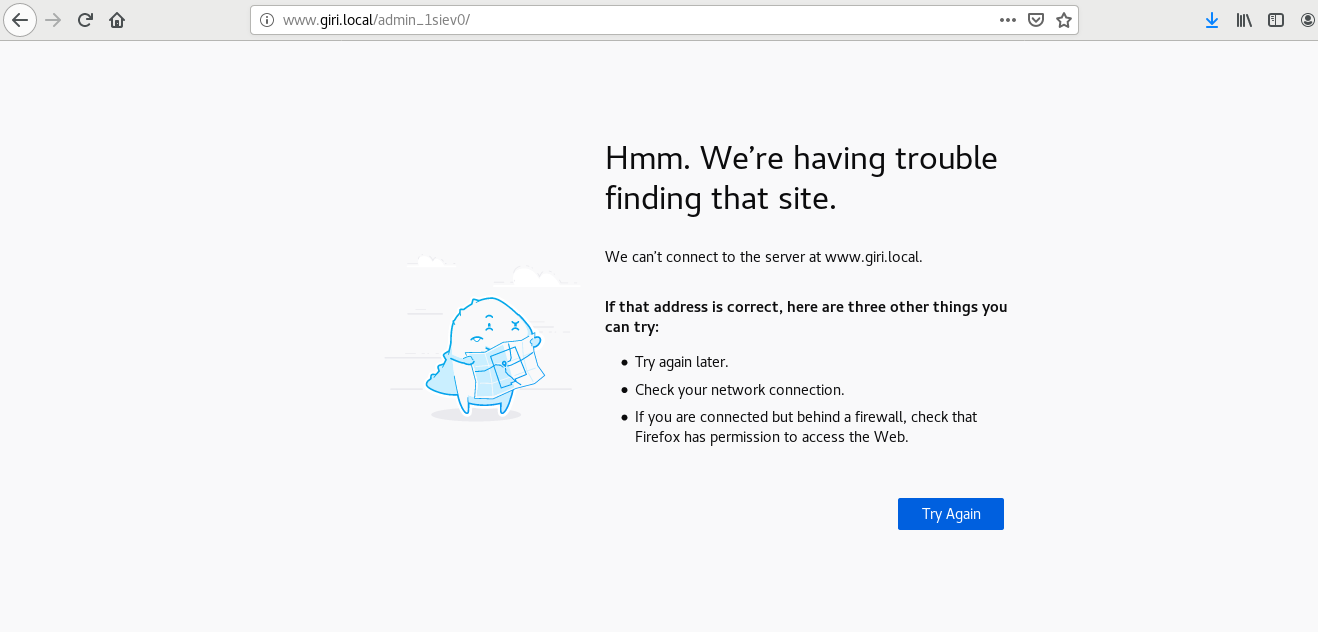
Also configure nginx,
map $http_host $MAGE_RUN_CODE {
default '';
grocery grocery;
}
server {
listen 8087;
server_name www.giri.local grocery;
set $MAGE_ROOT /usr/share/nginx/html/giri;
include /usr/share/nginx/html/giri/nginx.conf.sample;
error_log /usr/share/nginx/html/giri/giri_error.log;
access_log /usr/share/nginx/html/giri/giri_access.log;
set $MAGE_MODE developer;
set $MAGE_RUN_TYPE website;
}
upstream fastcgi_backend2 {
server 127.0.0.1:9000;
}
- Mark as New
- Bookmark
- Subscribe
- Subscribe to RSS Feed
- Permalink
- Report Inappropriate Content
Re: How to change localhost URL from http://192.168.1.65:8087 to http://www.magento.local/
@Manthan Dave FYI frond-end & back-end return same error.
- Mark as New
- Bookmark
- Subscribe
- Subscribe to RSS Feed
- Permalink
- Report Inappropriate Content
Re: How to change localhost URL from http://192.168.1.65:8087 to http://www.magento.local/
@Manthan Dave @Bhanu Periwal Any help to solve the issue after url updated to www.giri.local
- Mark as New
- Bookmark
- Subscribe
- Subscribe to RSS Feed
- Permalink
- Report Inappropriate Content
Re: How to change localhost URL from http://192.168.1.65:8087 to http://www.magento.local/
@Manthan DaveI hope share the details you need, there is no error in error log, anything else i need to share?
- Mark as New
- Bookmark
- Subscribe
- Subscribe to RSS Feed
- Permalink
- Report Inappropriate Content
Re: How to change localhost URL from http://192.168.1.65:8087 to http://www.magento.local/
@Manthan Dave@Bhanu Periwal Is it necessary to add my new domain to firewall? I am using Nginx.