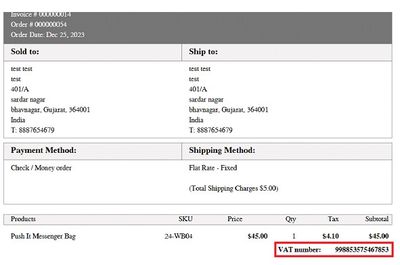- Forums
- :
- Core Technology - Magento 2
- :
- Magento 2.x Technical Issues
- :
- How to show VAT number on all invoices
- Subscribe to RSS Feed
- Mark Topic as New
- Mark Topic as Read
- Float this Topic for Current User
- Bookmark
- Subscribe
- Printer Friendly Page
How to show VAT number on all invoices
- Mark as New
- Bookmark
- Subscribe
- Subscribe to RSS Feed
- Permalink
- Report Inappropriate Content
How to show VAT number on all invoices
Hi,
I have searched this forum but unable to locate the answer.
We are running Magento 2.4.4, we need to show our VAT number at the bottom of all invoices. Currently, when you print these as a PDF, tax calculations are shown but not VAT number so it can't be used as a VAT invoice and there is no other way to generate a VAT invoice in Magento.
Is there a way to enable this on all invoices in the footer / anywhere?
Kind Regards,
Chris.
- Mark as New
- Bookmark
- Subscribe
- Subscribe to RSS Feed
- Permalink
- Report Inappropriate Content
Re: How to show VAT number on all invoices
Would adding the VAT number in Stores > Configuration > Sales > Sales > Invoice and Packing Slip Design > Address suffice for your needs?
That would add it to the top right corner of your print invoice PDF
- Mark as New
- Bookmark
- Subscribe
- Subscribe to RSS Feed
- Permalink
- Report Inappropriate Content
Re: How to show VAT number on all invoices
Spot on, that's all I need.
Appreciate the help!
- Mark as New
- Bookmark
- Subscribe
- Subscribe to RSS Feed
- Permalink
- Report Inappropriate Content
Re: How to show VAT number on all invoices
Hi @salesurmst8ade,
To show Vat number In all the invoices PDF you have to perform following steps:
Step 1: Create a custom module,
assuming the module is named Custom_InvoiceVatNum
Step 2: Create a new ‘invoice.php’ file
Copy the Invoice.php file from vendor/magento/module-sales/Model/Order/Pdf/ to app/code/Custom/InvoiceVat/Model/Order/Pdf/.
Your file structure should look like this:
app
|_ code
|_ Custom
|_ InvoiceVatNum
|_ Model
|_ Order
|_ Pdf
|_ Invoice.php
Step 3: Modify the Invoice.php file
Edit the Invoice.php file in your custom module to include the VAT number. Here is a simplified example:
<?php
namespace Custom\ InvoiceVatNum \Model\Order\Pdf;
class Invoice extends \Magento\Sales\Model\Order\Pdf\Invoice
{
protected function insertVat($page, $source){
$order = $source->getOrder();
$customerId = $order->getCustomerId();
if ($customerId) {
$vatNumber = $order->getCustomerTaxvat();
if ($vatNumber) {
$page->drawText(__('VAT number:'), 470, 450, 'UTF-8');
$page->drawText(__($vatNumber),535, 450, 'UTF-8');
}
}
}
}
Step 4: Register the Override in di.xml
Create a di.xml file to tell Magento to use your custom Invoice.php file instead of the core one.
<?xml version="1.0" ?>
<config xmlns:xsi="http://www.w3.org/2001/XMLSchema-instance" xsi:noNamespaceSchemaLocation="urn:magento:framework![]() bjectManager/etc/config.xsd">
bjectManager/etc/config.xsd">
<preference for="Magento\Sales\Model\Order\Pdf\Invoice" type="Custom\ InvoiceVatNum \Model\Order\Pdf\Invoice" />
</config>
Step 5: run all the commands
If the issue will be resolved, Click Kudos & Accept as a Solution.