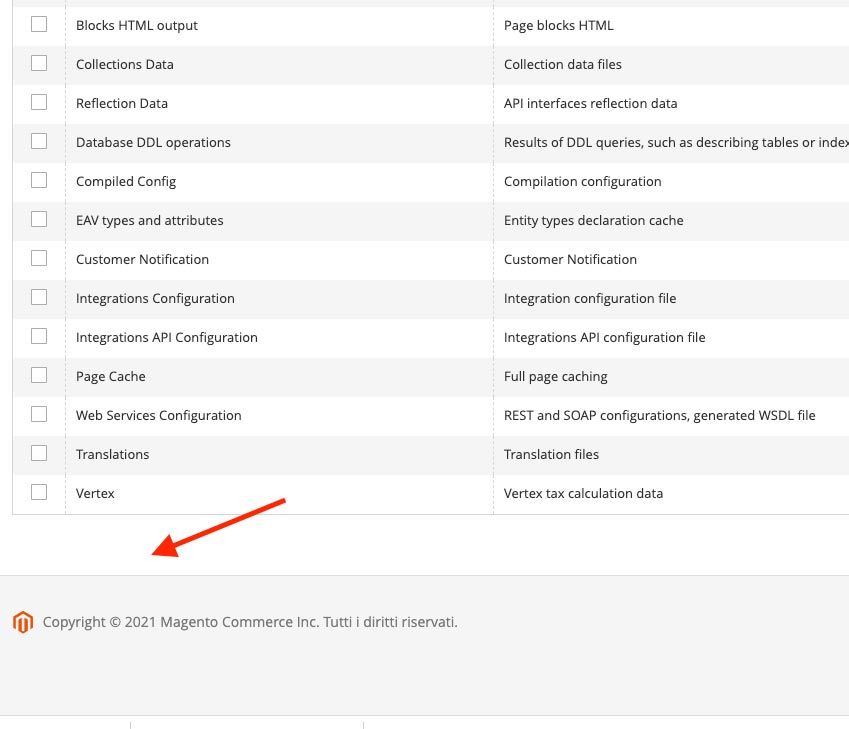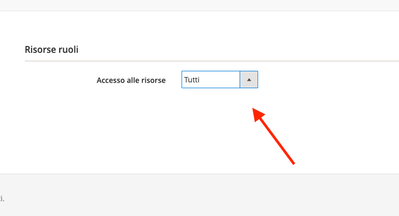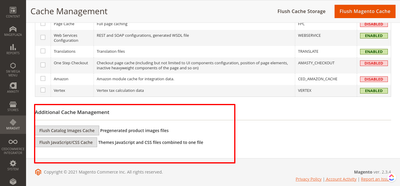- Forums
- :
- Core Technology - Magento 2
- :
- Magento 2.x Technical Issues
- :
- I don’t see The Flush Cache Keys in backend
- Subscribe to RSS Feed
- Mark Topic as New
- Mark Topic as Read
- Float this Topic for Current User
- Bookmark
- Subscribe
- Printer Friendly Page
I don’t see The Flush Cache Keys in backend
- Mark as New
- Bookmark
- Subscribe
- Subscribe to RSS Feed
- Permalink
- Report Inappropriate Content
I don’t see The Flush Cache Keys in backend
Hi,
a very strange thing happens to me in backend. I don’t see the 3 keys to empty the cache.
this happened as a result of restoring a backup.
What can cause this? many thanks
- Mark as New
- Bookmark
- Subscribe
- Subscribe to RSS Feed
- Permalink
- Report Inappropriate Content
Re: I don’t see The Flush Cache Keys in backend
Hi @iGniTioN3D,
Your current admin account is not authorized to perform these functions, so it will be hidden. You can check it in System -> Permissions -> User Roles.
Click on the account you're using and it will redirect you to the role information, then you click on the Role Resources tab, where you can see all the permissions in your account.
Hope this can help you! Let me know if you need further assistance.
__________
If issue solved, Click Kudos & Accept as Solution.
LitExtension helps store owners and agencies migrate all important data from one eCommerce platform to another accurately, securely and at the highest speed.
Visit website: http://litextension.com/
- Mark as New
- Bookmark
- Subscribe
- Subscribe to RSS Feed
- Permalink
- Report Inappropriate Content
Re: I don’t see The Flush Cache Keys in backend
Thanks for the answer Marcus.
Unfortunately that’s not the problem. I checked the permissions and the role is configured as follows:
many thanks
- Mark as New
- Bookmark
- Subscribe
- Subscribe to RSS Feed
- Permalink
- Report Inappropriate Content
Re: I don’t see The Flush Cache Keys in backend
Hey are you talking about the "Additional Cache Management Tab" ??
I think some js conflict occurs in your Magento that's why the additional tab is not visible in cache management settings, you can try to set deploy mode production to developer mode.
bin/magento deploy:mode:set developer.
https://www.awesomescreenshot.com/image/7798083?key=76e2b9dfcf35b1abeca5178fe3d4049d
Thanks.