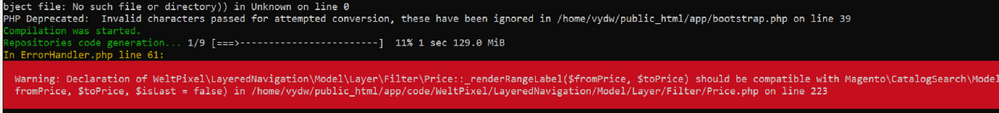- Forums
- :
- Core Technology - Magento 2
- :
- Magento 2.x Technical Issues
- :
- I'm getting an errors after upgrade the Magento 2....
- Subscribe to RSS Feed
- Mark Topic as New
- Mark Topic as Read
- Float this Topic for Current User
- Bookmark
- Subscribe
- Printer Friendly Page
I'm getting an errors after upgrade the Magento 2.3 to 2.4
- Mark as New
- Bookmark
- Subscribe
- Subscribe to RSS Feed
- Permalink
- Report Inappropriate Content
I'm getting an errors after upgrade the Magento 2.3 to 2.4
Hi, I am new to this Magento development I upgraded to version 2.3 to 2.4 after upgrading I got these errors can you please help me how to fix these errors?
ReflectionException: Class Magento\Framework\App\Http\Interceptor does not exist in /home/vydw/public_html/vendor/magento/framework/Code/Reader/ClassReader.php:24
Stack trace: #0 /home/vydw/public_html/vendor/magento/framework/Code/Reader/ClassReader.php(24): ReflectionClass->__construct()
#1 /home/vydw/public_html/vendor/magento/framework/ObjectManager/Definition/Runtime.php(54): Magento\Framework\Code\Reader\ClassReader->getConstructor()
#2 /home/vydw/public_html/vendor/magento/framework/ObjectManager/Factory/Dynamic/Developer.php(48): Magento\Framework\ObjectManager\Definition\Runtime->getParameters()
#3 /home/vydw/public_html/vendor/magento/framework/ObjectManager/ObjectManager.php(56): Magento\Framework\ObjectManager\Factory\Dynamic\Developer->create()
#4 /home/vydw/public_html/vendor/magento/framework/App/Bootstrap.php(237): Magento\Framework\ObjectManager\ObjectManager->create()
#5 /home/vydw/public_html/pub/index.php(28): Magento\Framework\App\Bootstrap->createApplication() #6 {main}
I got some suggestions on the internet to compile the project so I run this code in the terminal bin/magento setup:di:compile but also I got this error.
I can't access my Magento cms also this URL also the same error is coming.
- Mark as New
- Bookmark
- Subscribe
- Subscribe to RSS Feed
- Permalink
- Report Inappropriate Content
Re: I'm getting an errors after upgrade the Magento 2.3 to 2.4
Hello @ajerad30gm0347
You can try the following options
Clear Generated Code and Cache:
Before you do anything else, it's a good idea to clear out the generated code and cache. This often resolves many issues after an upgrade.
rm -rf generated/code/* generated/metadata/* var/cache/* var/page_cache/* var/view_preprocessed/* var/composer_home/cache/*
Permissions:
Ensure that the files and directories have the correct permissions. Setting incorrect permissions can prevent Magento from generating the necessary files.
find . -type f -exec chmod 644 {} \; find . -type d -exec chmod 755 {} \; chmod u+x bin/magentoCompile:
Now, try running the compilation command:
bin/magento setup:di:compile
If you get errors during this process, they need to be resolved. The errors will give hints as to which modules or extensions have issues.
Upgrade and Deploy:
Even if you've done this during your upgrade, sometimes running it again after clearing out generated code and cache can help.
bin/magento setup:upgrade bin/magento setup:static-content:deploy
Reindex and Cache:
After resolving compilation errors, always ensure to reindex your data and then clear the cache.
bin/magento indexer:reindex bin/magento cache:clean bin/magento cache:flush
Check for Custom Modules or Extensions:
If you're still facing issues, it could be due to a custom module or a third-party extension that's not compatible with Magento 2.4. Disable the custom modules or extensions one by one and see if the error resolves. This way, you can identify which module is causing the problem.
bin/magento module:disable Vendor_ModuleName
Replace Vendor_ModuleName with the name of the module you suspect is causing issues. Once identified, you can then look into updating or fixing the module or contacting its developer for support.
200+ Premium Magento 2 Extensions Need help? Hire Magento Developer