- Forums
- :
- Core Technology - Magento 2
- :
- Magento 2.x Technical Issues
- :
- Images appear in the wrong order
- Subscribe to RSS Feed
- Mark Topic as New
- Mark Topic as Read
- Float this Topic for Current User
- Bookmark
- Subscribe
- Printer Friendly Page
Images appear in the wrong order
- Mark as New
- Bookmark
- Subscribe
- Subscribe to RSS Feed
- Permalink
- Report Inappropriate Content
Images appear in the wrong order
Hi!
We have recently come across an issue with our product images which we upload via FTP.
It looks as if the images are uploading correctly to the backend, but for some unknown reason, the images appears in the wrong order on the front. Sometimes it even leaves out an image on the frontend.
Below you can see how the 4 images are correctly placed in the backend, but in the next picture it randomize the order and even leaves out image_1.jpg.
Anyone seen anything like this?
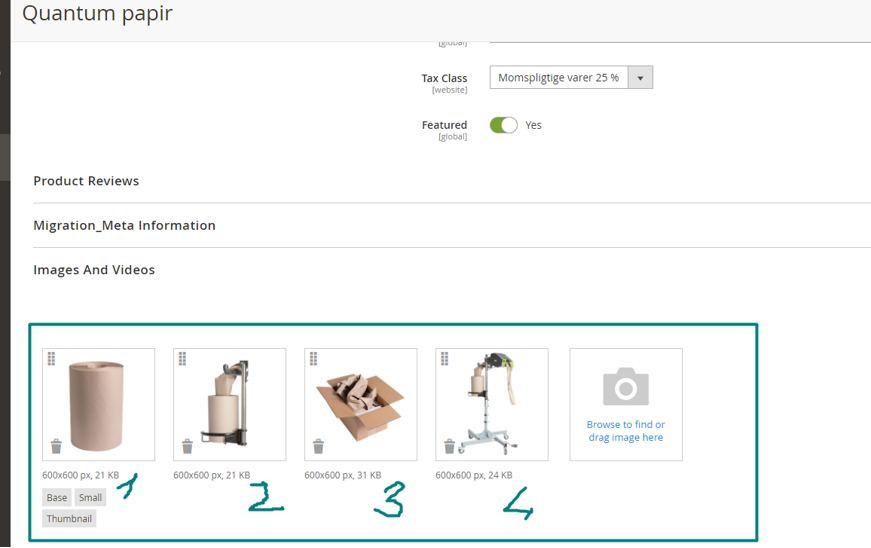
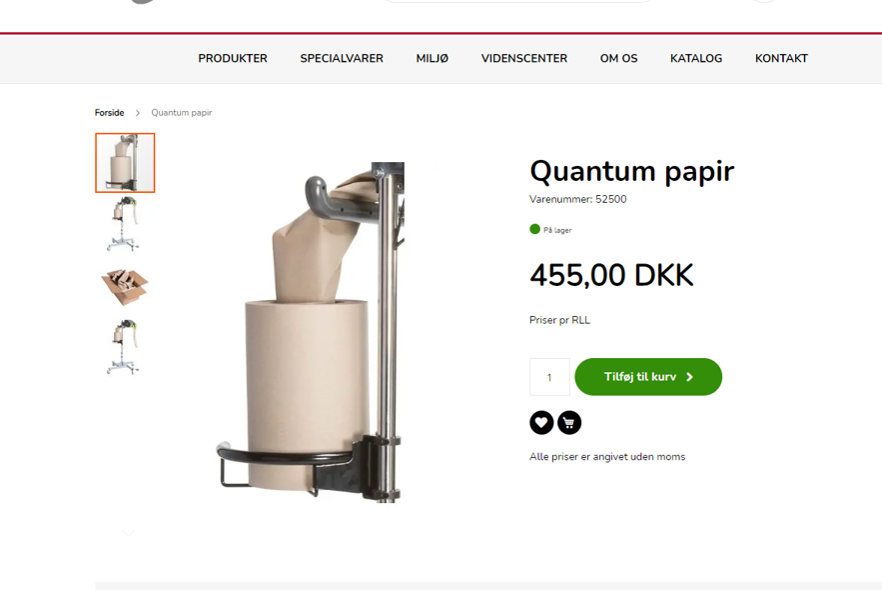
- Mark as New
- Bookmark
- Subscribe
- Subscribe to RSS Feed
- Permalink
- Report Inappropriate Content
Re: Images appear in the wrong order
There might be the image named image.jpg that's why Magento convert it with image_1.jpg
200+ Magento 2 Extensions for Enhanced Shopping Experience.
- Mark as New
- Bookmark
- Subscribe
- Subscribe to RSS Feed
- Permalink
- Report Inappropriate Content
Re: Images appear in the wrong order
Sorry I was unspecific.
The example is item number 52500. I have uploaded 4 images named:
52500_1
52500_2
52500_3
52500_4
When I look at item number 52500 in the backend, all 4 images are shown. But on the frontend I only see 52500_2, 52500_3 and 52500_4. They are in the wrong order and one of them appears twice.
I don't know if you can see my images, because apparently I cannot load them.
- Mark as New
- Bookmark
- Subscribe
- Subscribe to RSS Feed
- Permalink
- Report Inappropriate Content
Re: Images appear in the wrong order
php bin/magento catalog:images:resize
200+ Magento 2 Extensions for Enhanced Shopping Experience.