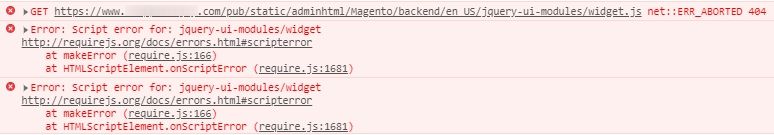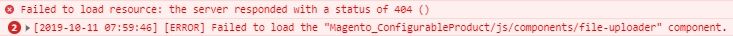- Forums
- :
- Core Technology - Magento 2
- :
- Magento 2.x Technical Issues
- :
- Images not appearing in back end after auto-update...
- Subscribe to RSS Feed
- Mark Topic as New
- Mark Topic as Read
- Float this Topic for Current User
- Bookmark
- Subscribe
- Printer Friendly Page
Images not appearing in back end after auto-update to 2.3.3
- Mark as New
- Bookmark
- Subscribe
- Subscribe to RSS Feed
- Permalink
- Report Inappropriate Content
Images not appearing in back end after auto-update to 2.3.3
In the last day or so, my Magento 2 installation was auto-updated to version 2.3.3. Since then I've seen several problems in the admin/back end, most notably (so far) that images don't appear when adding or editing a product. It appears to be a problem with the image uploader, but I have no idea how to fix it.
Version: 2.3.3
Mode: Developer and Production (fails in both)
Browser: Chrome
I initially experienced the issue in production mode, then switched to developer mode, then switched back to production mode and even subsequently ran the static content deployment manually.
If editing a Simple product, I get the following errors:
And if editing a Configurable product, I get the following errors:
In short, I can't add, edit, delete, or re-arrange photos or re-assign their roles. I have not seen any problems on the front end.
Thank you in advance for any help resolving this issue.
- Mark as New
- Bookmark
- Subscribe
- Subscribe to RSS Feed
- Permalink
- Report Inappropriate Content
Re: Images not appearing in back end after auto-update to 2.3.3
A little more readable if you don't want to bother with full-screen mode:
And...
- Mark as New
- Bookmark
- Subscribe
- Subscribe to RSS Feed
- Permalink
- Report Inappropriate Content
Re: Images not appearing in back end after auto-update to 2.3.3
OK, well, I've sort of "solved" this problem, but this can't possibly be a long term solution. So here's what I found/did:
1) The file /pub/static/adminhtml/Magento/backend/en_US/jquery-ui-modules/widget.js was missing.
2) Upon review, I discovered that there was exactly one file and no subdirectories at all in /pub/static/adminhhtml/
3) I deleted all of the contents of /pub/static/ except the .htaccess file
4) I re-deployed the static content. Tons of files and directories now in /pub/static/adminhtml/ but still no luck with the problem.
5) Discovered that, although there was no jquery-ui-modules subdirectory in the above path, there was, in fact, a jquery/ui-modules subdirectory, and it contained a widget.js file.
6) I copied all of the contents of jquery/ui-modules to a newly-created jquery-ui-modules directory.
7) Problem solved. Everything working for now. But this can't possibly be a lasting solution. I assume I'll have to redo this every time the static content is redeployed, no?
So still looking for some guidance here.
- Mark as New
- Bookmark
- Subscribe
- Subscribe to RSS Feed
- Permalink
- Report Inappropriate Content
Re: Images not appearing in back end after auto-update to 2.3.3
I have the exact same issue. Did you learn anymore about this?
- Mark as New
- Bookmark
- Subscribe
- Subscribe to RSS Feed
- Permalink
- Report Inappropriate Content
Re: Images not appearing in back end after auto-update to 2.3.3
Well, the bad news is no, I never found out what the problem was. The good news is that after a few days it fixed itself overnight. It left me to wonder if it had been a problem with GoDaddy, our web host. All the things I tried made no difference, and I never saw any evidence that a new update had been auto-applied.
- Mark as New
- Bookmark
- Subscribe
- Subscribe to RSS Feed
- Permalink
- Report Inappropriate Content
Re: Images not appearing in back end after auto-update to 2.3.3
Hello, same problem on Magento ver. 2.3.7-p2 i get crazy the problem appear for some products, no special reason, i've try many solution, but no solution.
- Mark as New
- Bookmark
- Subscribe
- Subscribe to RSS Feed
- Permalink
- Report Inappropriate Content
Re: Images not appearing in back end after auto-update to 2.3.3
i've found tis https://www.simicart.com/blog/magento-images-not-showing/ and try all soltions but sometimes the bug arrive again