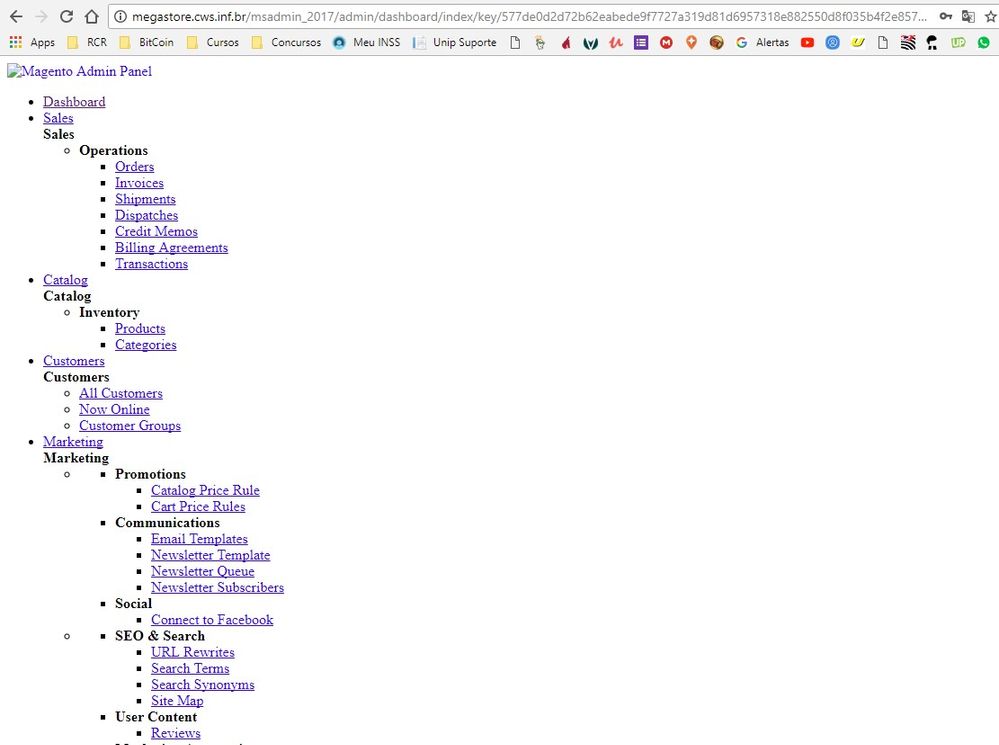- Forums
- :
- Core Technology - Magento 2
- :
- Magento 2.x Technical Issues
- :
- Irregular screen
- Subscribe to RSS Feed
- Mark Topic as New
- Mark Topic as Read
- Float this Topic for Current User
- Bookmark
- Subscribe
- Printer Friendly Page
Irregular screen
SOLVED- Mark as New
- Bookmark
- Subscribe
- Subscribe to RSS Feed
- Permalink
- Report Inappropriate Content
After installation the screen appeared like this, how to fix it?
I tested on Chrome and Mozilla, the two are like this.
Solved! Go to Solution.
Accepted Solutions
- Mark as New
- Bookmark
- Subscribe
- Subscribe to RSS Feed
- Permalink
- Report Inappropriate Content
You can download file from below location or just create .htacess file at your respective location,
for pub folder,
https://github.com/magento/magento2/blob/2.2/pub//.htaccess
and for pub/media folder,
https://github.com/magento/magento2/blob/2.2/pub/media/.htaccess
Magento 2 Blogs/Tutorial
- Mark as New
- Bookmark
- Subscribe
- Subscribe to RSS Feed
- Permalink
- Report Inappropriate Content
Re: Irregular screen
Hi @mcappell,
It seems your skin files are not available.
Can you check on your browser's console those URLs? Probably you're getting an error 404.
Try to access to that URL and see what is happening.
Also, please be sure those files are in place into the project directory.
- Mark as New
- Bookmark
- Subscribe
- Subscribe to RSS Feed
- Permalink
- Report Inappropriate Content
Re: Irregular screen
I change something in php.ini user.ini?
- Mark as New
- Bookmark
- Subscribe
- Subscribe to RSS Feed
- Permalink
- Report Inappropriate Content
Re: Irregular screen
@mcappell firstly, please check if you have .htaccess file under the root folder, /pub and /pub/static/ folders. If not, then just download .htaccess file from the magento version you use and insert into the proper place.
If it's not a problem, then please check the rights on the folders with the command "ll" in the temrinal. If you don't have write access to /pub/static/ folder, than run next command in the teminal from the magento root:
sudo chmod -Rf 777 pub/
If it doesn't help, try the last one step. Remove next folders:
pub/static/_requirejs
pub/static/adminhtml
pub/static/frontend
and file:
pub/static/deployed_version.txt
and run next commands in the terminal under the magento root directory:
sudo php bin/magento setup:static-content:deploy
sudo chmod -Rf 777 pub/
- Mark as New
- Bookmark
- Subscribe
- Subscribe to RSS Feed
- Permalink
- Report Inappropriate Content
Re: Irregular screen
Where do I download .htaccess
- Mark as New
- Bookmark
- Subscribe
- Subscribe to RSS Feed
- Permalink
- Report Inappropriate Content
Re: Irregular screen
Maybe you can download from Github: https://github.com/magento/magento2/tree/2.2-develop/pub/static
Be sure to set the same version you're using.
- Mark as New
- Bookmark
- Subscribe
- Subscribe to RSS Feed
- Permalink
- Report Inappropriate Content
Re: Irregular screen
I'm using Magento-CE-2.2.2-2017-12-11-09-19-32
- Mark as New
- Bookmark
- Subscribe
- Subscribe to RSS Feed
- Permalink
- Report Inappropriate Content
Re: Irregular screen
Just download it from the repository
https://github.com/magento/magento2/tree/2.2
or make copy-paste but create .htaccess file on your magento installation before.
- Mark as New
- Bookmark
- Subscribe
- Subscribe to RSS Feed
- Permalink
- Report Inappropriate Content
You can download file from below location or just create .htacess file at your respective location,
for pub folder,
https://github.com/magento/magento2/blob/2.2/pub//.htaccess
and for pub/media folder,
https://github.com/magento/magento2/blob/2.2/pub/media/.htaccess
Magento 2 Blogs/Tutorial
- Mark as New
- Bookmark
- Subscribe
- Subscribe to RSS Feed
- Permalink
- Report Inappropriate Content
Re: Irregular screen
Actually apart from /pub/media/.htaccess you need /pub/static/.htaccess