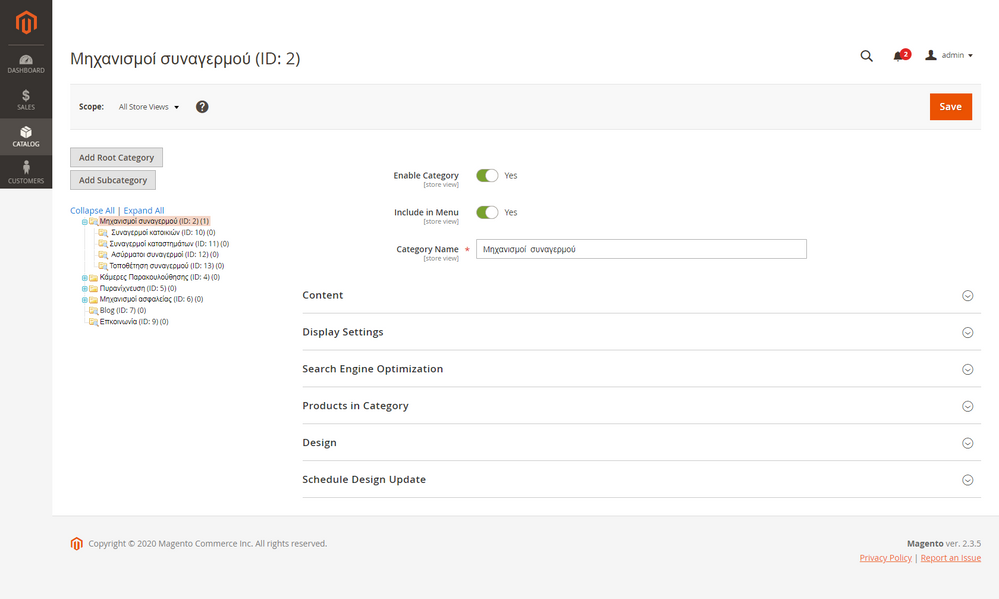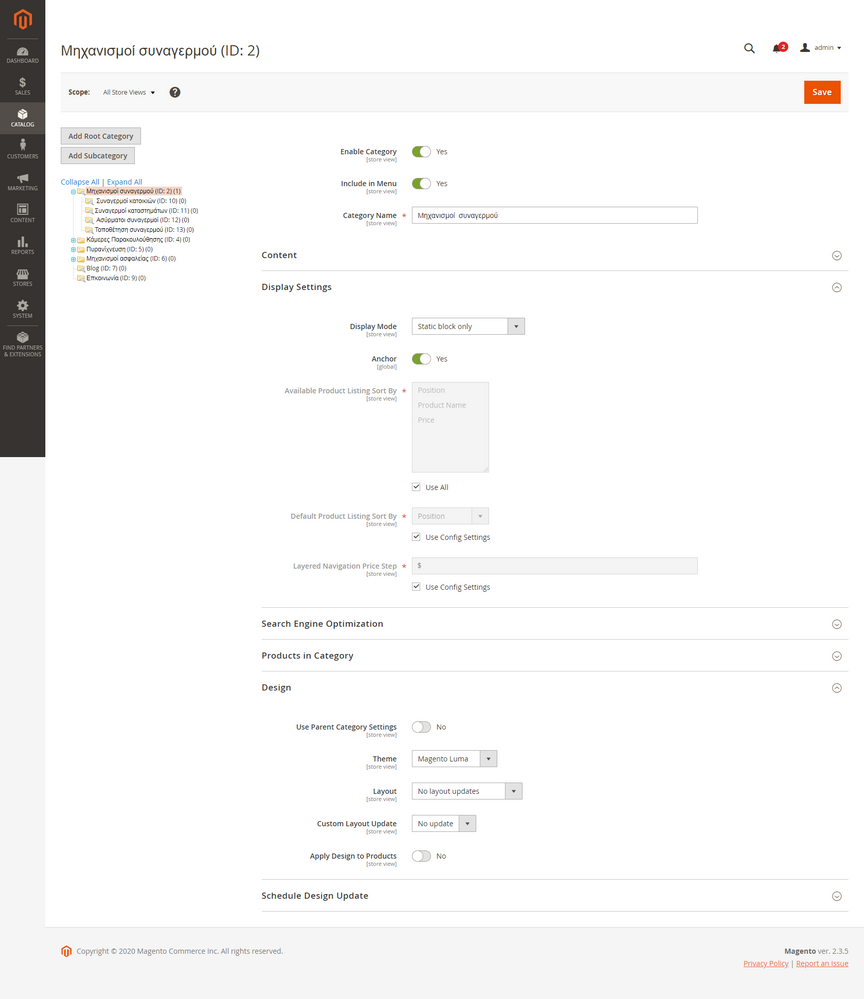- Forums
- :
- Core Technology - Magento 2
- :
- Magento 2.x Technical Issues
- :
- Kindly assistance for Magento
- Subscribe to RSS Feed
- Mark Topic as New
- Mark Topic as Read
- Float this Topic for Current User
- Bookmark
- Subscribe
- Printer Friendly Page
Kindly assistance for Magento
SOLVED- Mark as New
- Bookmark
- Subscribe
- Subscribe to RSS Feed
- Permalink
- Report Inappropriate Content
Dear Friends.
I am new comer with Magento CMS, have installed in server Magento website in order to start learn it.
Have created some identical categories and subcategories, also product.
However the categories does not display in the website https://deigma6.stavroswork.gr/
Only appeared the subcategories of only 1 category have created,
If you could assist about,
Thank You,
Stavros
Solved! Go to Solution.
Accepted Solutions
- Mark as New
- Bookmark
- Subscribe
- Subscribe to RSS Feed
- Permalink
- Report Inappropriate Content
I have checked your all screenshot and understand the problem which you are facing.
Basically you will require to do two following steps :
- You need to create your categories/sub-categories under the Magento 2 Default category, if you see when you have installed fresh Magento in the backend there is one category already existing Default Category - so your all the categories/sub-categories needs to create under this.
- Second is as suggested by @Nishu Jindal you will require to do reindexing, so run the command - php bin/magento indexer:reindex then php bin/magento cache:clean and php bin/magento cache:flush
That will works for you !
Hope it helps !
- Mark as New
- Bookmark
- Subscribe
- Subscribe to RSS Feed
- Permalink
- Report Inappropriate Content
Re: Kindly assistance for Magento
- Mark as New
- Bookmark
- Subscribe
- Subscribe to RSS Feed
- Permalink
- Report Inappropriate Content
Re: Kindly assistance for Magento
- Mark as New
- Bookmark
- Subscribe
- Subscribe to RSS Feed
- Permalink
- Report Inappropriate Content
Re: Kindly assistance for Magento
- Mark as New
- Bookmark
- Subscribe
- Subscribe to RSS Feed
- Permalink
- Report Inappropriate Content
Re: Kindly assistance for Magento
Hi @ssofr1yaho262e ,
Can you please try doing reindexing on the site using below command.
php bin/Magento indexer:reindex
Try flushing cache after successful reindexing.
Thanks!
---------------
Solution works! Accept as a solution.
- Mark as New
- Bookmark
- Subscribe
- Subscribe to RSS Feed
- Permalink
- Report Inappropriate Content
I have checked your all screenshot and understand the problem which you are facing.
Basically you will require to do two following steps :
- You need to create your categories/sub-categories under the Magento 2 Default category, if you see when you have installed fresh Magento in the backend there is one category already existing Default Category - so your all the categories/sub-categories needs to create under this.
- Second is as suggested by @Nishu Jindal you will require to do reindexing, so run the command - php bin/magento indexer:reindex then php bin/magento cache:clean and php bin/magento cache:flush
That will works for you !
Hope it helps !
- Mark as New
- Bookmark
- Subscribe
- Subscribe to RSS Feed
- Permalink
- Report Inappropriate Content
Re: Kindly assistance for Magento
Hi Dave,
Thank You for assistance,
Can explain why is needed all website categories need to be under Default Category in order to appeared in the front end?
What is the purpose of default category?
Thank You again,
- Mark as New
- Bookmark
- Subscribe
- Subscribe to RSS Feed
- Permalink
- Report Inappropriate Content
Re: Kindly assistance for Magento
It's just a native structure of Magento so that the Default category is considered as root categories of the website or I would say the main container that contains all the other categories to showcase the same into the navigation Menu.
To know more details I would suggest you to refer this link - https://docs.magento.com/m2/ce/user_guide/catalog/category-root.html
Hope it helps !
- Mark as New
- Bookmark
- Subscribe
- Subscribe to RSS Feed
- Permalink
- Report Inappropriate Content
Re: Kindly assistance for Magento
Hi Dave,
Thank You for explanation, ununderstandable what you mentioned.
Will have a view in the link mentioned.
Thank You again !
- Mark as New
- Bookmark
- Subscribe
- Subscribe to RSS Feed
- Permalink
- Report Inappropriate Content
Re: Kindly assistance for Magento
Glad to know that you have resolved your issue and understand correctly!
Happy to help and keep helping others ![]()