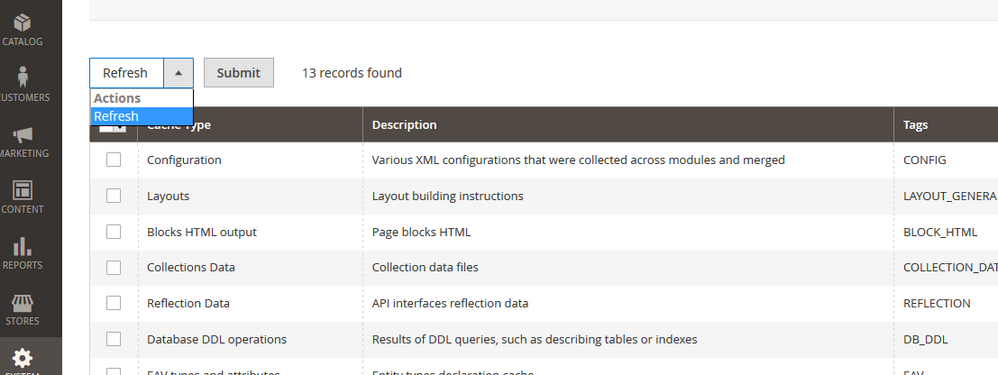- Forums
- :
- Core Technology - Magento 2
- :
- Magento 2.x Technical Issues
- :
- M2.2 Cache options missing after setting productio...
- Subscribe to RSS Feed
- Mark Topic as New
- Mark Topic as Read
- Float this Topic for Current User
- Bookmark
- Subscribe
- Printer Friendly Page
M2.2 Cache options missing after setting production
SOLVED- Mark as New
- Bookmark
- Subscribe
- Subscribe to RSS Feed
- Permalink
- Report Inappropriate Content
Hi,
I have strange issue on a clean M2.2 installation through Web Installer.
After I use the following command:
php bin/magento deploy:mode:set production
and go to Systen->Cache Management the enable/disable cache options are missing from the dropdown. See below image
Solved! Go to Solution.
Accepted Solutions
- Mark as New
- Bookmark
- Subscribe
- Subscribe to RSS Feed
- Permalink
- Report Inappropriate Content
This is a "feature" of production mode. When enabled, you can only change cache enabled/disabled flag by command line. See http://devdocs.magento.com/guides/v2.2/config-guide/bootstrap/magento-modes.html#mode-production
If you've found one of my answers useful, please give "Kudos" or "Accept as Solution" as appropriate. Thanks!
- Mark as New
- Bookmark
- Subscribe
- Subscribe to RSS Feed
- Permalink
- Report Inappropriate Content
This is a "feature" of production mode. When enabled, you can only change cache enabled/disabled flag by command line. See http://devdocs.magento.com/guides/v2.2/config-guide/bootstrap/magento-modes.html#mode-production
If you've found one of my answers useful, please give "Kudos" or "Accept as Solution" as appropriate. Thanks!