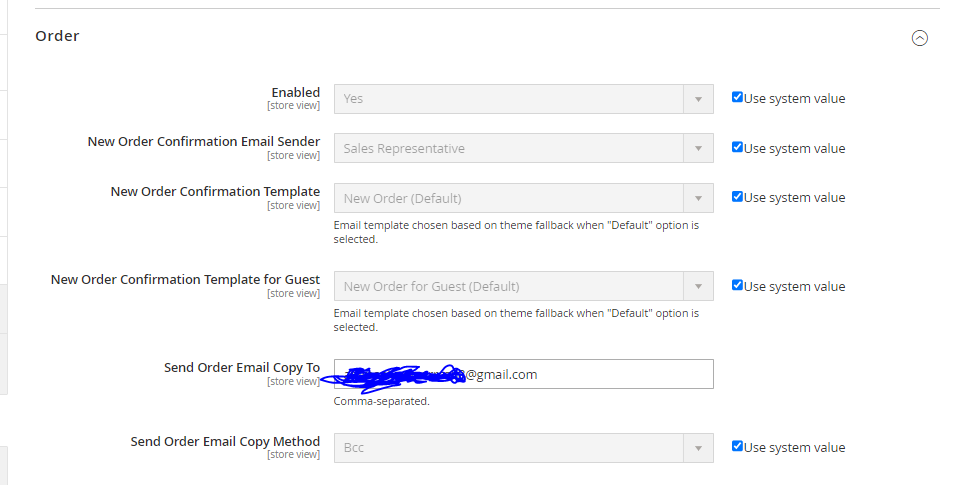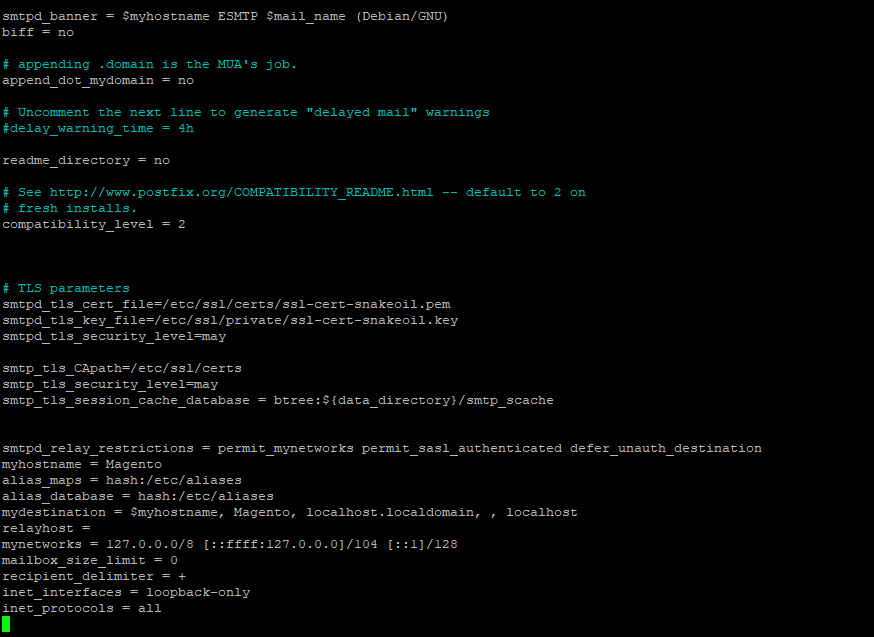- Forums
- :
- Core Technology - Magento 2
- :
- Magento 2.x Technical Issues
- :
- Magento 2 - Not Receiving Email After Order
- Subscribe to RSS Feed
- Mark Topic as New
- Mark Topic as Read
- Float this Topic for Current User
- Bookmark
- Subscribe
- Printer Friendly Page
Magento 2 - Not Receiving Email After Order
- Mark as New
- Bookmark
- Subscribe
- Subscribe to RSS Feed
- Permalink
- Report Inappropriate Content
Magento 2 - Not Receiving Email After Order
I have this demo Magento 2 store (ver. 2.4.4) built on a Debian server and for some reason I'm not receiving emails after I make an order.
In Stores > Configuration > Sales > Sales Emails I have this:
My /etc/postfix/main.cf file:
I didn't even receive an email when I first installed Magento 2 on my server, so I had to disable the 2FA module in order to login to the backend for the first time.
Any help would be appreciated.
- Mark as New
- Bookmark
- Subscribe
- Subscribe to RSS Feed
- Permalink
- Report Inappropriate Content
Re: Magento 2 - Not Receiving Email After Order
Hello @abimaelmon9889
You can install by download it directly from GIT and paste into app/code directory.
Here are steps to download and configure:
1) Click on the GIT links shared above.
2) From right corner "clone or download" you can select ZIP downlaod
3) Add/Extract first link downloaded directory into "app\code\Mageplaza\Core"
4) Add/Extract second link downloaded directory into "app\code\Mageplaza\Smtp"
5) Run the following command into Magento root directory.
sudo php bin/magento module:enable Mageplaza_Core -c sudo php bin/magento module:enable Mageplaza_Smtp -c sudo php bin/magento setup:upgrade sudo php bin/magento setup:di:compile sudo php bin/magento setup:static-content:deploy -f sudo php bin/magento cache:clean sudo php bin/magento cache:flush sudo chmod -R 777 var/ pub/ generated/
Now your both module are available to work:
1) Register on mageplaza website for enable extension click here
2) Go to admin panel Store -> SMTP -> Configuration
3) Configure your SMTP extension, add same email Id that used for register on Mageplaza.
4) Save the configuration and it will work for you.
- Mark as New
- Bookmark
- Subscribe
- Subscribe to RSS Feed
- Permalink
- Report Inappropriate Content
Re: Magento 2 - Not Receiving Email After Order
Hello abimaelmon9889,
When an order is made, online stores must send a sales email or order confirmation to their customers automatically, which is done via configuration in Magento 2. But, If you're facing problems in not receiving Emails after an order, you can follow the below ways to fix the issue,
Check the configuration on the admin page:
- Firstly, navigate to System > Configuration > Advanced > System > Mail Sending option.
- Then, disable the Email Communications options, and choose No.
Check server configuration:
You must try running the following code,
<?php
mail ('you@example.com', "Test Postfix", "Test mail from postfix");
?>
Note: You will have to enter your email address in place of 'you@example.com'
If you don't receive any email using the above code means, you need to check the server settings.
You must check the Var/log to find any warning or error related to mail, and check the following configuration:
- Navigate to Stores > Configuration > Advanced > System
- Under Mail Sending Settings, ensure - Disable Email Communications is set to No.
Also, verify your Host and Port fields, If using any external mailing server.
- Now, navigate to Stores > Configuration > Sales > Sales Emails
- Then, under the general Settings tab, choose Asynchronous sending to Disable.
- Next, under the Order tab, Enabled to Yes.
- Lastly, clear/refresh your magento cache.
If the issue persists, you must ensure your cronjob setup on your hosting panel or server is running, as it might be causing email delays.
Thus, I hope the above information helps you to fix the "Magento 2 - Not Receiving Email After Order" error.
---------------------------
Regards,
Rex M
- Mark as New
- Bookmark
- Subscribe
- Subscribe to RSS Feed
- Permalink
- Report Inappropriate Content
Re: Magento 2 - Not Receiving Email After Order
- Mark as New
- Bookmark
- Subscribe
- Subscribe to RSS Feed
- Permalink
- Report Inappropriate Content
Re: Magento 2 - Not Receiving Email After Order
Hello @rexaccuweb03d6
I verified that my all my settings look like you said, but it still doesn't work.
Only thing I don't know how to do is to check if cronjob is running. How can I check for that?
Thank you for your reply.