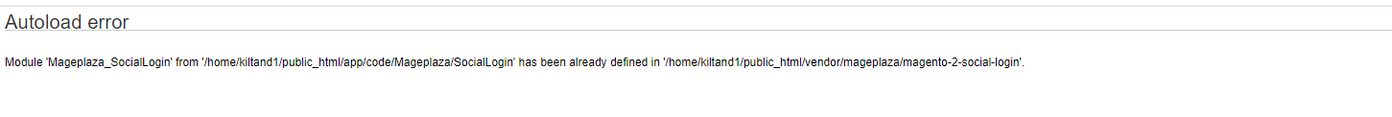- Forums
- :
- Core Technology - Magento 2
- :
- Magento 2.x Technical Issues
- :
- Mageplaza Autoload error Magento 2
- Subscribe to RSS Feed
- Mark Topic as New
- Mark Topic as Read
- Float this Topic for Current User
- Bookmark
- Subscribe
- Printer Friendly Page
Mageplaza Autoload error Magento 2
- Mark as New
- Bookmark
- Subscribe
- Subscribe to RSS Feed
- Permalink
- Report Inappropriate Content
Mageplaza Autoload error Magento 2
Hi,Magento Community
I am facing Mageplaza plugin autoload error.I've delete vendore and reinstall composer but the issue not solve.Please help me this frustrating issue.
Regards
Haroon Sulehri
- Mark as New
- Bookmark
- Subscribe
- Subscribe to RSS Feed
- Permalink
- Report Inappropriate Content
Re: Mageplaza Autoload error Magento 2
Hello @Anonymous
To resolve the issue at hand, please follow these steps:
- Delete the entry for Mageplaza_SocialLogin in the setup_module table.
- Search for the corresponding entry and delete it.
- If you find the entry for Mageplaza_SocialLogin in app/etc/config.php, delete it from there as well.
After completing these steps, please run the following Magento standard commands:
- bin/magento setup:upgrade
- bin/magento setup:di:compile
- bin/magento setup:static-content:deploy
- bin/magento c:c
- bin/magento c:f
These commands should help resolve the issue. Please let me know if you require further assistance.
If you find our reply helpful, please give us kudos.
A Leading Magento Development Agency That Delivers Powerful Results, Innovation, and Secure Digital Transformation.
WebDesk Solution Support Team
Get a Free Quote | | Adobe Commerce Partner | Hire Us | Call Us 877.536.3789
Thank You,
WebDesk Solution Support Team
Get a Free Quote | Email | Adobe Commerce Partner | Hire Us | Call Us 877.536.3789
Location: 150 King St. W. Toronto, ON M5H 1J9
- Mark as New
- Bookmark
- Subscribe
- Subscribe to RSS Feed
- Permalink
- Report Inappropriate Content
Re: Mageplaza Autoload error Magento 2
Clear cache: Use php bin/magento cache:clean to clear the cache.
Check file permissions: Verify correct file and directory permissions.
Review composer.json and composer.lock: Ensure the required packages and dependencies are correctly listed, and the composer.lock file is up-to-date.
Reinstall dependencies: Delete the vendor directory and run composer install and composer update.
Check PHP version and extensions: Confirm PHP version and extensions meet plugin requirements.
Disable conflicting extensions: Temporarily disable other Magento extensions that may conflict with the Mageplaza plugin.
Seek support: If the issue persists, contact Mageplaza's support team for assistance.