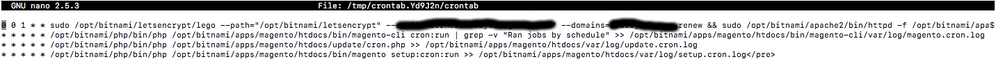- Forums
- :
- Core Technology - Magento 2
- :
- Magento 2.x Technical Issues
- :
- Order confirmation and different languages
- Subscribe to RSS Feed
- Mark Topic as New
- Mark Topic as Read
- Float this Topic for Current User
- Bookmark
- Subscribe
- Printer Friendly Page
Order confirmation and different languages
- Mark as New
- Bookmark
- Subscribe
- Subscribe to RSS Feed
- Permalink
- Report Inappropriate Content
Order confirmation and different languages
Hello,
I have installed Magento Certified by Bitnami in AWS.
-When I place an order, the customer do not receive any email. How could I fix it?
-I have created many store views for different languages. How can I get the translations in magento? For the moment it is always english even if I choose german in the setting.
Thanks in advance.
Best
- Mark as New
- Bookmark
- Subscribe
- Subscribe to RSS Feed
- Permalink
- Report Inappropriate Content
Re: Order confirmation and different languages
Hello @Ben0,
For order email send issue, Can you please make sure cron is configure on your server?
If not then please follow below steps to configure cron on server. Please login via termianl then perform below command
Find the PHP binary and php.ini path
- To display the path to your PHP binary, enter
which php
- A sample result follows:
/usr/bin/php
Create the cron job
- To create a cron job for the Magento file system owner, enter the following command as a user with root privileges:
crontab -u <Magento file system owner username> -e
For example,crontab -u magento_user -e
- A text editor displays. (You might need to choose a text editor first.)
* * * * * <path to php binary> <magento install dir>/bin/magento cron:run | grep -v "Ran jobs by schedule" >> <magento install dir>/var/log/magento.cron.log * * * * * <path to php binary> <magento install dir>/update/cron.php >> <magento install dir>/var/log/update.cron.log * * * * * <path to php binary> <magento install dir>/bin/magento setup:cron:run >> <magento install dir>/var/log/setup.cron.log</pre>
where
- <path to php binary> is the absolute file system path to your PHP binary
- <magento install dir> is the directory in which you installed the Magento software; for example, /var/www
- | grep -v "Ran jobs by schedule" filters this message from the log, making any errors easier to spot
The first command (magento cron:run) reindexes indexers, sends automated e-mails, generates the sitemap, and so on. Usually it’s associated with the PHP command line .ini file. The other two commands are used by the Component Manager and System Upgrade.
After setup cron, Email is working well by default order email add in queue table so it didn't send. Let me know if you get any issue.
--
If my answer is useful, please Accept as Solution & give Kudos
- Mark as New
- Bookmark
- Subscribe
- Subscribe to RSS Feed
- Permalink
- Report Inappropriate Content
Re: Order confirmation and different languages
Hello,
I have created the cron job as shown in the screenshot but no email is sent. I just made an order without payment because I do not have a payment method yet.
I made a template in : Marketing > Email templates.
Then I went to STORES > Settings > Configuration > SALES > Sales Emails and choose the template.
Do you know where could be the problem?
Thanks in advance.
- Mark as New
- Bookmark
- Subscribe
- Subscribe to RSS Feed
- Permalink
- Report Inappropriate Content
Re: Order confirmation and different languages
Hello @Ben0,
Can you please create one file on root directory to check mail is working on server? You can find out script content below replace your email address on it. If you don't get it then contact hosting provider to enable mail on server then you will get it.
<?php
// the message
$msg = "First line of text\nSecond line of text";
// use wordwrap() if lines are longer than 70 characters
$msg = wordwrap($msg,70);
// send email
mail("someone@example.com","My subject",$msg);
?>--
If my answer is useful, please Accept as Solution & give Kudos