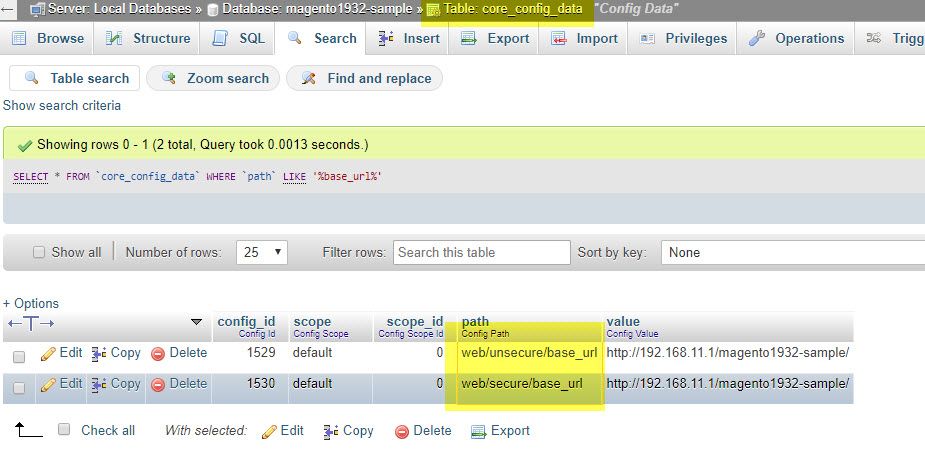- Forums
- :
- Core Technology - Magento 2
- :
- Magento 2.x Technical Issues
- :
- Page 404 not found After changing Base URL
- Subscribe to RSS Feed
- Mark Topic as New
- Mark Topic as Read
- Float this Topic for Current User
- Bookmark
- Subscribe
- Printer Friendly Page
Page 404 not found After changing Base URL
- Mark as New
- Bookmark
- Subscribe
- Subscribe to RSS Feed
- Permalink
- Report Inappropriate Content
Page 404 not found After changing Base URL
Hi, I have changed the base URL accidentally and the page shows 404 Not Found now. Is there have anyway to fix it or change it back? Thank you!!!
- Mark as New
- Bookmark
- Subscribe
- Subscribe to RSS Feed
- Permalink
- Report Inappropriate Content
Re: Page 404 not found After changing Base URL
Hello @alyssa _sager
Run below command :
php bin/magento cache:clean
update:
remove all content<magento-root-dir>/var*
Then run below command: remove all content(not remove .htaccess)/pub/static/* Then run below command:
php bin/magento setup:static-content:deploy
php bin/magento cache:flush
Then check it, if you have any issue let me know
-----------------------------------------
If issue solved, Click Kudos & Accept as Solution
- Mark as New
- Bookmark
- Subscribe
- Subscribe to RSS Feed
- Permalink
- Report Inappropriate Content
Re: Page 404 not found After changing Base URL
Hello @alyssa _sager
Please follow below steps
- Go to phpmyadmin
- Select database
- Open core_config_data table
- Find web/unsecure/base_url and web/secure/base_url value in path column and set your domain value in value column with backslash check below screenshot
https://www.screencast.com/t/nLaU3hBwjPdg - Clear cache by rename var directory in magento root.
- Done.
--
If my answer is useful, please Accept as Solution & give Kudos
- Mark as New
- Bookmark
- Subscribe
- Subscribe to RSS Feed
- Permalink
- Report Inappropriate Content
Re: Page 404 not found After changing Base URL
Yes - if you have changed base_url accidentally then there is no issue - you can change Base Url from the database.
go to your database if you have PHPMYADMIN installed then it would be much helpful to you otherwise you can access your database using mysql as well.
open core_config_data table and find base_url - then change it from there.
After that run - php bin/magento indexer:reindex command
clear the cache - php bin/magento cache:clush
Hope it helps !
- Mark as New
- Bookmark
- Subscribe
- Subscribe to RSS Feed
- Permalink
- Report Inappropriate Content
Re: Page 404 not found After changing Base URL
In Magento2, there is also a way to do this directly via Magento using below commands rather than having to go through SQL which i find a bit quicker.
Within Magento’s root directory run below commands:
Set Unsecure URL
bin/magento setup:store-config:set --base-url="http://www.magento2.com/"
Set Secure URL
bin/magento setup:store-config:set --base-url-secure="https://www.magento2.com/"
Clear Cache
bin/magento cache:flush
OR using PHPMYADMIN:
Open your core_config_data table in phpMyAdmin.
Sort table by path column and find the following rows for your unsecure section, they should look like the following:
Columns
PATH VALUE web/unsecure/base_url http://www.example.com/web/unsecure/base_link_url {{unsecure_base_url}}web/unsecure/base_skin_url {{unsecure_base_url}}skin/web/unsecure/base_media_url {{unsecure_base_url}}media/web/unsecure/base_js_url {{unsecure_base_url}}js/
Replace http://www.example.com/ with your appropriate domain url (trailing slash necessary) and if you’ve installed in a subfolder append it with a / after it.
Find the following rows for your secure section, they should look like the following:
Columns
PATH VALUE web/secure/base_url https://www.example.com/web/secure/base_link_url {{secure_base_url}}web/secure/base_skin_url {{secure_base_url}}skin/web/secure/base_media_url {{secure_base_url}}media/web/secure/base_js_url {{secure_base_url}}js/
Replace https://www.example.com/ with your appropriate domain url (trailing slash necessary) and if you've installed in a subfolder append it with a / after it. If you haven't received your security certificate and enabled TLS/SSL yet, use http instead of https
Clear contents from var/cache, var/session directories after changing base_urls.
Clearing cache and sessions is necessary because your config is cached and clearing it forces a reread of the configuration data from the core_config_data table and reestablishment of sessions with the proper information.
NOTE: If you have set your base_url correctly for web/unsecure/base_url and web/secure/base_url you do not have to mess around with changing the {{UNSECURE_BASE_URL}} and {{SECURE_BASE_URL}} macros in the rest of the entries.
https://www.manishmittal.com/
- Mark as New
- Bookmark
- Subscribe
- Subscribe to RSS Feed
- Permalink
- Report Inappropriate Content
Re: Page 404 not found After changing Base URL
Hi @alyssa _sager,
Which version of Magento are you using?
You've got several answers for different versions and ways to solve the issue.
Can you please provide more information about your Magento's version?
Also, can you access to your Magento's backend to change values?
If not, is it possible for you to edit data into the database?