For the Shipping Method, I have configured the table rates with a CSV (to set a different price for the countries we send). This is the CSV that I am using ():
Country,Region/State,Zip/Postal Code,# of Items (and above),Shipping Price
NLD,*,*,0,4.55
BEL,*,*,0,5.74
DEU,*,*,0,6.57
FRA,*,*,0,9.88
ESP,*,*,0,11.53
My problem is that if the client has an added address, the system does not show the price of the shipping cost and I receive the following message:
Sorry, no quotes are available for this order at this time
In the following image you can see it better:
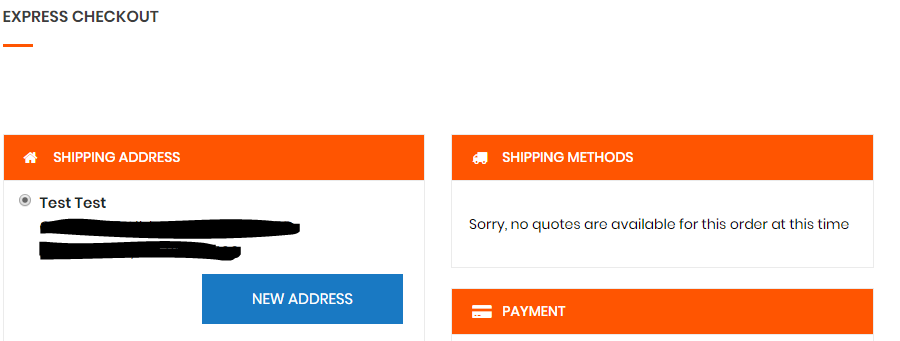
If this client adds a new address, the price of the shipping method appears correctly, in the following image you can see it better:
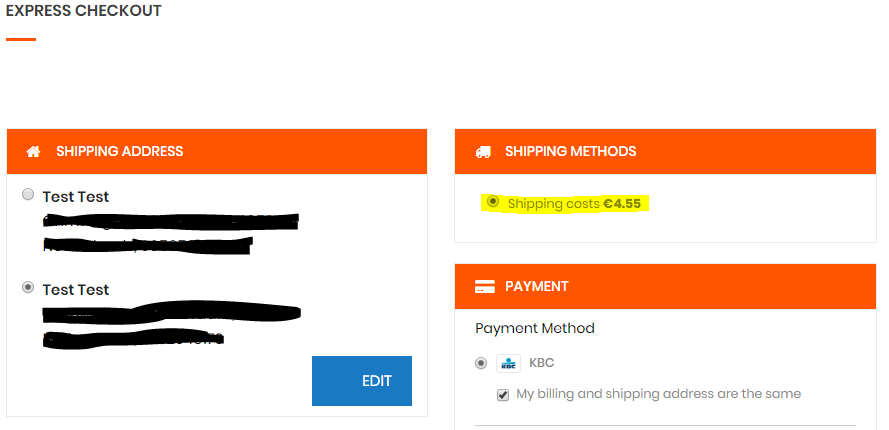
Any idea why this happens and how to solve it?
UPDATE
When I display the option of Estimate Shipping and tax, the price for this country appears correctly, but below in the summary the price is 0.00€. This is what you see in the shopping cart summary:
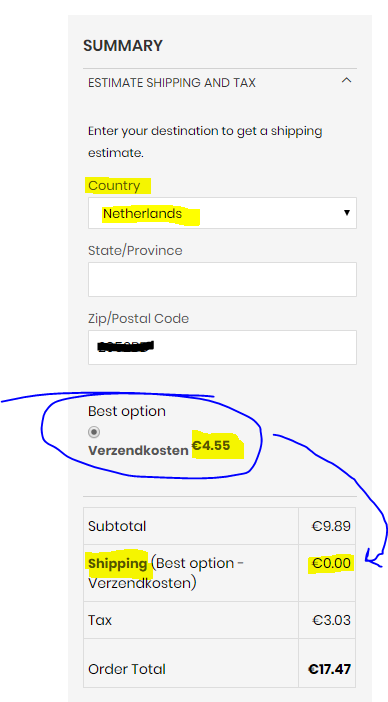
On the next screen (EXPRESS CHECKOUT) I receive the error message that I put above in the SHIPPING METHODS section: "Sorry, no quotes are available for this order at this time). To obtain the correct shipping costs, I need to add a new shipping address every time. Is there a way to automatically take the default shipping address and the correct shipping price?