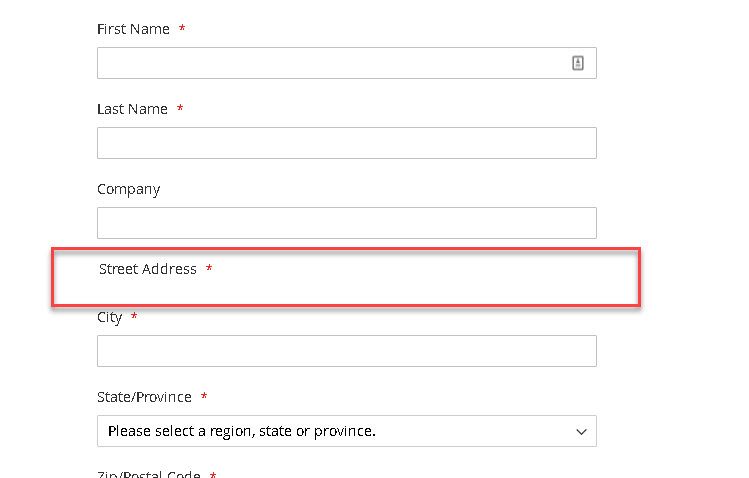- Forums
- :
- Core Technology - Magento 2
- :
- Magento 2.x Technical Issues
- :
- Street Address not showing on checkout
- Subscribe to RSS Feed
- Mark Topic as New
- Mark Topic as Read
- Float this Topic for Current User
- Bookmark
- Subscribe
- Printer Friendly Page
Street Address not showing on checkout
SOLVED- Mark as New
- Bookmark
- Subscribe
- Subscribe to RSS Feed
- Permalink
- Report Inappropriate Content
I've set up Magento CE 2.2.1 for my client. I've successfully upgraded from 2.0 to 2.2.1 with no issues. I've found, however, that the input field for Street Address on the checkout page (both one page and regular checkout) is not displaying. It seems to my novice eye that it is not being styled correctly. All other fields in the shipping-new-address-form are contained in a div (
<div class="field" data-bind="visible: visible, attr: {'name': element.dataScope}, css: additionalClasses" name="shippingAddress.company">) but the street address is the only one styled differently (<fieldset class="field street admin__control-fields required" data-bind="css: additionalClasses">)
However, being new to Magento and not a developer, I could be wrong. Any help locating and correcting this issue would be appreciated Screenshots are below:
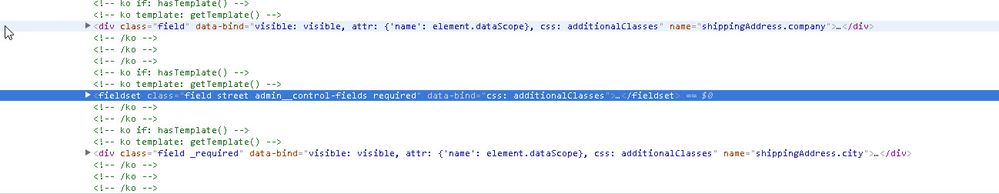
Solved! Go to Solution.
Accepted Solutions
- Mark as New
- Bookmark
- Subscribe
- Subscribe to RSS Feed
- Permalink
- Report Inappropriate Content
changed it to 2 line street address and it seems to be working now. Not sure that's a fix, but I'll take it.
- Mark as New
- Bookmark
- Subscribe
- Subscribe to RSS Feed
- Permalink
- Report Inappropriate Content