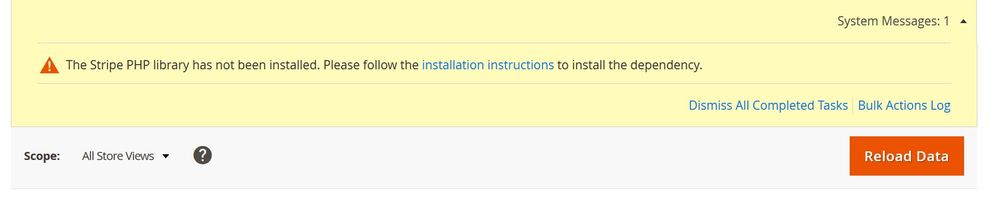- Forums
- :
- Core Technology - Magento 2
- :
- Magento 2.x Technical Issues
- :
- The Stripe PHP library has not been installed.
- Subscribe to RSS Feed
- Mark Topic as New
- Mark Topic as Read
- Float this Topic for Current User
- Bookmark
- Subscribe
- Printer Friendly Page
The Stripe PHP library has not been installed.
- Mark as New
- Bookmark
- Subscribe
- Subscribe to RSS Feed
- Permalink
- Report Inappropriate Content
The Stripe PHP library has not been installed.
I have manually installed the Stripe payments module.
Downloaded from here https://stripe.com/docs/plugins/magento/install#download
Everything went okay and I activated the module successfully.
Then I installed the Stripe PHP library in the lib/internal/Stripe directory
From here: https://github.com/stripe/stripe-php/tree/master/lib
Finally I disabled and reenabled the Stripe Payment gateway.
Have also ran these commands:
php bin/magento setup:upgrade php bin/magento cache:flush php bin/magento cache:clean
I'm not sure if the issue is a false positive or whether I have overlooked something.
On current server installing with composer is an issue due to memory allocation: only 1024M
Any help would be greatly appreciated
Thanks!
- Mark as New
- Bookmark
- Subscribe
- Subscribe to RSS Feed
- Permalink
- Report Inappropriate Content
Re: The Stripe PHP library has not been installed.
Hi @trevor_nally
For resolve memory allocation issue, please run commands with -dmemory_limit as listed below:
php -dmemory_limit=6G bin/magento setup:upgrade php -dmemory_limit=6G bin/magento cache:flush php -dmemory_limit=6G bin/magento cache:clean
It may help you to resolve. issue.
If issue resolved, please click on 'Kudos' & Accept as Solution!
- Mark as New
- Bookmark
- Subscribe
- Subscribe to RSS Feed
- Permalink
- Report Inappropriate Content
Re: The Stripe PHP library has not been installed.
Hi @trevor_nally,
Can you try installing stripe module using composer from below command.
If you face memory limit issue then try to run this command like this
php -dmemory_limit=-1 /usr/local/composer require stripe/stripe-payments
With this composer will automatically installed all the required libraries.
Note: Change the composer path (bold one) according to your composer. Check composer path with command:
which composer
Hope this helps you!
Problem Solved! Click Kudos & Accept as Solution!
- Mark as New
- Bookmark
- Subscribe
- Subscribe to RSS Feed
- Permalink
- Report Inappropriate Content
Re: The Stripe PHP library has not been installed.
Hi,
Thanks for the advice!
It did work and composer successfully installed stripe payments.
I then ran the updates, however still getting this message in Magento admin
- Mark as New
- Bookmark
- Subscribe
- Subscribe to RSS Feed
- Permalink
- Report Inappropriate Content
Re: The Stripe PHP library has not been installed.
Hi @trevor_nally,
Can you please share the screenshot on some where else. I am unable to check your screenshot.
Thanks!
- Mark as New
- Bookmark
- Subscribe
- Subscribe to RSS Feed
- Permalink
- Report Inappropriate Content
Re: The Stripe PHP library has not been installed.
I have uploaded a copy to the web server
https://bikerclothing.ie/annotation.jpg
Thanks for your time!
- Mark as New
- Bookmark
- Subscribe
- Subscribe to RSS Feed
- Permalink
- Report Inappropriate Content
Re: The Stripe PHP library has not been installed.
Hi @trevor_nally ,
Can you please try installing the Stripe PHP library using the below command manually.
composer require stripe/stripe-php:^7
If possible, please share the composer.json of the module installed in the vendor folder.
Hope this helps you!
Problem Solved! Click Kudos & Accept as Solution!
- Mark as New
- Bookmark
- Subscribe
- Subscribe to RSS Feed
- Permalink
- Report Inappropriate Content
Re: The Stripe PHP library has not been installed.
Hello,@Nishu Jindal
I am new in Magento.
I have facing similar error.
After installed the Stripe payment gateway, I am getting following message.
"The Stripe PHP library has not been installed. Please follow the installation instructions to install the dependency."
For Install the Stripe PHP library, I have run: composer require stripe/stripe-php:^7
Ref: https://stripe.com/docs/plugins/magento/install#manual
Then, I have getting following error...
https://prnt.sc/w0mowo
For update composer, I have run: composer selfupdate
After that I am getting following error.
https://prnt.sc/w0mo4a
[ErrorException]
rename(/usr/local/bin/composer.phar): failed to open stream: Read-only file system
In the root, there are two file composer.json and composer.lock
rename means composer.json to composer.phar or what?
Magento ver. 2.3.5-p1
Stripe Ver 2.4.1
Please guide me to fix the issue.
Thanks in advance
Regards,
Mintu