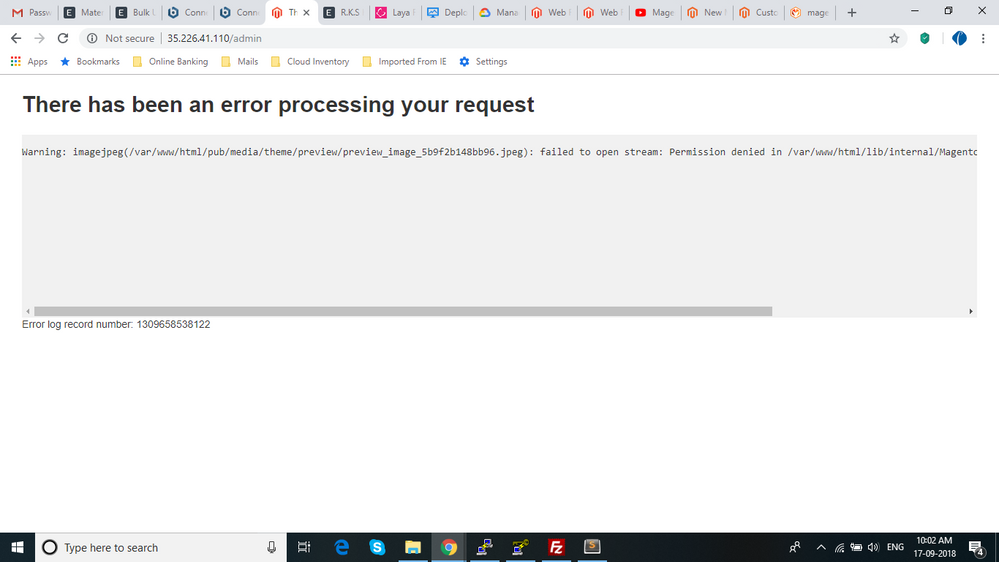Community Forum Closure Announcement
This forum is now Read-Only. The Magento Community Forum is scheduled to close permanently on December 31, 2025. Please save any necessary information before this date. Join us on Slack for continued engagement!
- Forums
- :
- Core Technology - Magento 2
- :
- Magento 2.x Technical Issues
- :
- There has been an error processing your request
Options
- Subscribe to RSS Feed
- Mark Topic as New
- Mark Topic as Read
- Float this Topic for Current User
- Bookmark
- Subscribe
- Printer Friendly Page
Turn on suggestions
Auto-suggest helps you quickly narrow down your search results by suggesting possible matches as you type.
Showing results for
There has been an error processing your request
- Mark as New
- Bookmark
- Subscribe
- Subscribe to RSS Feed
- Permalink
- Report Inappropriate Content
09-16-2018
09:39 PM
09-16-2018
09:39 PM
There has been an error processing your request
Hi,
After installing a free theme folder i am getting a error like below. Please someone help me to solve this.
Labels:
3 REPLIES 3
- Mark as New
- Bookmark
- Subscribe
- Subscribe to RSS Feed
- Permalink
- Report Inappropriate Content
09-16-2018
09:58 PM
09-16-2018
09:58 PM
Re: There has been an error processing your request
Hello @Pranera,
Confirm the theme copied to the correct place.
<Magento root dir>/app/design/frontend/YourTheme
If theme copy correctly as per given path, Run below command and check again.
find . -type d -exec chmod 500 {} \;
find . -type f -exec chmod 400 {} \;
find var/ -type f -exec chmod 600 {} \;
find media/ -type f -exec chmod 600 {} \;
find var/ -type d -exec chmod 700 {} \;
find media/ -type d -exec chmod 700 {} \;php bin/magento setup:upgrade php bin/magento setup:static-content:deploy php bin/magento cache:clean
Also, Let us know still got an issue.
--
If my answer is useful, please Accept as Solution & give Kudos
- Mark as New
- Bookmark
- Subscribe
- Subscribe to RSS Feed
- Permalink
- Report Inappropriate Content
09-16-2018
10:00 PM
09-16-2018
10:00 PM
Re: There has been an error processing your request
Thanks for your reply, I had solved the issue now.
- Mark as New
- Bookmark
- Subscribe
- Subscribe to RSS Feed
- Permalink
- Report Inappropriate Content
09-16-2018
10:06 PM
09-16-2018
10:06 PM
Re: There has been an error processing your request
You need to give permissions for your pub media folder,
Kindly give below permission to your magento system,
sudo find var pub/static pub/media -type f -exec chmod g+w {} \;
sudo find var pub/static pub/media -type d -exec chmod g+ws {} \;
sudo find ./pub/media -type d -exec chmod 777 {} \;
sudo find ./pub/static -type d -exec chmod 777 {} \;
Now run command,
php bin/magento setup:upgrade php bin/magento setup:static-content:deploy -f php bin/magento cache:flush
If Issue Solved, Click Kudos/Accept As solutions. Get Magento insight from
Magento 2 Blogs/Tutorial
Magento 2 Blogs/Tutorial
© 2019 Magento, Inc. All rights reserved.