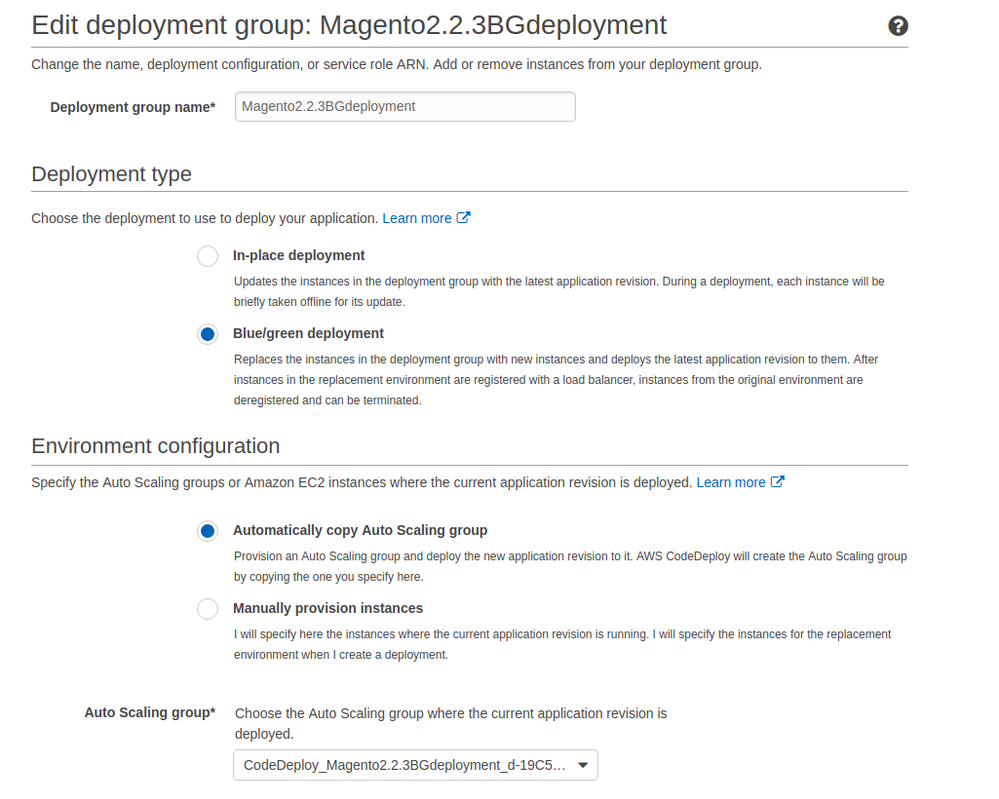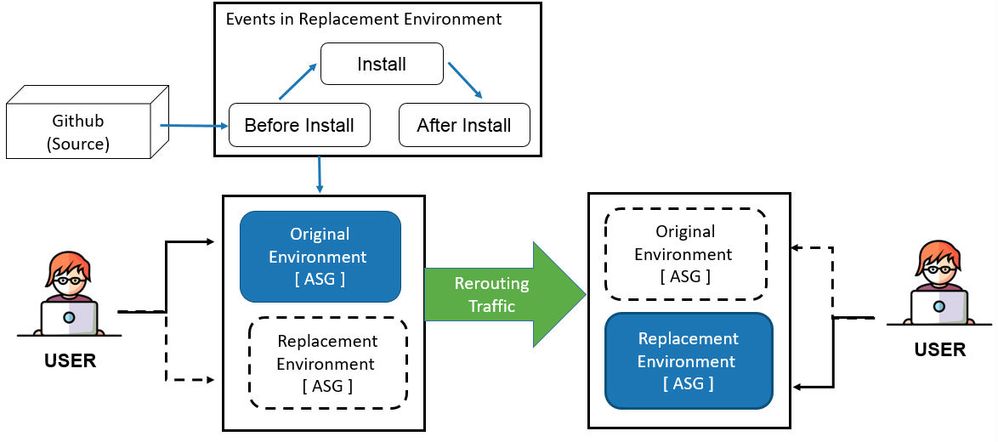Community Forum Closure Announcement
This forum is now Read-Only. The Magento Community Forum is scheduled to close permanently on December 31, 2025. Please save any necessary information before this date. Join us on Slack for continued engagement!
- Forums
- :
- Core Technology - Magento 2
- :
- Magento 2.x Technical Issues
- :
- What is the efficient way of using AWS codeDeploy ...
Options
- Subscribe to RSS Feed
- Mark Topic as New
- Mark Topic as Read
- Float this Topic for Current User
- Bookmark
- Subscribe
- Printer Friendly Page
Turn on suggestions
Auto-suggest helps you quickly narrow down your search results by suggesting possible matches as you type.
Showing results for
What is the efficient way of using AWS codeDeploy via GitHub webhook ?
- Mark as New
- Bookmark
- Subscribe
- Subscribe to RSS Feed
- Permalink
- Report Inappropriate Content
04-30-2018
03:28 AM
04-30-2018
03:28 AM
What is the efficient way of using AWS codeDeploy via GitHub webhook ?
Can u please suggest me how effective i can use AWS codeDeploy plugin to deploy code automatically from GitHub?
Is there any problems i need to overcome?
Labels:
Reply
1 REPLY 1
- Mark as New
- Bookmark
- Subscribe
- Subscribe to RSS Feed
- Permalink
- Report Inappropriate Content
01-04-2019
02:42 AM
01-04-2019
02:42 AM
Re: What is the efficient way of using AWS codeDeploy via GitHub webhook ?
I found the way to use AWS code deploy for Magento application. Take a look on the below documentation.
AWS Codedeploy BG Deployment
AMI
We’re using Amazon Machine Image to create a backup of the whole system configuration(Magento setup). We’ll use it in launch configuration.
IAM Role
- We’ll setup two IAM roles. One for codedeploy to Communicate with EC2 instances and other for EC2 instance to access s3.
Load Balancing
- We will create the application load balancing.
Auto Scaling Group
Launch Configuration:
- Choose the created AMI
- Select the IAM role which we have created for the EC2 instance
Auto Scaling Group:
- Select the Launch Configuration
- Adjust the capacity of this group by specifying the minimum and maximum size of your group as 1 to 3 for scaling the instances depending upon traffic.
CodeDeploy:
Fig-2: Deployment Group Screen
- Fig-2 will show how to setup the Deployment type and Environment configuration.
- Specify Deployment group name, choose Deployment type and Environment configuration as in the above image.
- Choose the created auto scaling group.
- Choose the Load Balancer type and target group as shown in above image
- Click the Edit deployment settings to get the popup as below image
- Review the configuration and complete the wizard.
CodePipeline:
- First we will connect our Github repository as a source for the pipeline.
- We’ll skip the Build step.
- Choose the created CodeDeploy Application in Deploy step.
- Review the configuration and complete the wizard.
How Deployment Works:
Fig-5: Code Deployment Architecture
- Include CodeDeploy events such as Before-Install, Install, After-Install with required changes in your local code base and commit the changes to Github.
- In the Replacement Environment, the CodeDeploy will search for the committed appspec.yml file.
- After recognising the appspec.yml file, It’ll start executing the following events:
- Before-Install
- Install
- After-Install
- We’ll include Unit test cases in After Install event.
- After its successful completion, now the latest version will be available on Replacement Environment.
- This Replacement Environment will be Added to the New Auto Scaling Group automatically.
- Newly created Auto Scaling Group will be added to the Existing Load Balancer.
- The Traffic will be Rerouted to the Replacement Environment.
- Original Environment will be terminated.
© 2019 Magento, Inc. All rights reserved.