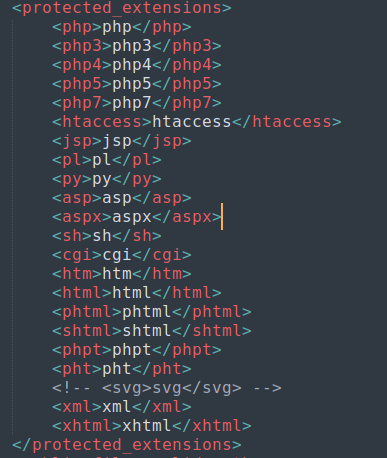- Forums
- :
- Core Technology - Magento 2
- :
- Magento 2.x Technical Issues
- :
- svg file uploads result in disallowed file type me...
- Subscribe to RSS Feed
- Mark Topic as New
- Mark Topic as Read
- Float this Topic for Current User
- Bookmark
- Subscribe
- Printer Friendly Page
svg file uploads result in disallowed file type message?
- Mark as New
- Bookmark
- Subscribe
- Subscribe to RSS Feed
- Permalink
- Report Inappropriate Content
svg file uploads result in disallowed file type message?
Hello
Hoping someone can help me out...
I am unable to upload svg files to my magento admin (currently trying for logo and favicon). each time I receive the error message - Disallowed file type?
I am using the Porto theme, but have disabled this and tried using the default Luma, but I get the same result so do not think it is a theme issue.
I am using Magento 2.1.9.
I have checked the following file - vendor/magento/module-cms/etc/di.xml and can see
<item name="svg" xsi:type="number">1</item>
as follows:
<type name="Magento\Cms\Model\Wysiwyg\Images\Storage"> <arguments> <argument name="resizeParameters" xsi:type="array"> <item name="height" xsi:type="number">75</item> <item name="width" xsi:type="number">100</item> </argument> <argument name="extensions" xsi:type="array"> <item name="allowed" xsi:type="array"> <item name="jpg" xsi:type="number">1</item> <item name="jpeg" xsi:type="number">1</item> <item name="png" xsi:type="number">1</item> <item name="gif" xsi:type="number">1</item> <item name="svg" xsi:type="number">1</item> </item> <item name="image_allowed" xsi:type="array"> <item name="jpg" xsi:type="number">1</item> <item name="jpeg" xsi:type="number">1</item> <item name="png" xsi:type="number">1</item> <item name="gif" xsi:type="number">1</item> <item name="svg" xsi:type="number">1</item> </item> <item name="media_allowed" xsi:type="array"> <item name="flv" xsi:type="number">1</item> <item name="swf" xsi:type="number">1</item> <item name="avi" xsi:type="number">1</item> <item name="mov" xsi:type="number">1</item> <item name="rm" xsi:type="number">1</item> <item name="wmv" xsi:type="number">1</item> <item name="svg" xsi:type="number">1</item> </item> </argument> <argument name="dirs" xsi:type="array"> <item name="exclude" xsi:type="string"/> <item name="include" xsi:type="string"/> </argument> </arguments> </type>
I have also contacted our host to check these file types are allowed and setup correctly to accept.
I am fairly new to Magento and would appreciate any help I can get in regards to resolving this issue.
Thank you.
- Mark as New
- Bookmark
- Subscribe
- Subscribe to RSS Feed
- Permalink
- Report Inappropriate Content
Re: svg file uploads result in disallowed file type message?
Hi James, did you ever mange to fix this issue? I have exactly the same configuration and I'm unable to upload SVG files in admin. I get the error "Disallowed file type." but i know everything is setup correctly and I'm sure this worked in previous versions. I am using version Magento 2.2.2.
Can anyone assist with this? Thanks in advance.
- Mark as New
- Bookmark
- Subscribe
- Subscribe to RSS Feed
- Permalink
- Report Inappropriate Content
Re: svg file uploads result in disallowed file type message?
As per the details available on GIT.
SVG format was intentionally removed due to security reasons:
Refer https://magento.com/security/patches/magento-2016-and-219-security-update APPSEC-1673: Stored xss using svg images in Favicon.
You can get the idea how to enable it back in your custom module by searching "svg" in 2.1.8...2.1.9.
- Mark as New
- Bookmark
- Subscribe
- Subscribe to RSS Feed
- Permalink
- Report Inappropriate Content
Re: svg file uploads result in disallowed file type message?
Hi,
Here you can find a free extension that adds the possibility to upload SVG images in Magento 2: https://github.com/MagestyApps/module-web-images
It allows uploading SVG files in several Magento sections:
- on product/category pages;
- in static blocks and pages;
- when uploading theme files like logo and favicon;
- Mark as New
- Bookmark
- Subscribe
- Subscribe to RSS Feed
- Permalink
- Report Inappropriate Content
Re: svg file uploads result in disallowed file type message?
Hi
You have to comment <svg>svg</svg> tag under <protected_extensions> in below xml file.
vendor/magento/module-store/etc/config.xml
Thanks