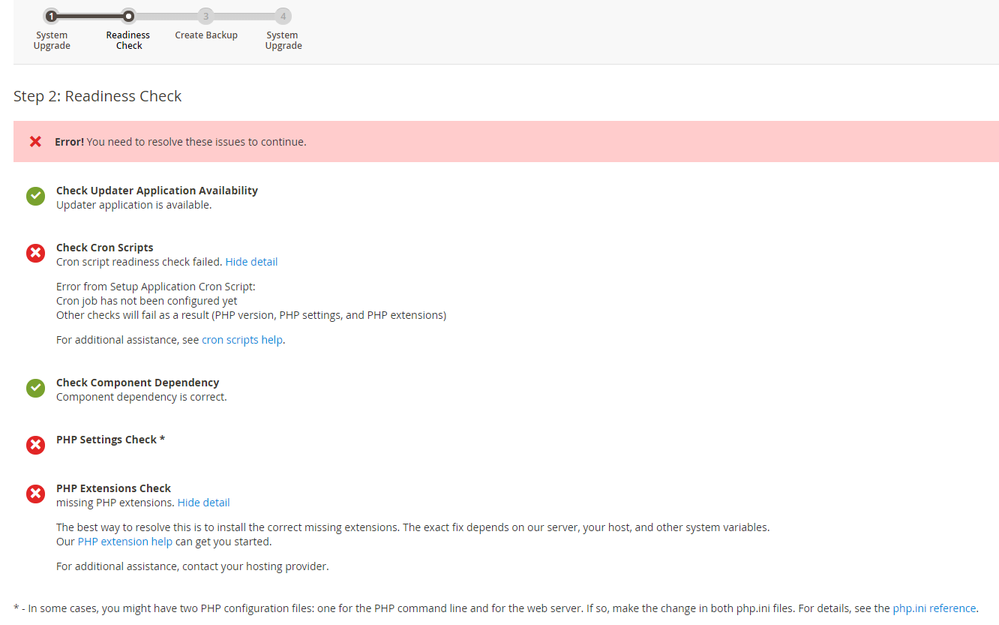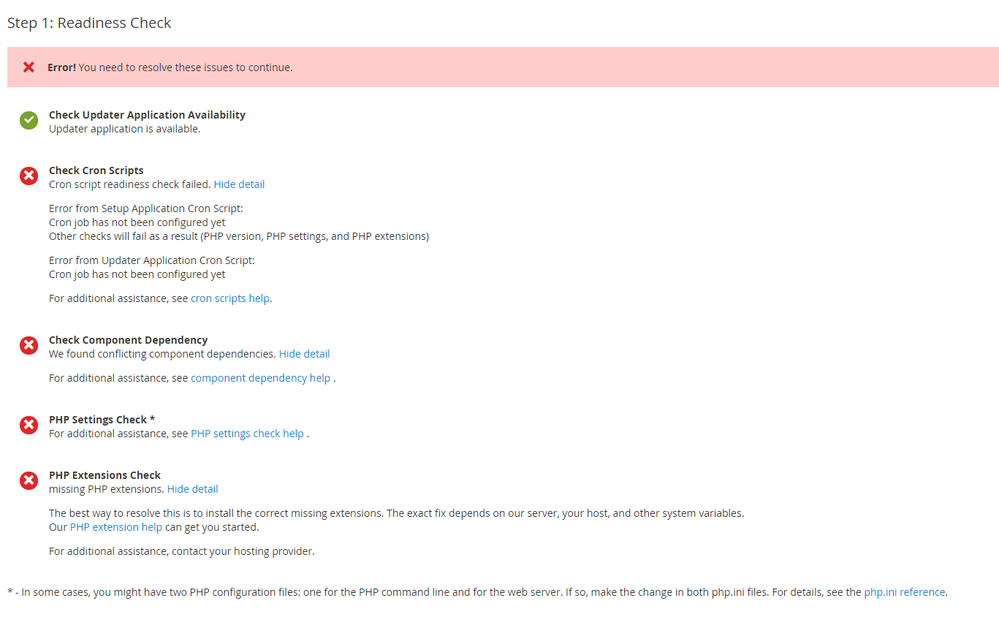- Forums
- :
- Core Technology - Magento 2
- :
- Magento 2.x Version Upgrades
- :
- Error while updating Magento 2.2.1
- Subscribe to RSS Feed
- Mark Topic as New
- Mark Topic as Read
- Float this Topic for Current User
- Bookmark
- Subscribe
- Printer Friendly Page
Error while updating Magento 2.2.1
SOLVED- Mark as New
- Bookmark
- Subscribe
- Subscribe to RSS Feed
- Permalink
- Report Inappropriate Content
Hello!
I need some help.
While updating I get this errors:
I think the cron jobs are the isssue.
When they run I get this:
[Symfony\Component\Console\Exception\RuntimeException]
Too many arguments, expected arguments "command".
setup:cron:run [--magento-init-params MAGENTO-INIT-PARAMS]
On all 3 cron jobs.
The cron jobs are:
/opt/cpanel/ea-php70/root/usr/bin/php /home/proiecto/new.site.ro/bin/magento cron:run | grep -v "Cron job Magento - by schedule" >> /home/proiecto/new.site.ro/var/log/magento.cron.log /opt/cpanel/ea-php70/root/usr/bin/php /home/proiecto/new.site.ro/update/cron.php >> /home/proiecto/new.site.ro/var/log/update.cron.log /opt/cpanel/ea-php70/root/usr/bin/php /home/proiecto/new.site.ro/bin/magento setup:cron:run >> php /home/proiecto/new.site.ro/var/log/setup.cron.log
I know the server is running all requrements because I had previusly had Magento 2.2.3 installed on the server.
Thank you!
Solved! Go to Solution.
Accepted Solutions
- Mark as New
- Bookmark
- Subscribe
- Subscribe to RSS Feed
- Permalink
- Report Inappropriate Content
OK!
So the problem was
| grep -v "Ran jobs by schedule" >> <magento install dir>/var/log/magento.cron.log
>> <magento install dir>/var/log/update.cron.log
>> <magento install dir>/var/log/setup.cron.log
This...
As it is suggested on the dev forums
http://devdocs.magento.com/guides/v2.0/config-guide/cli/config-cli-subcommands-cron.html
Cheers!
- Mark as New
- Bookmark
- Subscribe
- Subscribe to RSS Feed
- Permalink
- Report Inappropriate Content
Re: Error while updating Magento 2.2.1
List of errors:
Step 2: Readiness Check
Updater application is available.
Cron script readiness check failed. Hide detail
Error from Setup Application Cron Script:
Cron job has not been configured yet
Other checks will fail as a result (PHP version, PHP settings, and PHP extensions)
For additional assistance, see cron scripts help.
Component dependency is correct.
Need Help?
PHP Extension Helpmissing PHP extensions. Hide detail
The best way to resolve this is to install the correct missing extensions. The exact fix depends on our server, your host, and other system variables.
Our PHP extension help can get you started.
For additional assistance, contact your hosting provider.
- Mark as New
- Bookmark
- Subscribe
- Subscribe to RSS Feed
- Permalink
- Report Inappropriate Content
Re: Error while updating Magento 2.2.1
Please follow the steps on the below URL. Let know how it goes.
http://devdocs.magento.com/guides/v2.0/comp-mgr/trouble/cman/cron.html
Problem solved? Please give 'Kudos' and accept 'Answer as Solution'.
Problem solved?Please give 'Kudos' and accept 'Answer as Solution'.
- Mark as New
- Bookmark
- Subscribe
- Subscribe to RSS Feed
- Permalink
- Report Inappropriate Content
Re: Error while updating Magento 2.2.1
Hello,
Thanks for your reply. So my problem is a little tricky...
It seems my cron jobs run.. somehow.. In Index Management it updates.
This is what PuTTY shows me in crontab:
SHELL="/usr/local/cpanel/bin/jailshell" * * * * * /opt/cpanel/ea-php70/root/usr/bin/php /home/proiecto/new.foo.ro/bin/magento cron:run | grep -v "Cron job Magento - by schedule" >> /home/proiecto/new.foo.ro/var/log/magento.cron.log > /dev/null 2>&1 SHELL="/usr/local/cpanel/bin/jailshell" * * * * * /opt/cpanel/ea-php70/root/usr/bin/php /home/proiecto/new.foo.ro/update/cron.php >> /home/proiecto/new.foo.ro/var/log/update.cron.log > /dev/null 2>&1 SHELL="/usr/local/cpanel/bin/jailshell" * * * * * /opt/cpanel/ea-php70/root/usr/bin/php /home/proiecto/new.foo.ro/bin/magento setup:cron:run >> php /home/proiecto/new.foo.ro/var/log/setup.cron.log > /dev/null 2>&1
But this :
ls -al foo/var/.setup_cronjob_status
returns :
ls: cannot access new.foo.ro/var/.setup_cronjob_status: No such file or directory
Any ideas?
I think is this error on cron jobs:
[Symfony\Component\Console\Exception\RuntimeException]
Too many arguments, expected arguments "command".
setup:cron:run [--magento-init-params MAGENTO-INIT-PARAMS]I get the above error in an email after the cron jobs run.
Thank you!
- Mark as New
- Bookmark
- Subscribe
- Subscribe to RSS Feed
- Permalink
- Report Inappropriate Content
OK!
So the problem was
| grep -v "Ran jobs by schedule" >> <magento install dir>/var/log/magento.cron.log
>> <magento install dir>/var/log/update.cron.log
>> <magento install dir>/var/log/setup.cron.log
This...
As it is suggested on the dev forums
http://devdocs.magento.com/guides/v2.0/config-guide/cli/config-cli-subcommands-cron.html
Cheers!
- Mark as New
- Bookmark
- Subscribe
- Subscribe to RSS Feed
- Permalink
- Report Inappropriate Content
Re: Error while updating Magento 2.2.1
@Liveo wrote:Hello!
I need some help.
While updating I get this errors:
I think the cron jobs are the isssue.When they run I get this:
[Symfony\Component\Console\Exception\RuntimeException]
Too many arguments, expected arguments "command".setup:cron:run [--magento-init-params MAGENTO-INIT-PARAMS]
On all 3 cron jobs.
The cron jobs are:
/opt/cpanel/ea-php70/root/usr/bin/php /home/proiecto/new.site.ro/bin/magento cron:run | grep -v "Cron job Magento - by schedule" >> /home/proiecto/new.site.ro/var/log/magento.cron.log /opt/cpanel/ea-php70/root/usr/bin/php /home/proiecto/new.site.ro/update/cron.php >> /home/proiecto/new.site.ro/var/log/update.cron.log /opt/cpanel/ea-php70/root/usr/bin/php /home/proiecto/new.site.ro/bin/magento setup:cron:run >> php /home/proiecto/new.site.ro/var/log/setup.cron.logI know the server is running all requrements because I had previusly had Magento 2.2.3 installed on the server.
Thank you!
anyone can help me with this? im newbie in magento im having this error upadating and installing extension, im using xammp as a local host windows 10 OS, please help
- Mark as New
- Bookmark
- Subscribe
- Subscribe to RSS Feed
- Permalink
- Report Inappropriate Content
Re: Error while updating Magento 2.2.1
Delta Executor is a powerful and widely used script executor designed for running advanced scripts in popular Roblox games, offering users enhanced control and customization. For mobile users, Delta Exploit Android brings the same high-performance scripting capabilities to Android devices, allowing them to execute scripts seamlessly on the go.
- Mark as New
- Bookmark
- Subscribe
- Subscribe to RSS Feed
- Permalink
- Report Inappropriate Content
Re: Error while updating Magento 2.2.1
Os scripts do Roblox só se tornam verdadeiramente poderosos com o executor certo, e o Delta Exploit Android é a ferramenta confiável para milhares de pessoas no mundo todo. Sua fácil instalação e estabilidade o tornam indispensável.