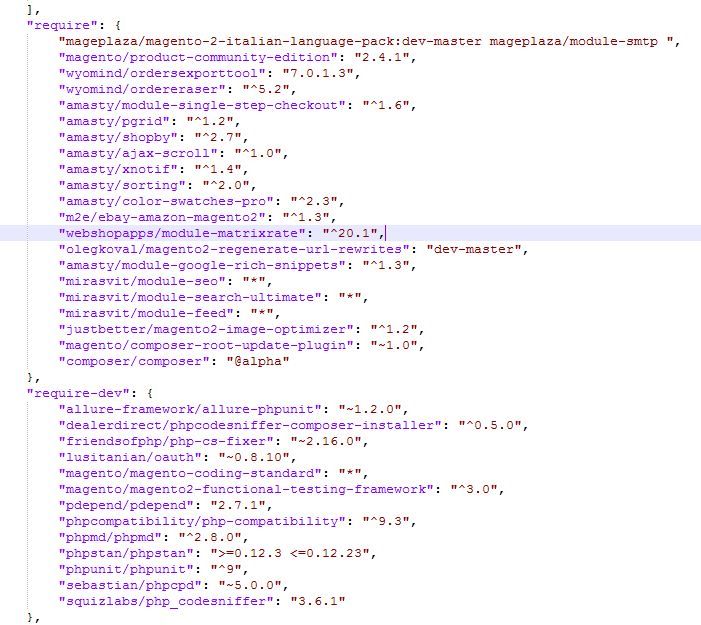- Forums
- :
- Core Technology - Magento 2
- :
- Magento 2.x Version Upgrades
- :
- Updtate 2.2.3 to 2.4.1 git error
- Subscribe to RSS Feed
- Mark Topic as New
- Mark Topic as Read
- Float this Topic for Current User
- Bookmark
- Subscribe
- Printer Friendly Page
Updtate 2.2.3 to 2.4.1 git error
- Mark as New
- Bookmark
- Subscribe
- Subscribe to RSS Feed
- Permalink
- Report Inappropriate Content
Updtate 2.2.3 to 2.4.1 git error
Failed to execute git show-ref --head -d fatal: git show-ref: bad ref refs/remotes/origin/2.0.2? (000000000000000000 0000000000000000000000)
- Mark as New
- Bookmark
- Subscribe
- Subscribe to RSS Feed
- Permalink
- Report Inappropriate Content
Re: Updtate 2.2.3 to 2.4.1 git error
Looks like there might be an issue with a Git reference in the "refs/remotes/origin/2.0.2" branch. The error message suggests a problem with the reference hash.
Here are a few things you can try to troubleshoot and resolve the issue:
Check Remote Repository: Ensure that the remote repository (origin) is accessible and contains the branch 2.0.2. You can do this by running:
bashCopy codegit ls-remote originFetch Updates: Fetch the latest updates from the remote repository to make sure your local repository is up to date:
bashCopy codegit fetch originClean and Reset: Try cleaning your local repository and resetting to the remote branch:
bashCopy codegit clean -xdf git reset --hard origin/2.0.2Check References: Inspect the references in your repository and see if there are any anomalies:
bashCopy codegit show-refManually Remove the Reference: If the issue persists, you can try manually removing the problematic reference and fetching again:
bashCopy coderm -f .git/refs/remotes/origin/2.0.2 git fetch originClone Again: If all else fails, you might consider cloning the repository again to get a fresh copy.
Remember to backup any important changes before attempting more drastic actions. If the problem persists, you may need to consult with your team or the repository owner for assistance.
- Mark as New
- Bookmark
- Subscribe
- Subscribe to RSS Feed
- Permalink
- Report Inappropriate Content
Re: Updtate 2.2.3 to 2.4.1 git error
Hello @papaeredi
The error message you're encountering—fatal: git show-ref: bad ref refs/remotes/origin/2.0.2—indicates that Git is having trouble with a reference to a remote branch or tag
Check the Remote Branches
git branch -r
Remove Invalid References
git remote prune origin
Fetch the Latest Updates from Remote
git fetch origin
Verify with a Clean Clone
git clone <repository_url> <new_directory>
Hope it helps !
If you find our reply helpful, please give us kudos.
A Leading Magento Development Agency That Delivers Powerful Results, Innovation, and Secure Digital Transformation.
WebDesk Solution Support Team
Get a Free Quote | | Adobe Commerce Partner | Hire Us | Call Us 877.536.3789
Thank You,
WebDesk Solution Support Team
Get a Free Quote | Email | Adobe Commerce Partner | Hire Us | Call Us 877.536.3789
Location: 150 King St. W. Toronto, ON M5H 1J9