The Magento Open Source Community assists in prioritizing pull requests developed by Adobe or community contributors. Community members can vote for their favourite pull requests in the repositories by adding a 👍 reaction. Here’s a step-by-step guide to help you upvote a pull request.
Step 1: Log in to Github and access the magento2 and pagebuilder repositories.
Magento2 repository - https://github.com/magento/magento2/pulls
Pagebuilder repository - https://github.com/magento/magento2-page-builder/pulls
Step 2: Scroll through the list of open pull requests.
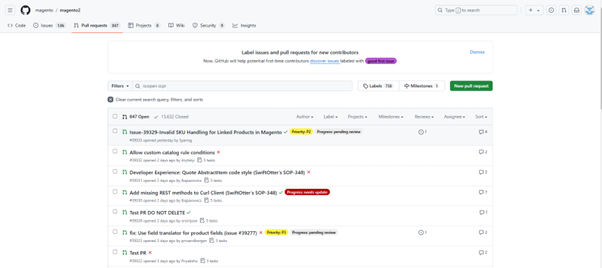
Step 3: Click on the pull request you wish to endorse.
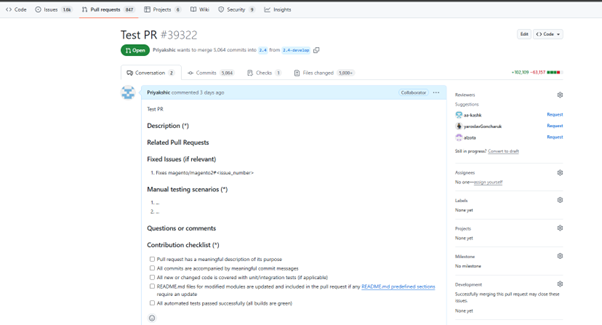
Step 4: Scroll through the pull request description
Step 5: Click on the emoji icon of the description and select the upvote 👍 reaction
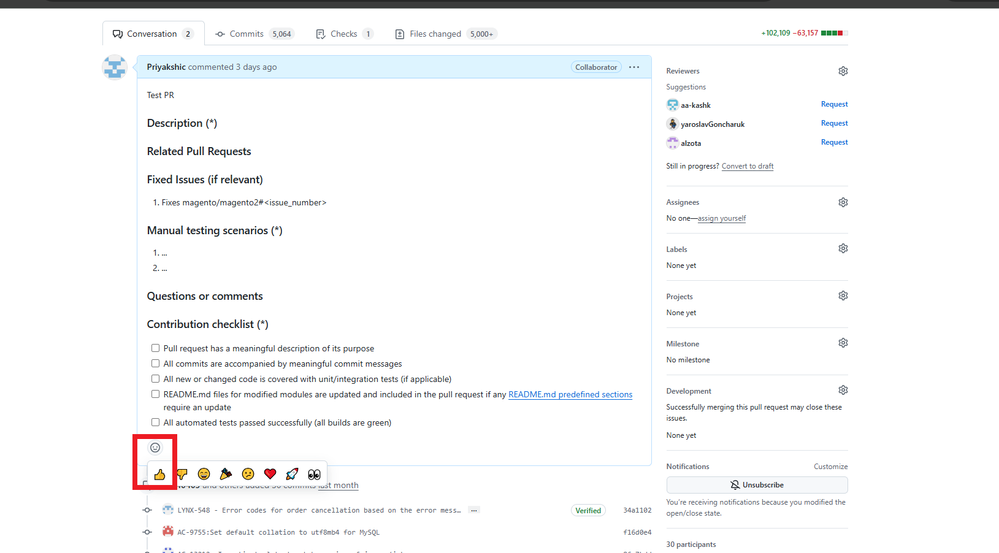
Step 6: You can view the upvote 👍 reaction in the description
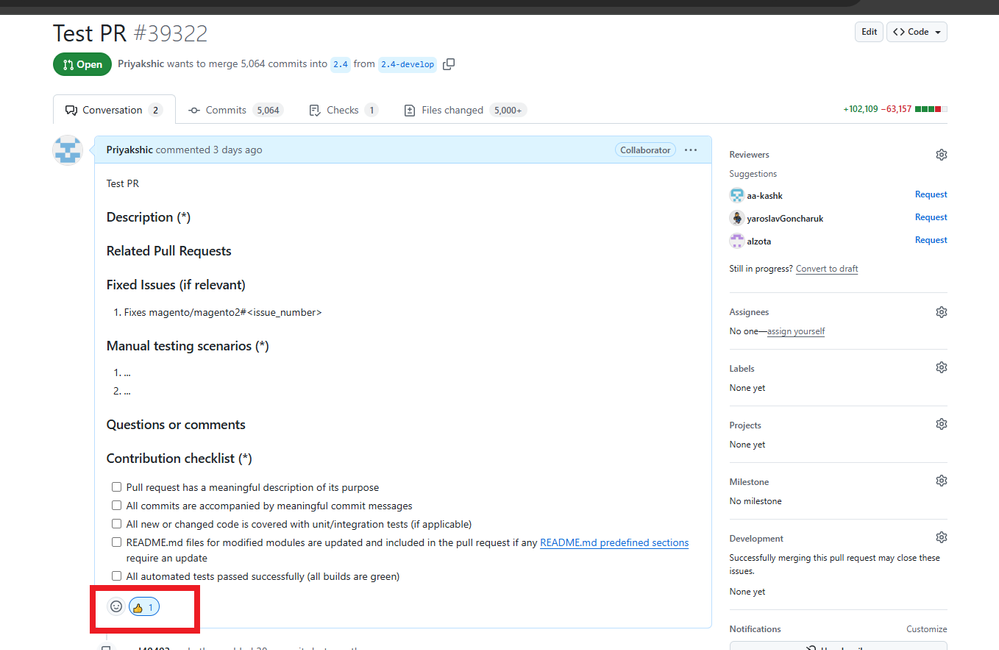
Now you know how to upvote a pull request! Engaging with pull requests through upvote reaction can help us pick the most voted pull request under community prioritization framework. You can sort the list of PRs by the number of 👍 reactions. To do this, either manually sort the list or enter the following query in the search bar: “sort:reactions-+1-desc”.