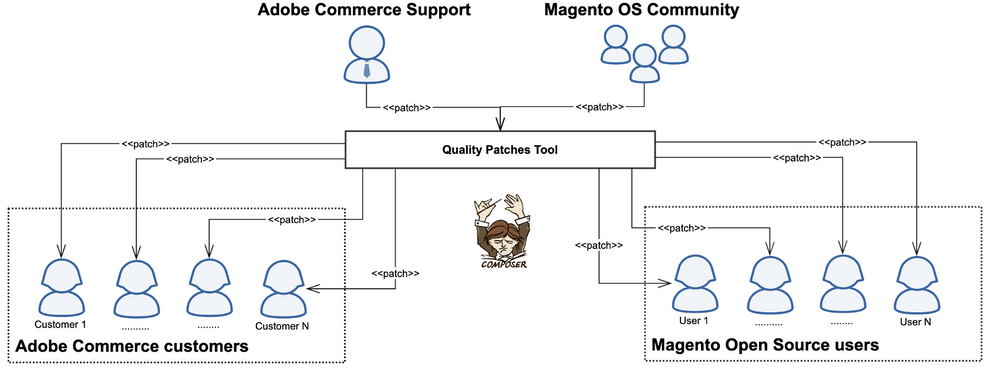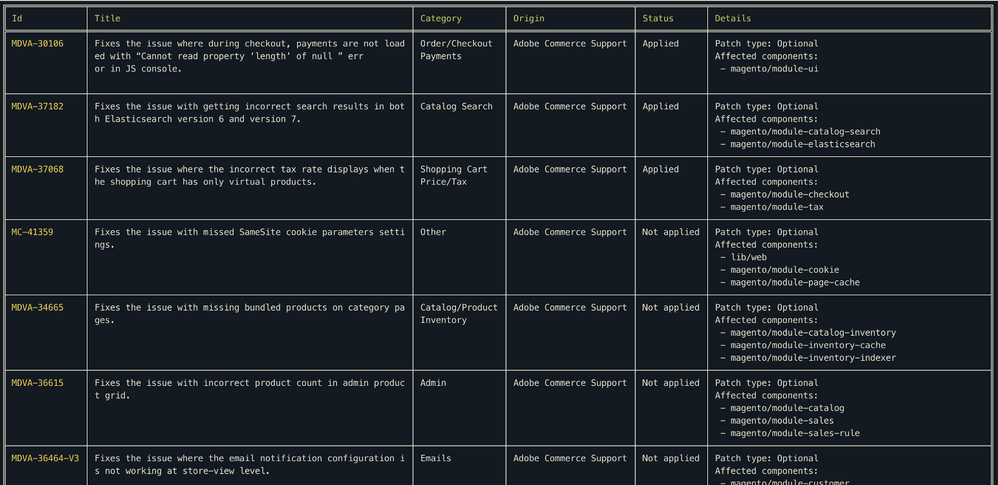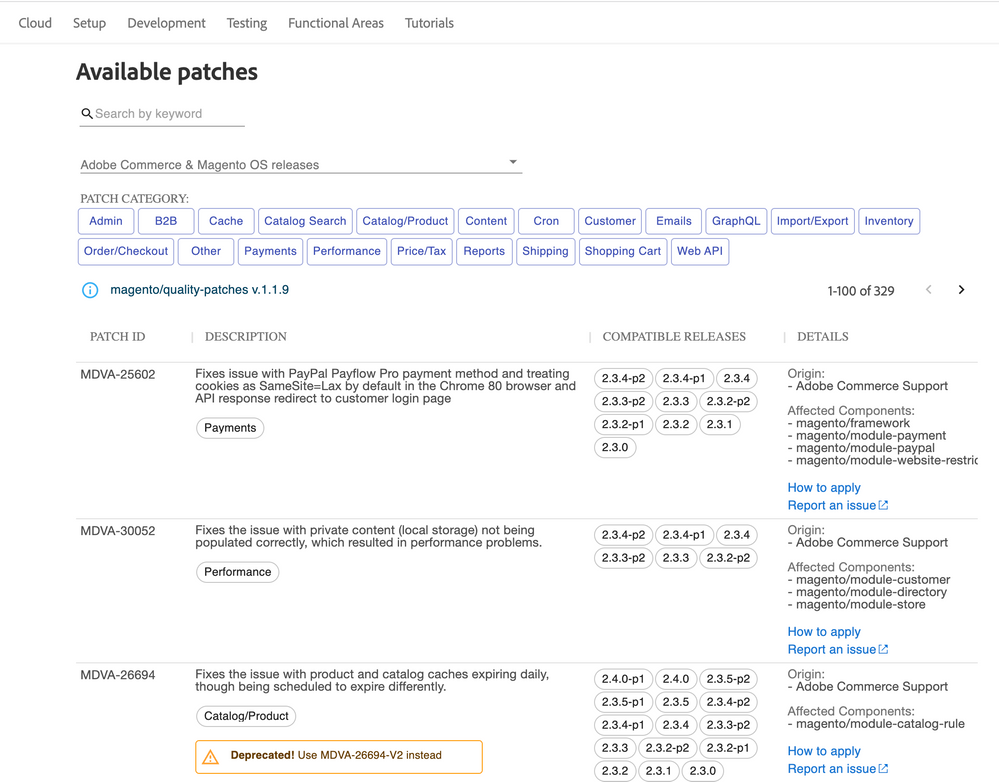Quality Patches Tool for Adobe Commerce / Magento Open Source
- Subscribe to RSS Feed
- Mark as New
- Mark as Read
- Bookmark
- Subscribe
- Printer Friendly Page
- Report Inappropriate Content
Adobe Commerce Support produces a lot of quality patches by customer requests. Usually, these patches are also backported to previous releases, but they were not publicly available prior to the release of the Quality Patches Tool. The Quality Patches Tool is designed to deliver patches created by Adobe for Adobe Commerce and Magento Open Source customers, with the package easily installed via Composer.
The tool identifies the version of Adobe Commerce / Magento Open Source that your installation is running and lists the patches available for it. You can then apply or revert patches using the tool.
After the announcement of our New Delivery Process for Community Contributions, the Open Source contributors can also distribute patches using the Quality Patches Tool once they’ve been approved by community maintainers.
The Quality Patches Tool allows merchants to have immediate access to important fixes created by Adobe and the community of Open Source contributors. Currently, 329 quality patches have been released for multiple Adobe Commerce and Magento Open Source versions starting from 2.3.0.
Installation
Add the 'magento/quality-patches' dependency to the Adobe Commerce or Magento Open Source project:
composer require magento/quality-patches
Patch Browsing
The Quality Patches Tool uses a simple CLI application for patch handling. To see the list of patches compatible with your, instance run:
./vendor/bin/magento-patches status
The output looks similar of the following example:
Obviously, the CLI cannot provide the same navigation experience across patches as a web UI, so we developed a patch grid widget with filters and published it on the Adobe Commerce DevDocs page.
It’s a well-structured public page, which does the following:
- Explains the purpose of the Quality Patches Tool
- Contains a grid with information about all released patches
- Allows searching for patches using filters (by keyword, by release, by patch category)
- Contains instructions for applying patches for Adobe Commerce on Cloud deployments and Adobe Commerce / Magento Open Source on-premises deployments
- Allows users to provide feedback about patches
We recommend reviewing this page prior to contacting Adobe Commerce Support to resolve issues as quickly as possible.
To check what new patches were added in the latest Quality Patches Tool release, visit the release notes page.
You must be a registered user to add a comment. If you've already registered, sign in. Otherwise, register and sign in.