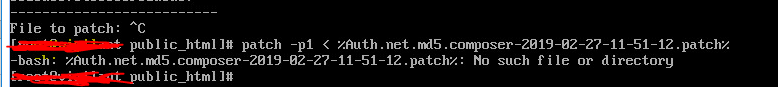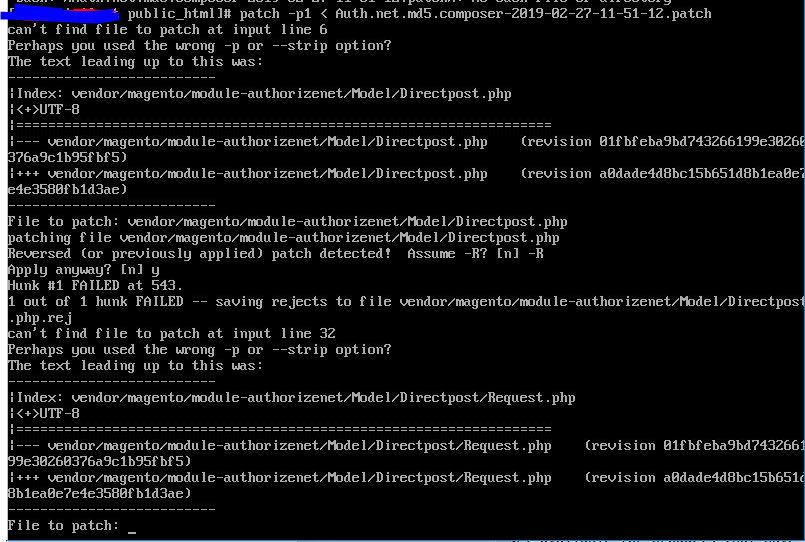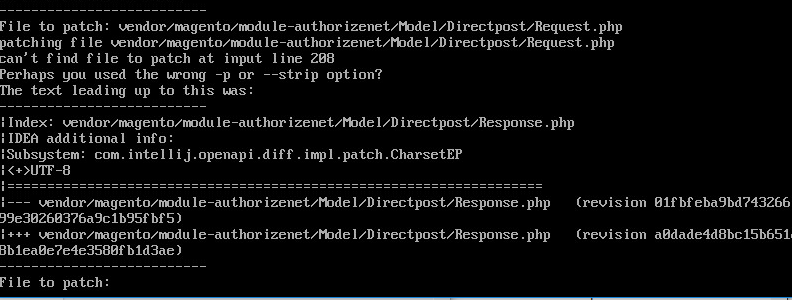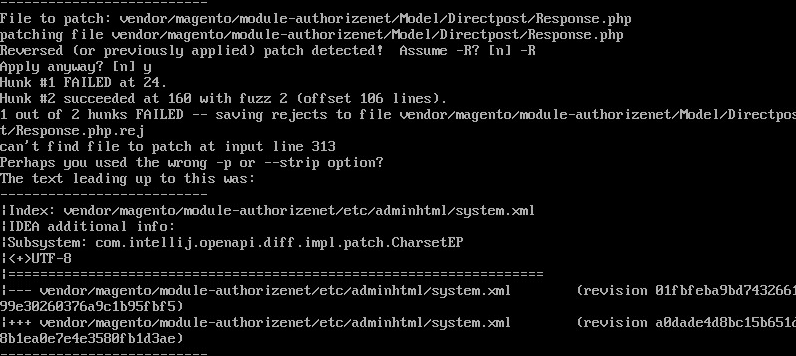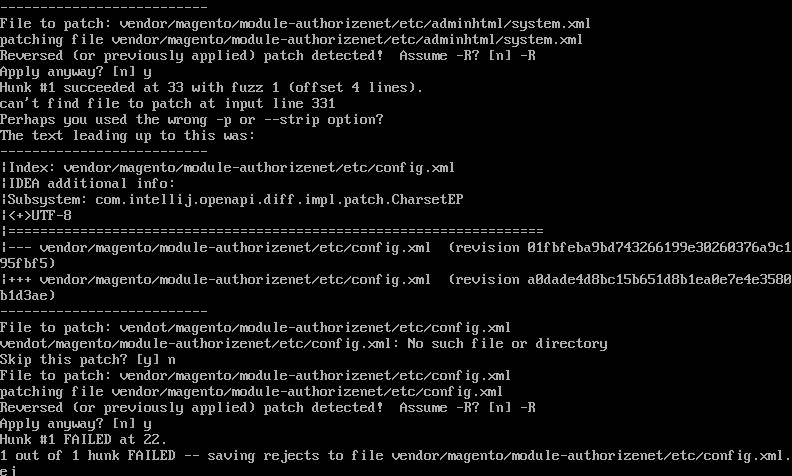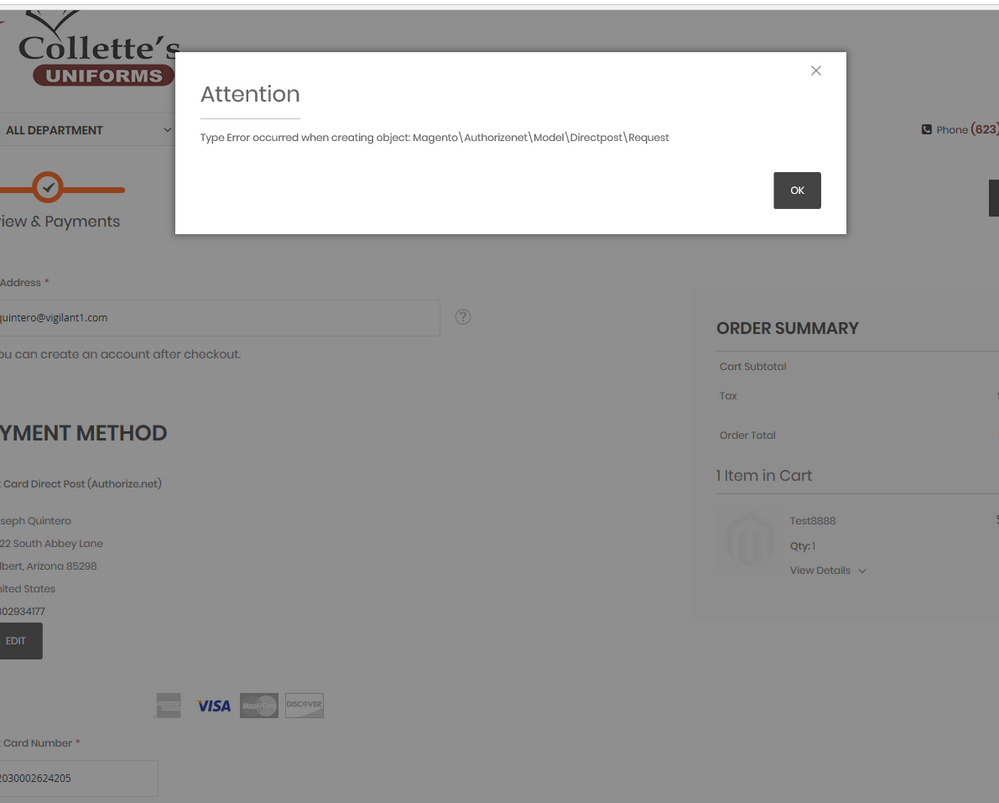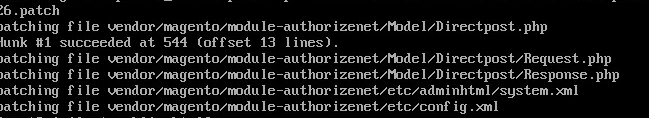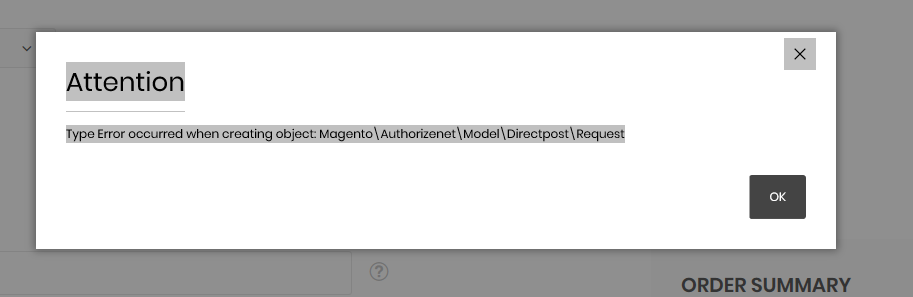Community Forum Closure Announcement
This forum is now Read-Only. The Magento Community Forum is scheduled to close permanently on December 31, 2025. Please save any necessary information before this date. Join us on Slack for continued engagement!
- Forums
- :
- General Discussions
- :
- Merchant Chat
- :
- Magento 2.3.0 - Authorize.Net MD5 Hash to SHA-256
Options
- Subscribe to RSS Feed
- Mark Topic as New
- Mark Topic as Read
- Float this Topic for Current User
- Bookmark
- Subscribe
- Printer Friendly Page
Turn on suggestions
Auto-suggest helps you quickly narrow down your search results by suggesting possible matches as you type.
Showing results for
Magento 2.3.0 - Authorize.Net MD5 Hash to SHA-256
- Mark as New
- Bookmark
- Subscribe
- Subscribe to RSS Feed
- Permalink
- Report Inappropriate Content
07-24-2019
03:22 PM
07-24-2019
03:22 PM
Magento 2.3.0 - Authorize.Net MD5 Hash to SHA-256
Magento what a freaken NIGHTMARE working with this cms.
Anyways lets get started.
https://support.magento.com/hc/en-us/articles/360024368392-Update-Authorize-Net-Direct-Post-from-MD5...
This didn't work for me
- Upload the patch to your Magento root directory.
- Run the following SSH command:
patch -p1 < %patch_name%
had to do
patch -p1 < patch_name
now im getting pay 500 on my cart
https://euniformstore.com/checkout/cart/
Signature Key does show and ive create one and added it.
other error
3 REPLIES 3
- Mark as New
- Bookmark
- Subscribe
- Subscribe to RSS Feed
- Permalink
- Report Inappropriate Content
07-24-2019
04:09 PM
07-24-2019
04:09 PM
Re: Magento 2.3.0 - Authorize.Net MD5 Hash to SHA-256
had upgrade from 2.2.6 to 2.30 didn't use right pach
- Mark as New
- Bookmark
- Subscribe
- Subscribe to RSS Feed
- Permalink
- Report Inappropriate Content
07-24-2019
04:16 PM
07-24-2019
04:16 PM
Re: Magento 2.3.0 - Authorize.Net MD5 Hash to SHA-256
- Log into the Merchant Interface at https://account.authorize.net.
- Click Account from the main toolbar.
- Click Settings in the main left-side menu.
- Click API Credentials & Keys.
- Select New Signature Key. Review the options available.
- Click Submit to continue.
- Request and enter PIN for verification.
- Your new Signature Key is displayed. Copy this key to add to your Magento Admin configuration.
even create new transaction key what the heck may as well try at this point.
still getting this erro
- Mark as New
- Bookmark
- Subscribe
- Subscribe to RSS Feed
- Permalink
- Report Inappropriate Content
07-24-2019
07:55 PM
07-24-2019
07:55 PM
Re: Magento 2.3.0 - Authorize.Net MD5 Hash to SHA-256
fixed by php bin/magento setup:upgrade; php bin/magento setup:static-content:deploy -f;
© 2019 Magento, Inc. All rights reserved.