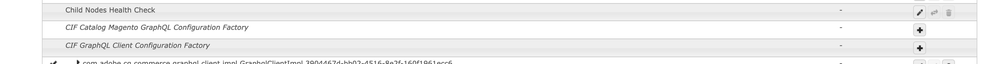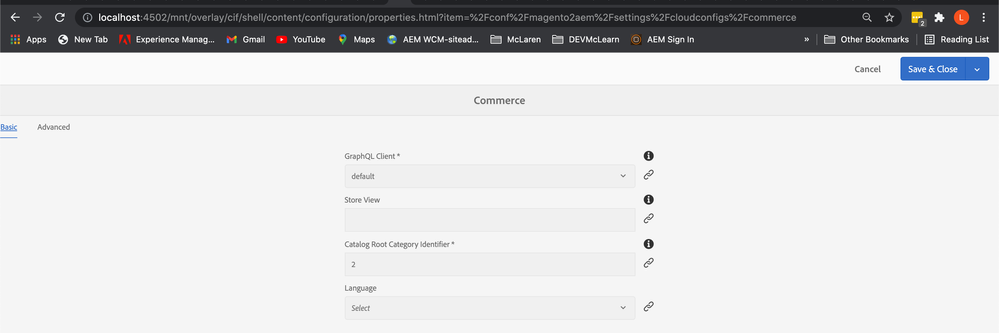Hi Team,
Kindly help me to and share your knowledge on below issue
I am trying to complete the below steps, However I am unable to edit the configurations. Could someone suggest me the reason for the issue.
Please find the attached screenshots for your reference.