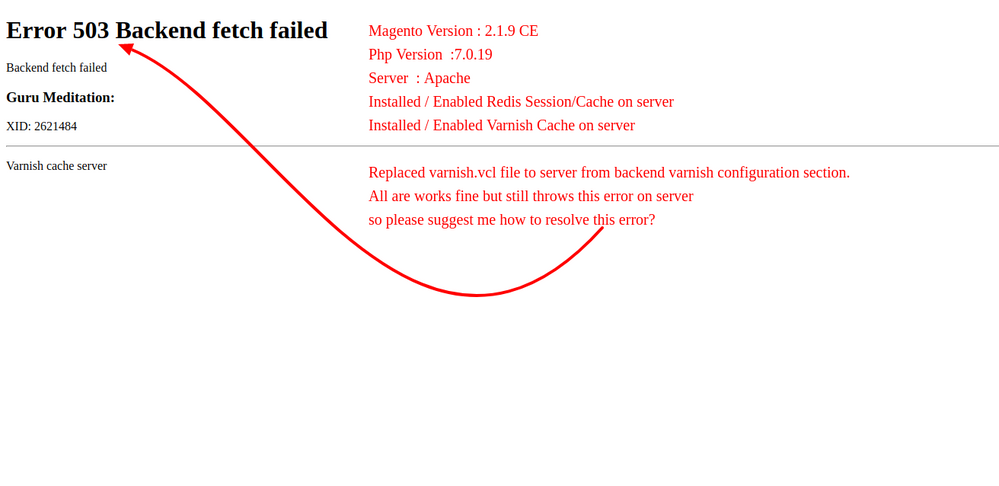- Forums
- :
- Core Technology - Magento 2
- :
- Magento 2.x Programming Questions
- :
- how to fix Error 503 Backend fetch failed ?
- Subscribe to RSS Feed
- Mark Topic as New
- Mark Topic as Read
- Float this Topic for Current User
- Bookmark
- Subscribe
- Printer Friendly Page
how to fix Error 503 Backend fetch failed ?
- Mark as New
- Bookmark
- Subscribe
- Subscribe to RSS Feed
- Permalink
- Report Inappropriate Content
how to fix Error 503 Backend fetch failed ?
Please see screenshot attached here and I face this problem in Magento 2, so please suggest me if anyone to how to fix?
- Mark as New
- Bookmark
- Subscribe
- Subscribe to RSS Feed
- Permalink
- Report Inappropriate Content
Re: how to fix Error 503 Backend fetch failed ?
I had the same issue, I was using the magento2devbox. The problem came when I modified a model (apparently was buggy). As for the solution I modified to this in the /etc/default/varnish:
DAEMON_OPTS="-a :6081 \
-T localhost:6082 \
-f /etc/varnish/default.vcl \
-p thread_pools=4 \
-p thread_pool_max=1500 \
-p connect_timeout=300 \
-p http_resp_hdr_len=65536 \
-p http_resp_size=98304 \
-S /etc/varnish/secret \
-s malloc,2G"And restarted the web server and varnish server. If the model is kept buggy you will get this problem again (if this is the trigger) and then you have to restart the web server again and again until you fix it.
Good luck!
- Mark as New
- Bookmark
- Subscribe
- Subscribe to RSS Feed
- Permalink
- Report Inappropriate Content
Re: how to fix Error 503 Backend fetch failed ?
Hello, Alen here, I am new to Magento devops.
This issue is literally killing me.
I restarted varnish and web server. But still this issue is reproducing every time I access it.
I am still clue less here.
Is there any patch to fix this issue?
This link states that we need to remove maintenance flag, Shall we remove this file? Is it something related to caching here?
https://www.hows.tech/2019/07/error-503-backend-fetch-failed.html
- Mark as New
- Bookmark
- Subscribe
- Subscribe to RSS Feed
- Permalink
- Report Inappropriate Content
Re: how to fix Error 503 Backend fetch failed ?
Hi, did you solved this issue?
I searched so many posts, but it always couldn't solve it.
backend default {
.host = "localhost";
.port = "80";
.first_byte_timeout = 600s;
.probe = {
.url = "/health_check.php";
.timeout = 2s;
.interval = 5s;
.window = 10;
.threshold = 5;
}
}
ExecStart=/usr/sbin/varnishd \
-a :80 \
-p thread_pool_min=5 \
-p thread_pool_max=1500 \
-p http_resp_hdr_len=65536 \
-p http_resp_size=98304 \
-p workspace_backend=98304 \
-f /etc/varnish/default.vcl \
-s malloc,256m
ExecReload=/usr/sbin/varnishreload