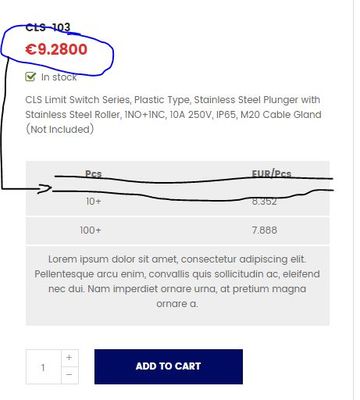- Forums
- :
- Core Technology - Magento 2
- :
- Magento 2.x PWA, Theming, Layout & Design Questions
- :
- See tier price in a table
- Subscribe to RSS Feed
- Mark Topic as New
- Mark Topic as Read
- Float this Topic for Current User
- Bookmark
- Subscribe
- Printer Friendly Page
See tier price in a table
SOLVED- Mark as New
- Bookmark
- Subscribe
- Subscribe to RSS Feed
- Permalink
- Report Inappropriate Content
Hello. I want to know if there is a function in magento that create a table that display number of products (quantity) and it's price.
For example, object "a" costs 13,59€. 100 "a" costs 11,92€ and 1000 "a" costs 10€.
So, in the product page, under description i want to display a table that has 1-99 qty -> 13,59€, 100-999 qty's -> 11,92€ excetera.
How can i do? Else, can i display the price for qty's selected? Example if i want 150 "a", it will cost 11,92€ * 100 + 13,59€ * 50.
Thanks.
Solved! Go to Solution.
Accepted Solutions
- Mark as New
- Bookmark
- Subscribe
- Subscribe to RSS Feed
- Permalink
- Report Inappropriate Content
Where do you want to show it? On a product page in the webshop itself? Or somewhere else?
If you want to show it on the product page, you have to modify app/design/frontend/base/default/template/catalog/product/view/tierprices.phtml. Copy that file to your custom theme and check the contents. In this file, the block containing all the tier prices for the product are added. By default, it's an unordered list, with a new line for every tier price option. It should be rather easy to change the HTML and show this in a table with a row for every tier price option.
If this response solved your problem, click accept as solution to help others solve this
- Mark as New
- Bookmark
- Subscribe
- Subscribe to RSS Feed
- Permalink
- Report Inappropriate Content
Re: See tier price in a table
@gregilmejo yes magento provide tier prices option.
Magento Programmer | Was my answer helpful? You can accept it as a solution.
- Mark as New
- Bookmark
- Subscribe
- Subscribe to RSS Feed
- Permalink
- Report Inappropriate Content
Re: See tier price in a table
Ok, but, how can i display this in a table? Maybe under "add to chart" button?
- Mark as New
- Bookmark
- Subscribe
- Subscribe to RSS Feed
- Permalink
- Report Inappropriate Content
Where do you want to show it? On a product page in the webshop itself? Or somewhere else?
If you want to show it on the product page, you have to modify app/design/frontend/base/default/template/catalog/product/view/tierprices.phtml. Copy that file to your custom theme and check the contents. In this file, the block containing all the tier prices for the product are added. By default, it's an unordered list, with a new line for every tier price option. It should be rather easy to change the HTML and show this in a table with a row for every tier price option.
If this response solved your problem, click accept as solution to help others solve this
- Mark as New
- Bookmark
- Subscribe
- Subscribe to RSS Feed
- Permalink
- Report Inappropriate Content
Re: See tier price in a table
Fantastic. I've created a table in this section and it works correctly.
The code in my tier price file is
<?php
/**
* Copyright © 2016 Magento. All rights reserved.
* See COPYING.txt for license details.
*/
// @codingStandardsIgnoreFile
?>
<?php
/** @var \Magento\Catalog\Pricing\Render\PriceBox $block */
/** @var \Magento\Catalog\Pricing\Price\TierPrice $tierPriceModel */
$tierPriceModel = $block->getPrice();
$tierPrices = $tierPriceModel->getTierPriceList();
$msrpShowOnGesture = $block->getPriceType('msrp_price')->isShowPriceOnGesture();
$product = $block->getSaleableItem();
?>
<?php if (count($tierPrices)) : ?>
<table style="width: 100%; background-color: #eeeeee; margin:15px 0 15px 0;" border="0" cellspacing="0" cellpadding="0" >
<tbody>
<tr>
<table style="width: 100%; background-color: #eeeeee; margin-left: auto; margin-right: auto;" border="0" cellspacing="0" cellpadding="0">
<thead >
<tr>
<th style="text-align: right;" width="25%">
Pcs<br/>
<strong></strong>
</th>
<th width="40%">
</th>
<th style="text-align:left;" width="25%">
<strong>EUR/Pcs</strong>
</th>
</tr>
</thead>
<tbody>
<ul class="<?php /* @escapeNotVerified */ echo($block->hasListClass() ? $block->getListClass() : 'prices-tier items'); ?>">
<?php foreach ($tierPrices as $index => $price) : ?>
<?php
$productId = $product->getId();
$isSaleable = $product->isSaleable();
$popupId = 'msrp-popup-' . $productId . $block->getRandomString(20);
if ($msrpShowOnGesture && $price['price']->getValue() < $product->getMsrp()):
$addToCartUrl = '';
if ($isSaleable) {
$addToCartUrl = $this->helper('\Magento\Checkout\Helper\Cart')
->getAddUrl($product, ['qty' => $price['price_qty']]);
}
$tierPriceData = [
'addToCartUrl' => $addToCartUrl,
'name' => $product->getName(),
'realPrice' => $block->renderAmount(
$price['price'],
[
'price_id' => $index,
'id_suffix' => '-' . $index,
'include_container' => true
]
),
'msrpPrice' => $block->renderAmount(
$block->getPriceType('msrp_price')->getAmount(),
[
'price_id' => $index,
'id_suffix' => '-' . $index,
'include_container' => true
]
),
];
if ($block->getCanDisplayQty($product)) {
$tierPriceData['qty'] = $price['price_qty'];
}
?>
<?php /* @escapeNotVerified */ echo __('Buy %1 for: ', $price['price_qty']); ?>
<a href="javascript:void(0);"
id="<?php /* @escapeNotVerified */ echo($popupId);?>"
data-tier-price="<?php echo $block->escapeHtml($block->jsonEncode($tierPriceData)); ?>">
<?php /* @escapeNotVerified */ echo __('Click for price'); ?></a>
<?php else:
$priceAmountBlock = $block->renderAmount(
$price['price'],
[
'price_id' => $index,
'id_suffix' => '-' . $index,
'include_container' => true,
'zone' => \Magento\Framework\Pricing\Render::ZONE_ITEM_OPTION
]
);
?>
<?php endif; ?>
<tr style="border-bottom: 2px solid #ffffff;" >
<td style="text-align: right; border-bottom: 1px solid #ffffff;"> <?php echo $price['price_qty']; ?><?php echo "+" ; ?> </td>
<td> </td>
<td style="text-align:left;"> <?php
echo $price['price']; ?> </td>
</tr>
<?php endforeach; ?>
</ul>
<tr>
<td style="text-align: center;" colspan="3">
<p><span>Lorem ipsum dolor sit amet, consectetur adipiscing elit. Pellentesque arcu enim, convallis quis sollicitudin ac, eleifend nec dui. Nam imperdiet ornare urna, at pretium magna ornare a. </span></p>
</td>
</tr>
</tbody>
</table>
</td>
</tr>
</tbody>
</table>
<?php if ($msrpShowOnGesture):?>
<script type="text/x-magento-init">
{
".product-info-main": {
"addToCart": {
"origin": "tier",
"addToCartButton": "#product_addtocart_form [type=submit]",
"inputQty": "#qty",
"attr": "[data-tier-price]",
"productForm": "#product_addtocart_form",
"productId": "<?php /* @escapeNotVerified */ echo $productId; ?>",
"productIdInput": "input[type=hidden][name=product]",
"isSaleable": "<?php /* @escapeNotVerified */ echo $isSaleable; ?>"
}
}
}
</script>
<?php endif;?>
<?php endif; ?>Now it show quantities of product major than one, configured in the advanced pricing correctly.
I need now to see also price for 1 quantity product, indicated in the img.
The problem is that i think the final price has another file and another class. I can't link these file, but nothing is impossible, considering i'm a noob with magento 2...
At last, in the row in which now is located the "Lorem ipsium..." i need to see a product attributes that refers to the packages of that product.
Please help me, and sorry for my english.
Thanks to all!