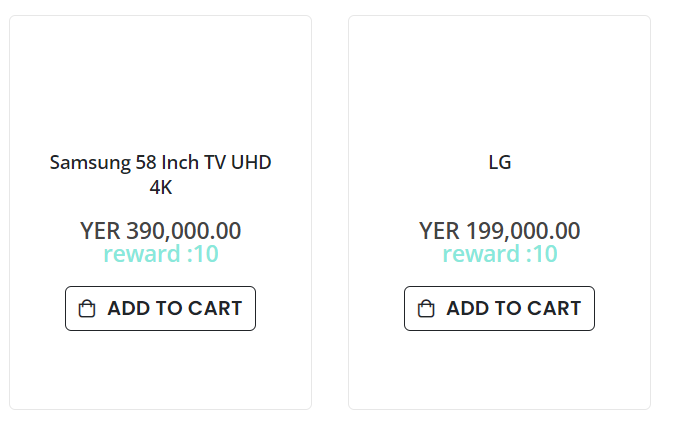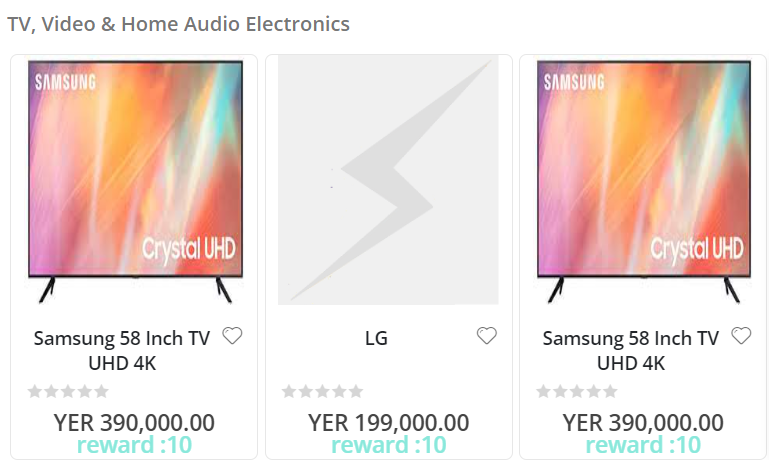- Forums
- :
- Welcome to the Magento Community
- :
- Magento 2.4.3 Image for products not showing on c...
- Subscribe to RSS Feed
- Mark Topic as New
- Mark Topic as Read
- Float this Topic for Current User
- Bookmark
- Subscribe
- Printer Friendly Page
Magento 2.4.3 Image for products not showing on category page
- Mark as New
- Bookmark
- Subscribe
- Subscribe to RSS Feed
- Permalink
- Report Inappropriate Content
Magento 2.4.3 Image for products not showing on category page
i do all this command
bin/magento setup:upgrade
bin/magento setup:static-content:deploy -f
bin/magento setup:di:compile
bin/magento indexer:reindex
bin/magento catalog:images:resize
bin/magento cache:flush
bin/magento cache:clean
but images still not showing by the way the image on Featured Products block it is showing but on category page not showing
here is category page
here is Featured Products block
- Mark as New
- Bookmark
- Subscribe
- Subscribe to RSS Feed
- Permalink
- Report Inappropriate Content
Re: Magento 2.4.3 Image for products not showing on category page
Hello @osamaalghab6f4
WebDesk Solution would like to give you a solution to support you.
Something went wrong with the permission. Please try to give proper permission to the directory and try again.
Here are some commands that will help you rectify the issue.
- Open the terminal and Go to Magento install directory
- Run this command: chmod -R 0777 pub/media
Additionally, if you are in production mode, please turn on the developer mode and verify the error and exception log.
If you find our reply helpful, please give kudos.
An award-winning North American Magento Development Agency That Delivers Powerful Results, Innovation, and Secure Digital Transformation.
Thank You,
WebDesk Solution Support Team
Get a Free Quote | Email | Adobe Commerce Partner | Hire Us | Call Us 877.536.3789
Location: 150 King St. W. Toronto, ON M5H 1J9