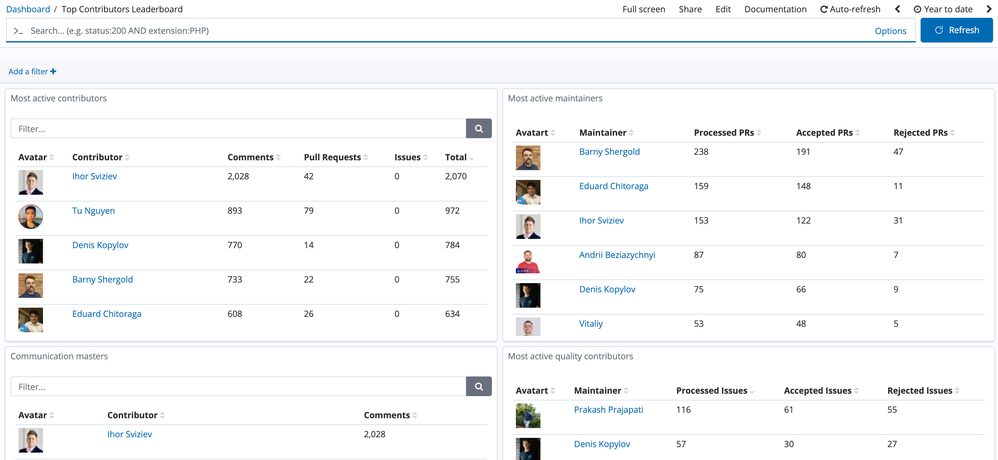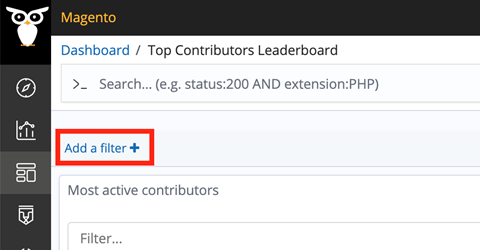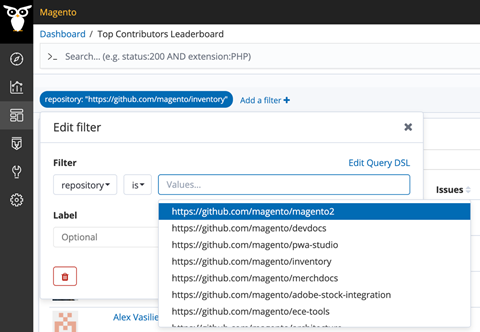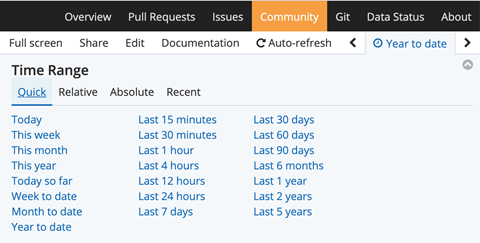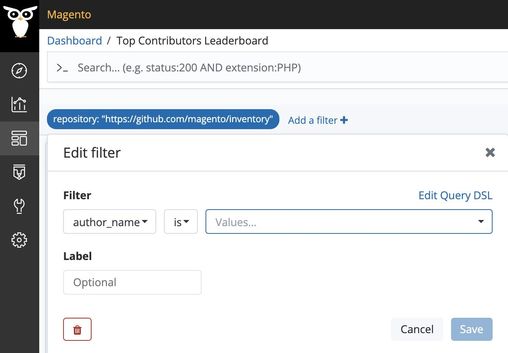Reimagining top contributors and partners dashboards
- Subscribe to RSS Feed
- Mark as New
- Mark as Read
- Bookmark
- Subscribe
- Printer Friendly Page
- Report Inappropriate Content
Adobe Commerce would not be so successful without our beloved open-source community. We are looking for the best way to highlight and celebrate outside contributions to our open-source projects. That’s why we are excited to announce that we created dashboards for top contributors and partners using Bitergia analytics.
The current Leaderboard that is based on contribution points system will be retired in favor of Bitergia that provides an impressive list of new possibilities:
- Clear and transparent criteria for each nomination.
- Live stats based on the GitHub data, no complex formulas
- Reward for different types of contributions
- Unified interface for all projects
- Advanced filtering
Nominations
We designed the new dashboards to recognize community members and partner teams in the following categories:
- Most active contributors—Highest amount of contribution through the total number of submitted Pull Requests, Issues, and Comments
- Most active maintainers—Highest amount of reviewed PRs
- Communication masters—Highest amount of posted comments
- Most active quality contributors—Highest amount of issues verified
- Most active reporters—Highest amount of issues created
- First-time contributors—First record of contributing (Pull Request, Issue, or Comment)
- Superstar—Highest amount through the total number of reactions to comments, issues, and pull requests
- Contribution activity—Highest amount of commits
- Rank—Highest amount of commits by percent
- Open Pull Requests—Highest amount of open Pull Requests
- Open Issues—Highest amount of open Issues
Contributors are ranked according to criteria specific to each category and these criteria replace the contribution points system. See the columns in each leaderboard to see the criteria.
Using the new dashboards
The platform allows you to apply filters to display top contributors:
- Per repository
- Per specific period of time.
- Per contributors
Per repository:
- Click the Add a filter button
- Select the field “repository”
- Select a condition from the list
- Select one or multiple repositories to filter (dependent on the condition)
Per specific period of time:
- Open the “Time Range” panel located in top right corner
- Select one of the quick filters or use absolute or relative values, (for that you need to go to the corresponding tab)
Per contributor:
- Click the Add a filter button
- Select the field “author_name”
- Select a condition from the list
- Select one or multiple authors to filter (dependent on the condition)
Do you want to report issues or provide feedback on the process?
You can contact the Community Engineering team at engcom@adobe.com or through the #github Slack channel to report unexpected issues or provide feedback on the process.