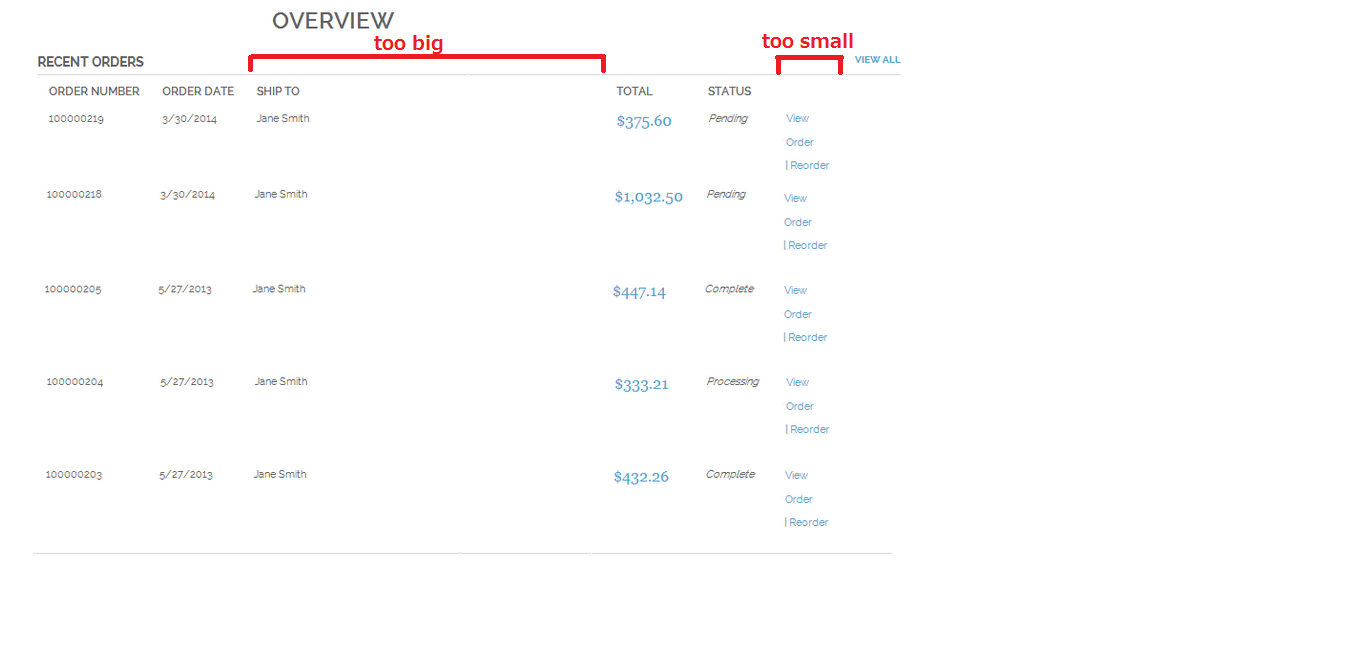- Forums
- :
- Core Technology - Magento 1.x
- :
- Magento 1.x Programming Questions
- :
- Re: Fixing account dashboard column layout
- Subscribe to RSS Feed
- Mark Topic as New
- Mark Topic as Read
- Float this Topic for Current User
- Bookmark
- Subscribe
- Printer Friendly Page
Fixing account dashboard column layout
SOLVED- Mark as New
- Bookmark
- Subscribe
- Subscribe to RSS Feed
- Permalink
- Report Inappropriate Content
Hello, thank you always for your help. I have a question about account dashboard layout.
I don't know why but its recent orders column layout is strange like the picture below("ship to" column is too big and because of it "view" button column is too small. Which file and how should I fix?
Solved! Go to Solution.
Accepted Solutions
- Mark as New
- Bookmark
- Subscribe
- Subscribe to RSS Feed
- Permalink
- Report Inappropriate Content
Hi Mayfil,
Check history.phtml file
Filepath:- app/design/frontend/Your_Package/Your_Theme/Template/sales/order/history.phtml
Replace below code
<col />
with
<col width="1"/>
ex:-
<table class="data-table orders" id="my-orders-table">
<col width="1" />
<col width="1" />
<col width="1" />
<col width="1" />
<col width="1" />
<col width="1" />
- Mark as New
- Bookmark
- Subscribe
- Subscribe to RSS Feed
- Permalink
- Report Inappropriate Content
Hello Magikvishal,
Thank you for your answer.
My theme doesn't have history.phtml file and
the theme support advised me to check app/design/frontend/base/default/template/sales/order folder.
I found that the code was like below! That's why my layout was strange.
<table class="data-table orders" id="my-orders-table">
<col width="1" />
<col width="1" />
<col />
<col width="1" />
<col width="1" />
<col width="1" />
I changed the third col from "<col />" to "<col width="1" />".
I also found the column code in recent.phtml was the same. I fixed it, too.
Thank you very much for your advice!
- Mark as New
- Bookmark
- Subscribe
- Subscribe to RSS Feed
- Permalink
- Report Inappropriate Content
Hi Mayfil,
Check history.phtml file
Filepath:- app/design/frontend/Your_Package/Your_Theme/Template/sales/order/history.phtml
Replace below code
<col />
with
<col width="1"/>
ex:-
<table class="data-table orders" id="my-orders-table">
<col width="1" />
<col width="1" />
<col width="1" />
<col width="1" />
<col width="1" />
<col width="1" />
- Mark as New
- Bookmark
- Subscribe
- Subscribe to RSS Feed
- Permalink
- Report Inappropriate Content
Hello Magikvishal,
Thank you for your answer.
My theme doesn't have history.phtml file and
the theme support advised me to check app/design/frontend/base/default/template/sales/order folder.
I found that the code was like below! That's why my layout was strange.
<table class="data-table orders" id="my-orders-table">
<col width="1" />
<col width="1" />
<col />
<col width="1" />
<col width="1" />
<col width="1" />
I changed the third col from "<col />" to "<col width="1" />".
I also found the column code in recent.phtml was the same. I fixed it, too.
Thank you very much for your advice!