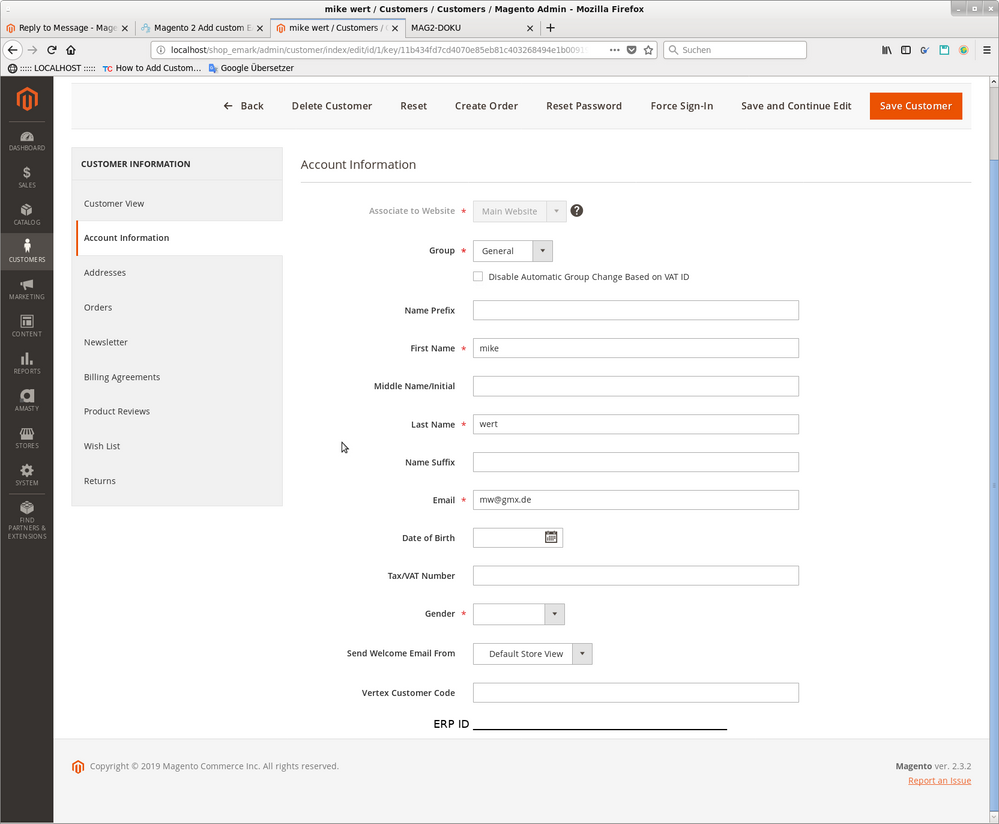- Forums
- :
- Extensions
- :
- Building Extensions
- :
- Re: How to add 1 new backend field in Customer->Al...
- Subscribe to RSS Feed
- Mark Topic as New
- Mark Topic as Read
- Float this Topic for Current User
- Bookmark
- Subscribe
- Printer Friendly Page
How to add 1 new backend field in Customer->AllCustomers->Account Information ...
SOLVED- Mark as New
- Bookmark
- Subscribe
- Subscribe to RSS Feed
- Permalink
- Report Inappropriate Content
I need a field with the name "ERP-ID" after the field "Vertex customer code"
how to get it
Thank you ;-)
Solved! Go to Solution.
Accepted Solutions
- Mark as New
- Bookmark
- Subscribe
- Subscribe to RSS Feed
- Permalink
- Report Inappropriate Content
this snippet is working perfectly :-)
i just created one file...
my/module/Setup/InstallData.php
<?php
namespace my\module\Setup;
use Magento\Customer\Setup\CustomerSetupFactory;
use Magento\Customer\Model\Customer;
use Magento\Eav\Model\Entity\Attribute\Set as AttributeSet;
use Magento\Eav\Model\Entity\Attribute\SetFactory as AttributeSetFactory;
use Magento\Framework\Setup\InstallDataInterface;
use Magento\Framework\Setup\ModuleContextInterface;
use Magento\Framework\Setup\ModuleDataSetupInterface;
class InstallData implements InstallDataInterface
{
/**
* @var CustomerSetupFactory
*/
protected $customerSetupFactory;
/**
* @var AttributeSetFactory
*/
private $attributeSetFactory;
/**
* @param CustomerSetupFactory $customerSetupFactory
* @param AttributeSetFactory $attributeSetFactory
*/
public function __construct(
CustomerSetupFactory $customerSetupFactory,
AttributeSetFactory $attributeSetFactory
) {
$this->customerSetupFactory = $customerSetupFactory;
$this->attributeSetFactory = $attributeSetFactory;
}
public function install(ModuleDataSetupInterface $setup, ModuleContextInterface $context)
{
/*customersetupfactory instead of eavsetupfactory */
$customerSetup = $this->customerSetupFactory->create(['setup' => $setup]);
$customerEntity = $customerSetup->getEavConfig()->getEntityType('customer');
$attributeSetId = $customerEntity->getDefaultAttributeSetId();
/** @var $attributeSet AttributeSet */
$attributeSet = $this->attributeSetFactory->create();
$attributeGroupId = $attributeSet->getDefaultGroupId($attributeSetId);
/* create customer phone number attribute */
$customerSetup->addAttribute(Customer::ENTITY,'erpid', [
'type' => 'varchar', // attribute with varchar type
'label' => 'ERP ID',
'input' => 'text', // attribute input field is text
'required' => false, // field is not required
'visible' => true,
'user_defined' => true,
'position' => 555,
'sort_order' => 555,
'system' => 0,
'is_used_in_grid' => 1, //setting grid options
'is_visible_in_grid' => 1,
'is_filterable_in_grid' => 1,
'is_searchable_in_grid' => 1,
'validate_rules' => '{"max_text_length":255,"min_text_length":1}',
]
);
$sampleAttribute = $customerSetup->getEavConfig()->getAttribute(Customer::ENTITY, 'erpid')
->addData(
[
'attribute_set_id' => $attributeSetId,
'attribute_group_id' => $attributeGroupId,
'used_in_forms' => ['adminhtml_customer','customer_account_edit','customer_account_create'],
]
// more used_in_forms ['adminhtml_checkout','adminhtml_customer','adminhtml_customer_address','customer_account_edit','customer_address_edit','customer_register_address']
);
$sampleAttribute->save();
}
}
- Mark as New
- Bookmark
- Subscribe
- Subscribe to RSS Feed
- Permalink
- Report Inappropriate Content
Re: How to add 1 new backend field in Customer->AllCustomers->Account Information ...
Hi @like_mike
I understand question you have asked - for that you will require to create a new customer attribute programatically Name - ERP-ID
To get to know how to create customer attribute you will require to refer following links :
Hope it helps !
- Mark as New
- Bookmark
- Subscribe
- Subscribe to RSS Feed
- Permalink
- Report Inappropriate Content
Re: How to add 1 new backend field in Customer->AllCustomers->Account Information ...
thank you for yr answer .. :-)
it helps.. but the method "save()" is not avaiable anymore in v.2.3.2
InstallData is'nt possible and i got no changes in the tables in the DBs ..
- Mark as New
- Bookmark
- Subscribe
- Subscribe to RSS Feed
- Permalink
- Report Inappropriate Content
Re: How to add 1 new backend field in Customer->AllCustomers->Account Information ...
- Mark as New
- Bookmark
- Subscribe
- Subscribe to RSS Feed
- Permalink
- Report Inappropriate Content
Re: How to add 1 new backend field in Customer->AllCustomers->Account Information ...
Hi @like_mike
Yes i am going to share the same link - it will also helps you to achieve the same.
Ultimately my solution for your problem is to create a customer attribute that's way you can achieve the functionality.
- Mark as New
- Bookmark
- Subscribe
- Subscribe to RSS Feed
- Permalink
- Report Inappropriate Content
Re: How to add 1 new backend field in Customer->AllCustomers->Account Information ...
with the InstallData.php i got the DB-entry in the table "eav_attribute"
this works ;-)
do you know, how i got the field backend with this (mymodule/etc/adminhtml/iu_component/xy.xml)
thank you for your answers :-)
<?xml version="1.0" encoding="UTF-8"?>
<!--
/**
* Copyright © 2016 Magento. All rights reserved.
* See COPYING.txt for license details.
*/
-->
<form xmlns:xsi="http://www.w3.org/2001/XMLSchema-instance"
xsi:noNamespaceSchemaLocation="urn:magento:module:Magento_Ui:etc/ui_configuration.xsd">
<fieldset name="general">
<field name="er_pid">
<argument name="data" xsi:type="array">
<item name="options" xsi:type="object">Magento\Config\Model\Config\Source\Yesno</item>
<item name="config" xsi:type="array">
<item name="sortOrder" xsi:type="number">60</item>
<item name="dataType" xsi:type="string">string</item>
<item name="formElement" xsi:type="string">select</item>
<item name="label" xsi:type="string" translate="true">My Attribute </item>
</item>
</argument>
</field>
</fieldset>
</form>
- Mark as New
- Bookmark
- Subscribe
- Subscribe to RSS Feed
- Permalink
- Report Inappropriate Content
Re: How to add 1 new backend field in Customer->AllCustomers->Account Information ...
Hi @like_mike
Well the file and code you have placed it is for category attribute not for customer.
As you have already created customer attribute - it will be there at backend - you don't require to put this file.
If you want the same in backend customer edit form then you will require to create file on this location - adminhtml/ui_component/customer_form.xml and put below code in it :
<?xml version="1.0" encoding="UTF-8"?>
<form xmlns:xsi="http://www.w3.org/2001/XMLSchema-instance"
xsi:noNamespaceSchemaLocation="urn:magento:module:Magento_Ui:etc/ui_configuration.xsd">
<fieldset name="customer">
<field name="your_sample_attribute1" sortOrder="5" formElement="checkbox">
<argument name="data" xsi:type="array">
<item name="config" xsi:type="array">
<item name="default" xsi:type="number">0</item>
</item>
</argument>
</field>
<field name="your_sample_attribute2" sortOrder="6" formElement="multiselect">
<argument name="data" xsi:type="array">
<item name="config" xsi:type="array">
<item name="default" xsi:type="number">0</item>
</item>
</argument>
</field>
</fieldset>
</form>
Later you need to adjust that code based on your attribute name and its type.
Refer this link for more details - http://www.magesolution.com/blog/how-to-create-customer-attribute-in-magento2/
- Mark as New
- Bookmark
- Subscribe
- Subscribe to RSS Feed
- Permalink
- Report Inappropriate Content
Re: How to add 1 new backend field in Customer->AllCustomers->Account Information ...
whats the best way to fill in the parameters..
for both files
mymodule/etc/adminhtml/ui_component/customer_form.xml
and
mymodule/Setup/InstallData.php
i need only 1 field named "erp_id" as a string or varchar(128)
in the backend form "customer information"
<?php
/**
* Copyright © 2015 Magento. All rights reserved.
* See COPYING.txt for license details.
*/
namespace Ibnab\CustomAttribute\Setup;
use Magento\Framework\Module\Setup\Migration;
use Magento\Framework\Setup\InstallDataInterface;
use Magento\Framework\Setup\ModuleContextInterface;
use Magento\Framework\Setup\ModuleDataSetupInterface;
use Magento\Catalog\Setup\CategorySetupFactory;
/**
* @codeCoverageIgnore
*/
class InstallData implements InstallDataInterface
{
/**
* Category setup factory
*
* @var CategorySetupFactory
*/
private $categorySetupFactory;
/**
* Init
*
* @param CategorySetupFactory $categorySetupFactory
*/
public function __construct(CategorySetupFactory $categorySetupFactory)
{
$this->categorySetupFactory = $categorySetupFactory;
}
/**
* {@inheritdoc}
* @SuppressWarnings(PHPMD.ExcessiveMethodLength)
*/
public function install(ModuleDataSetupInterface $setup, ModuleContextInterface $context)
{
$installer = $setup;
$installer->startSetup();
$categorySetup = $this->categorySetupFactory->create(['setup' => $setup]);
$entityTypeId = $categorySetup->getEntityTypeId(\Magento\Catalog\Model\Category::ENTITY);
$attributeSetId = $categorySetup->getDefaultAttributeSetId($entityTypeId);
$categorySetup->removeAttribute(
\Magento\Catalog\Model\Category::ENTITY, 'my_attribute' );
$categorySetup->addAttribute(
\Magento\Catalog\Model\Category::ENTITY, 'my_attribute', [
'type' => 'int',
'label' => 'My Atrribute ',
'input' => 'select',
'source' => 'Magento\Eav\Model\Entity\Attribute\Source\Boolean',
'required' => false,
'sort_order' => 100,
'global' => \Magento\Eav\Model\Entity\Attribute\ScopedAttributeInterface::SCOPE_STORE,
'group' => 'General Information',
]
);
$installer->endSetup();
}
}
- Mark as New
- Bookmark
- Subscribe
- Subscribe to RSS Feed
- Permalink
- Report Inappropriate Content
this snippet is working perfectly :-)
i just created one file...
my/module/Setup/InstallData.php
<?php
namespace my\module\Setup;
use Magento\Customer\Setup\CustomerSetupFactory;
use Magento\Customer\Model\Customer;
use Magento\Eav\Model\Entity\Attribute\Set as AttributeSet;
use Magento\Eav\Model\Entity\Attribute\SetFactory as AttributeSetFactory;
use Magento\Framework\Setup\InstallDataInterface;
use Magento\Framework\Setup\ModuleContextInterface;
use Magento\Framework\Setup\ModuleDataSetupInterface;
class InstallData implements InstallDataInterface
{
/**
* @var CustomerSetupFactory
*/
protected $customerSetupFactory;
/**
* @var AttributeSetFactory
*/
private $attributeSetFactory;
/**
* @param CustomerSetupFactory $customerSetupFactory
* @param AttributeSetFactory $attributeSetFactory
*/
public function __construct(
CustomerSetupFactory $customerSetupFactory,
AttributeSetFactory $attributeSetFactory
) {
$this->customerSetupFactory = $customerSetupFactory;
$this->attributeSetFactory = $attributeSetFactory;
}
public function install(ModuleDataSetupInterface $setup, ModuleContextInterface $context)
{
/*customersetupfactory instead of eavsetupfactory */
$customerSetup = $this->customerSetupFactory->create(['setup' => $setup]);
$customerEntity = $customerSetup->getEavConfig()->getEntityType('customer');
$attributeSetId = $customerEntity->getDefaultAttributeSetId();
/** @var $attributeSet AttributeSet */
$attributeSet = $this->attributeSetFactory->create();
$attributeGroupId = $attributeSet->getDefaultGroupId($attributeSetId);
/* create customer phone number attribute */
$customerSetup->addAttribute(Customer::ENTITY,'erpid', [
'type' => 'varchar', // attribute with varchar type
'label' => 'ERP ID',
'input' => 'text', // attribute input field is text
'required' => false, // field is not required
'visible' => true,
'user_defined' => true,
'position' => 555,
'sort_order' => 555,
'system' => 0,
'is_used_in_grid' => 1, //setting grid options
'is_visible_in_grid' => 1,
'is_filterable_in_grid' => 1,
'is_searchable_in_grid' => 1,
'validate_rules' => '{"max_text_length":255,"min_text_length":1}',
]
);
$sampleAttribute = $customerSetup->getEavConfig()->getAttribute(Customer::ENTITY, 'erpid')
->addData(
[
'attribute_set_id' => $attributeSetId,
'attribute_group_id' => $attributeGroupId,
'used_in_forms' => ['adminhtml_customer','customer_account_edit','customer_account_create'],
]
// more used_in_forms ['adminhtml_checkout','adminhtml_customer','adminhtml_customer_address','customer_account_edit','customer_address_edit','customer_register_address']
);
$sampleAttribute->save();
}
}