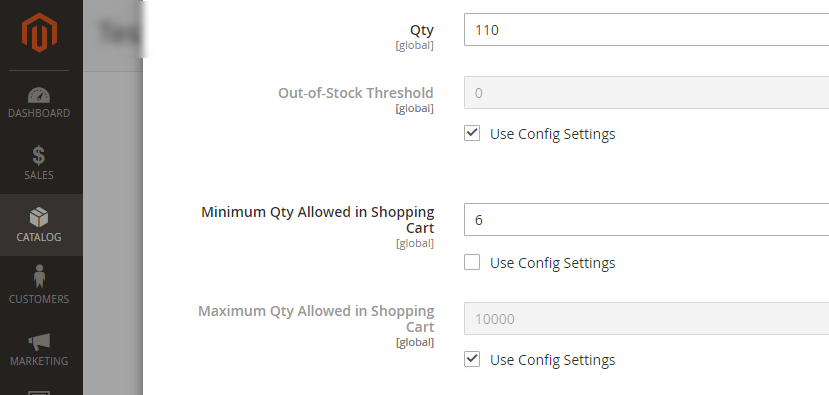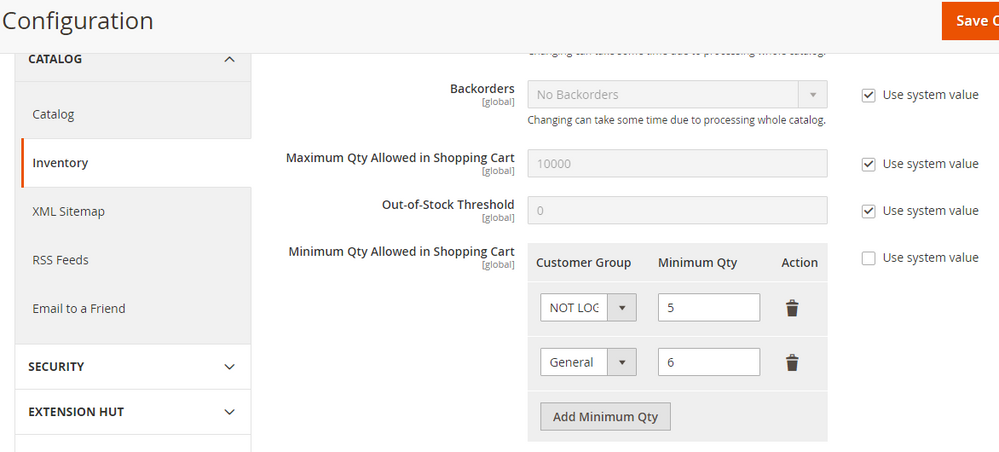- Forums
- :
- General Discussions
- :
- Can Magento do...
- :
- Different minimum product qty frontend and backend
- Subscribe to RSS Feed
- Mark Topic as New
- Mark Topic as Read
- Float this Topic for Current User
- Bookmark
- Subscribe
- Printer Friendly Page
Different minimum product qty frontend and backend
- Mark as New
- Bookmark
- Subscribe
- Subscribe to RSS Feed
- Permalink
- Report Inappropriate Content
Different minimum product qty frontend and backend
When creating order frontend, the minimum qty is 6x sku 1234 and 6x sku 5678
With an increment 6x 12x 18x 24x till 60x
Is this possible?
- Mark as New
- Bookmark
- Subscribe
- Subscribe to RSS Feed
- Permalink
- Report Inappropriate Content
Re: Different minimum product qty frontend and backend
HI @bob_cornelissen,
Unfortunately, you can't set different minimum quantity for front-end and backend sapertly. Because inventory is a global setting.
But you can set minimum quantity global from store configuration or at the product level as well.
You can set minimum quantity at product level, add/edit product then "Advanced Inventory tab", enter minimum quantity.
PFA for the reference.
Let me know if you have query.
- Mark as New
- Bookmark
- Subscribe
- Subscribe to RSS Feed
- Permalink
- Report Inappropriate Content
Re: Different minimum product qty frontend and backend
Maybe with code in backend order creation it is using customer group “customerbackend” with value 1. And all other customer groups value 6?
- Mark as New
- Bookmark
- Subscribe
- Subscribe to RSS Feed
- Permalink
- Report Inappropriate Content
Re: Different minimum product qty frontend and backend
Hi @bob_cornelissen,
Yes, you can use the admin configuration settings as well.
But It will be global for all the products. You can't mange it at products level, means if you set minimum qty = "5" then it will be applicabe for all the products.
It will restrict to user on the frontend only. Admin user can add any items in cart of admin order. Because it is not applicable for admin. We can't assign any customer group to the admin user.
If you want minimum quantity for all the products then this solution will work.
PFA.
You can add customer group minimum quantity from the admin configuration.
Admin->Store->Configuration->Catalog->Inventory->Product Stock Option
I hope it will help you and resolve your problem.